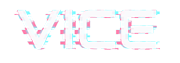1) Put ALL the theme on your local computer and install Poedit 2) Make “new translation from the pot” in poedit and open vice/languages/vice.pot, set translation to 3) Make sure to click the Refresh (third icon in poedit) (the file needs to be opened from within the folder, it doesn’t […]
8.06 Astroidz
Yes, this is the coolest background plugin you’ve ever seen. This works fine also in mobile, and in any browser. No, you can’t take it on other themes (works only with Vice!). This plugin uses a custom software we wrote for Three.js and creates a special underground lo-poli space design, […]
8.05 QT Preloader
The QT Preloader plugin adds a smooth preloading effect as opening for your pages. Is suggested only if your homepage is particularly heavy, otherwise you can leave it off.
8.04 QT Swipebox
This plugin is required to display photos and videos in a modal window. Is a special version of the popular Swipebox WordPress plugin, with a special adaptation for this theme. The plugin is not required, but recommended.
8.03 Elementor
Elementor is the best page builder on the market, and finally Vice is compatible with it. This plugin also features a complementary plugin called Vice Elementor. If you experience any issue installing Vice Elementor, please make sure you install Elementor first.
8.11 WooCommerce compatibility
This theme is compatible with WooCommerce, even though there are no special functions added, except for the header cart. Install the Woocommerce plugin Follow the Woocommerce installation wizard. Install the Woocommerce templates automatically. This will create the pages Shop, Cart and Checkout automatically To install the Woocommerce demo content, go to Tools->Import. Choose […]
6.02 Button
This widget can have 2 functions: Link a URL Load an album into the player and play the music The button can be customized also in size, alignment and colors.
6.03 Caption
The caption item is a text with optional decorations and effects. To customize font family, size and typography options, enable the Custom typography feature, then customize the font. Different font sizes can be set for different resolutions: desktop, tablet and mobile, by using the Elementor resolution options:
6.04 FX Picture
This widget adds a picture to the page with special properties: effect, size, alignment and, optionally, a 3d animation for desktop users.
6.05 Carousel
The new Vice Elementor carousel item can add carousels for every custom post type, using a custom design and interactive elements.
6.06 Modern Slider
Display an automatic slider of custom post typer or blog news. The 3D and the glitch effects are only visible in frontend, to prevent GPU usage while editing. We recommend checking the performance of your home page on older computers to make sure you are not adding too many effects, […]
6.07 Modern Gallery
Create a horizontal slider with optional effects and 3d hover animation
6.08 Events List
You can display a list of events using the Events List widget of Elementor. The Event Filter parameter allows to choose to display past, future or all events. Specific items by title To display only certain selected events, search for the title in the search box. 3D animation This effect […]
6.09 Contact Form 7
To display a form from Contact Form 7, make sure this plugin is installed and you have a valid public form. Then, after adding the widget to the page, make sure to select the correct form to display. Please note that this theme only provides a design skin for your […]
6.01 Elementor pages
First of all please make sure Elementor is installed. Once Elementor is actived, you can then install the plugin Vice Elementor. Vice 2.0 is compatible with Elementor, by adding: A custom Elementor template A custom Elementor template for the Dhrk child theme Ajax page loading Elementor integration Contact Form 7 […]
5.07 Radio channels
Since Vice 1.3.0 you can create unlimited Radio Channels. A radio channel is composed of: A visible radio channel page (with its own custom post type and a custom template in the theme) A featured image (or logo) A playable stream of the radio station Creating the radio channel: To simply create […]
5.06 Events
IMPORTANT NOTICE Starting on June 11 2018, you’ll need a valid API key and a Google Cloud Platform billing account to access the core Google Maps APIs. Further information on this page. Login to wp-admin Click Events Click Add New Enter a title and description Choose a date using the datepicker Insert […]
5.05 Artists
How to add an artist manually: Click “Artist” on the left, then click “add new” Write the exact name in the same way you write it into the tracks of your artist releases. Why is this is so important? One of the cool features of this theme, is that every artist appearing […]
5.04 Podcasts
How to create a new podcast Click “Podcast” > “add new” Enter the title and a description Add an Artist name, podcast name and a date Add the podcast link (this can be a link from mixcloud, soundcloud, youtube or a simple mp3). Only MP3 files can be played in […]
5.03 Album Releases
How to create a new album Click “Release > Add New” Fill in the title and description Insert the basic information for each track. You can add infinite tracks by clicking the “Add Another” button. For each track, compile the Authors field. Note that authors will be automatically linked to the Artists […]