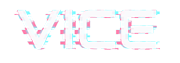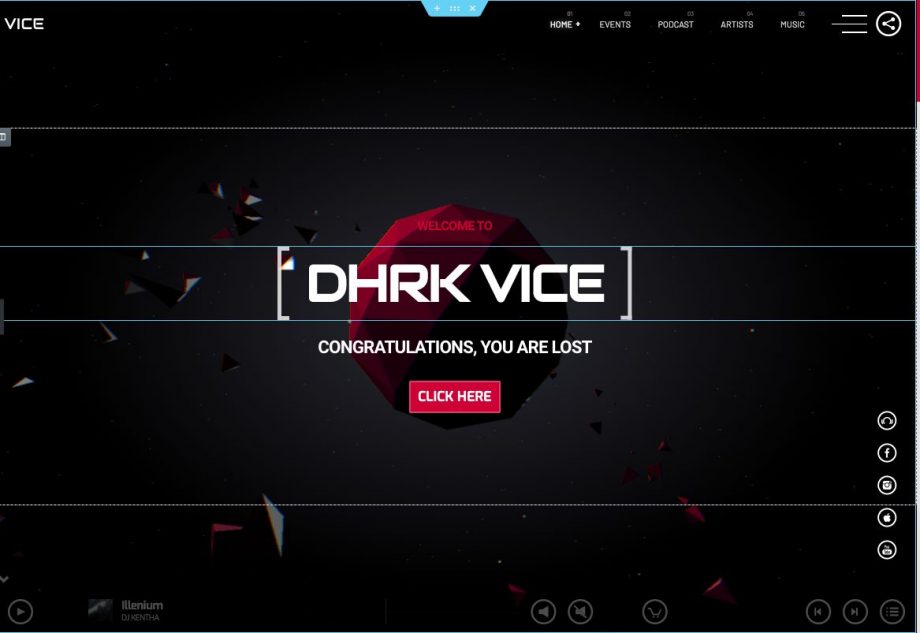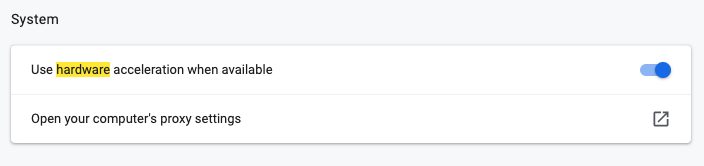Yes, this is the coolest background plugin you’ve ever seen.
This works fine also in mobile, and in any browser.
No, you can’t take it on other themes (works only with Vice!).
This plugin uses a custom software we wrote for Three.js and creates a special underground lo-poli space design, which has certain customizations available via Customizer.
You can in fact change colors, lights, amount of asteroids and add custom special effects.
Is recommended to pay attention to the amount of asteroids, effects and other page features you may want to use: adding too many things and effects may result in a performance issue for older computers.
To customize the colors, go to Appearance > Customize > Astroids, and play with it!
If you don’t like the performance, disable the effects, and set a low amount of asteroids. If on your computer is still too slow, you can always go for a simple video background, or a picture background.
Performance monitor
This theme comes with a built-in performance monitor, to help you craft wisely your combination of effects.
When the javascript debug in the customizer enabled, a frame-rate coutner will appear behind the player. Closing the player with the arrow switch, you can read the actual FPS on the bottom right corner.
Errors troubleshooting:
If you are not seeing the 3d background, make sure the WebGL are enabled and that the browser Hardware acceleration is enabled. You will need to restart the browser if it was disabled for some reason.