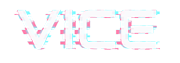Bundled with the theme comes Contact Form 7: it can manage multiple contact forms, plus you can customize the form and the mail contents flexibly with simple markup. The form supports Ajax-powered submitting, CAPTCHA, Akismet spam filtering and so on. Official documentation: https://wordpress.org/plugins/contact-form-7/ To display a form in your page with […]
9.0 How to translate theme and plugins
VERY IMPORTANT: Translation files will be deleted when you update the theme via FTP, you have to keep the translation file in your computer to reupload it when updating the theme. HOW TO TRANSLATE Language translation is possible using the standard WordPress translation function. This theme is very easy to […]
1.05 Demo Contents
Demo import requirements: If prompted, be sure to enter the purchase code Be sure to have all of the required plugins Make very sure you do NOT have any third party plugin active that was NOT provided with the theme Be sure that that you actived the Vice Child or […]
1.04 Plugins installation
1) Activate the purchase code Click on Appearance > Vice Activation or “Please activate your license” You will be directed to an activation page. The theme purchase code is required to use the automated plugins installation. You can get your purchase code from https://themeforest.net/downloads Log into your Envato Market account. Hover […]
2.01 Theme update
Automatic theme update: Make a website backup. We suggest All In One Migration plugin, or you can do a manual backup. Download your .po and .mo translation files from the /languages theme subfolder, if any is used Be sure to have the Envato Market plugin installed Create your API key […]
2.03 Plugins update
How to update the plugins: Go to Appearance > Vice Actvation Click “Go to Plugins” Select all Select “Update” from the dropdown and run the procedure Errors and troubleshooting I see a message “Congratulations..” but the code is not saved and I can’t install the plugins This error happens when […]
1.03 Theme Installation
Please make sure your server meets the system requirements and that you start from a fresh WordPress installation, without any plugin(s). If updating from Vice 1.0 please check the updating page. VICE 2.0 IMPORTANT NOTIFICATION Since Vice 2.0 you can choose among the Vice Classic and the Vice Dhrk style. […]
Support
Support terms of service This theme comes with 6 months of renewable support. IMPORTANT The support covers only questions concerning this theme and QantumThemes custom plugins. The support doesn’t include any code customization, design change or compatibility issues with third party plugins. More info: http://themeforest.net/page/item_support_policy How to get support: 1. Find your Themeforest purchase […]
1.01 System Requirements
Hosting Please be sure to have a Linux PHP + MySql WordPress hosting. Any good provider will do, but if you don’t have one or want a better one on a tiny budget, we recommend https://wphost2go.com/qantum who tested all of our themes and guarantees top speed and high level security for […]
1.02 WordPress installation
This product is a WordPress Theme. This means that you need a valid and updated installation of WordPress to get started. As this manual regards only the the Theme product itself, if you are new to WordPress, you can find useful information in the official WordPress Codex: Installing WordPress [http://codex.wordpress.org/Installing_WordPress] If […]
Increasing maximum file size upload limit in WordPress
1. add this in the .htaccess file of your server php_value memory_limit 128M php_value post_max_size 128M php_value upload_max_filesize 128M php_value max_execution_time 1800 2. add thiss to wp-config.php define(‘WP_MEMORY_LIMIT’, ’64M’); 3. create a text file, call it php.ini and put this text in it: upload_max_filesize = 64M post_max_size = 64M then […]