When creating a new page you can choose among 11 different templates:
- Archive events
- Archive places (will display the venues stored with the QT Places plugin)
- Archive team members (will display the members, as speakers and similar)
- Archive testimonial
- Blog grid
- Blog grid sidebar
- Blog horizontal
- Blog sidebar
- Page Fullwidth
- Page WooCommerce (Choose it for the shop, cart and profile pages used for WooCommerce)
- Page sidebar
- Page wide: uses the 1170 width content space.
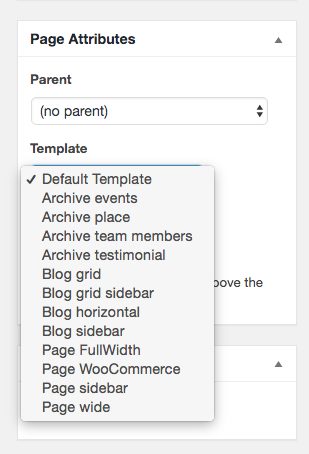
Let’s have a deeper look to them.
Archive events
From the Page Attributes, select the Archive events Template.
This will generate a page including all the events available.
Archive team members
From the Page Attributes, select the Archive team members Template.
This will generate a page including all the team members available.
Archive testimonials
From the Page Attributes, select the Archive testimonials Template.
This will generate a page including all the testimonials available.
Blog Grid
From the Page Attributes, select the Blog grid Template.
This will generate a fullwidth blog archive page with a grid layout.
Blog with Sidebar
From the Page Attributes, select the Blog grid sidebar Template.
This will generate a blog archive page with a grid layout and right sidebar.
Blog horizontal
From the Page Attributes, select the Blog horizontal Template.
This will generate a blog archive with horizontal posts elements including the sidebar.
Blog with Sidebar
From the Page Attributes, select the Blog sidebar Template.
This will generate a blog archive page with right sidebar.
Page FullWidth
From the Page Attributes, select the Page FullWidth Template.
This will generate a blank unboxed page with header and footer that can be used to create your own pages with WP Bakery Page Builder.
Page Sidebar
From the Page Attributes, select the Page sidebar Template.
This will generate a blank page with header, footer and sidebar that can be used to create your own pages with WP Bakery Page Builder.
Page Wide
From the Page Attributes, select the Page wide Template.
This will generate a blank page with a 1170px container and no sidebar
Page Woocommerce
From the Page Attributes, select the Page Woocommerce Template.
This will generate blank page with a breadcrumb instead of the featured image and is meant to be used with all WooCommerce Pages.

