“Places” is a custom post type created by the QT Places plugin, which comes in bundle with the theme.
Places are basically “venues” and they can be associated to the events to create event maps. You can optionally create simple “places” maps to display any tipe of geolocated content.
This plugin is very powerful and allows you to create maps of every type of content, even simple posts.
Important: this plugins requires Google Maps API Keys, visit Settings > QT Places and follow the instructions.
To understand how it works, please check its own documentation, download the PDF manual of QT Places here.
Official plugin page link.
IMPORTANT NOTICE
Starting on June 11 2018, you’ll need a valid API key and a Google Cloud Platform billing account to access the core Google Maps APIs. Further information on this page.
If you see this:
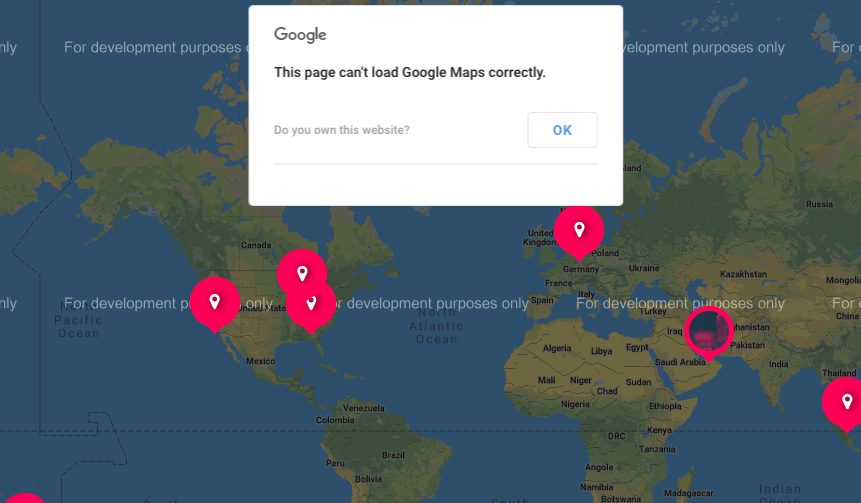
it means that you did not add the map API correctly or that your google API key is not correctly configured.
When creating the api key, please be sure to:
- Enable the Google maps javascript key with NO api restriction
- Enable domain limitation for
http://*.yoursite.com (match your domain with any subdomain)
https://*.yoursite.com
http://yoursite.com (No www or subdomain)
https://yoursite.com (https version) - And all of the wildcard extensions
http://*.yoursite.com/*
https://*.yoursite.com/*
http://yoursite.com/*
https://yoursite.com/*
Changes to the google maps API requires up to 2 hours (despite Google says 5 minutes) so be patient, your changes will take time to be effective.
Then remember that you have also to enable the geolocation API.
ADDING MAPS TO A PAGE
You can use the shortcode from the documentation or, in Page Builder, use the item added by QtPlaces

For any additional doubt or question please be sure to check the full plugin documentation linked above.
