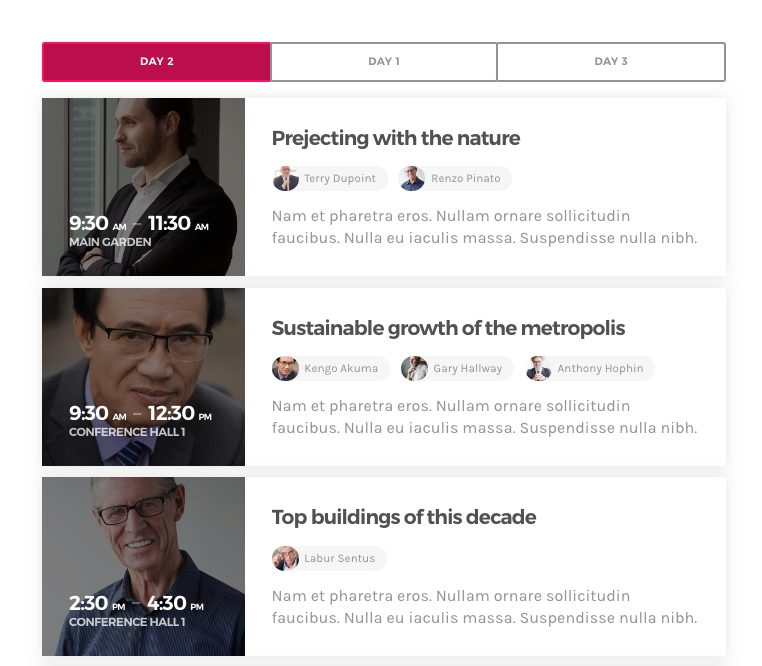This theme allows to create timetables, called Schedules.
A schedule is a single list of “happenings” with a time connotation.
Those items are time frames and care made by a starting and ending time, a number of related Team Members (the number is editable in the customizer till 10), a title and a description.
You can also add a picture for every time frame.
Schedules can be grouped in an event using the Event Program functionality (read more).
A schedule can represent a single day, or can represent even multiple days, or the same time frame repeated multiple times but for different conference rooms or dancefloors of a club or shops of a city.
If, for instance, there is a week long event with 5 different programs for each day, you can create 5 schedules.
If the same daily program is repeated multiple times, you don’t need to make it again, you can instead program the same existing schedule multiple times, with different titles!
It’s totally up to you!
How to create a schedule
Schedule > Add new
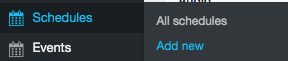
Add a recognizable title.
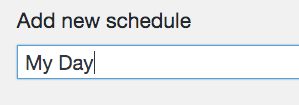
Then you are free to compile the other fields however you want.
You can edit the time format in the customizer, as well as the number of team members related to each time frame.

And this is how a schedule looks like
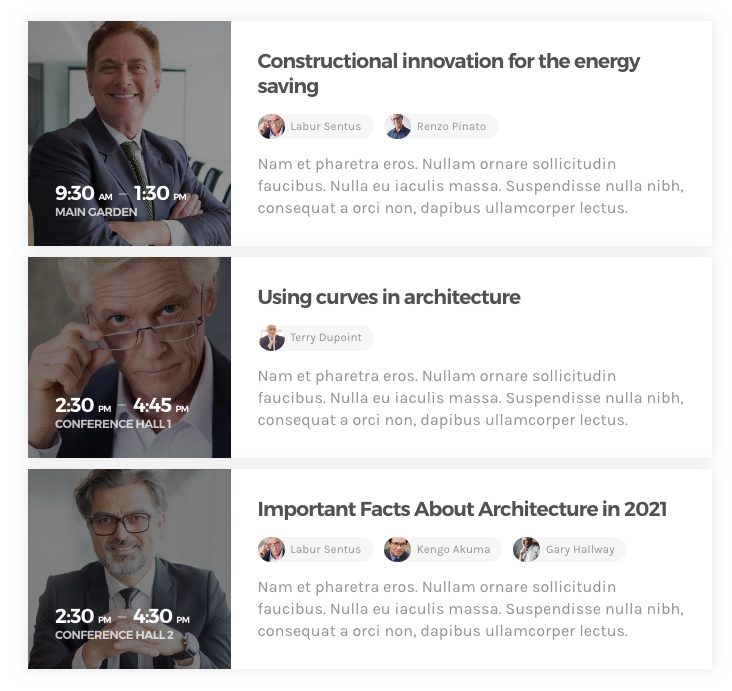
Multi day schedules
There are 2 days to create multi-day schedules:
- Add the schedules to an event using the Event Program function (more info)
You can display the Event Program of an existing event by using the Event Product element of Page Builder
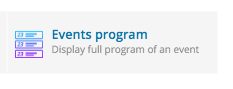
- Using Page Builder, create a multi-day schedule on the fly: add a Custom Schedule widget with Page Builder and then select the Schedules to represent by typing their title. This procedure will use the schedule titles as tabs:

Type the name of the schedule and click it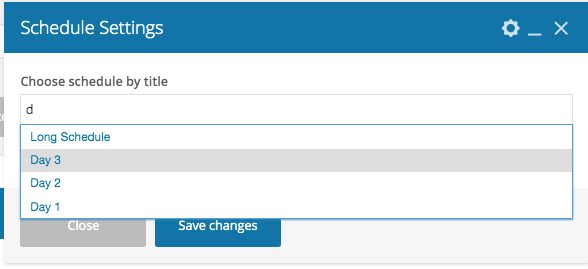 Result:
Result: