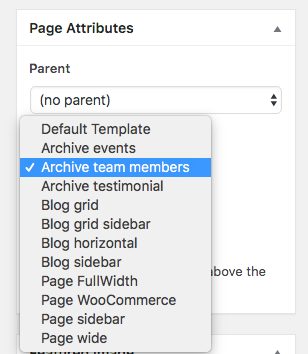On Firewl you can build your team thanks to the custom post type Team Members.
Let’s see how to add a new member to your team.
Click on Team Members -> Add New
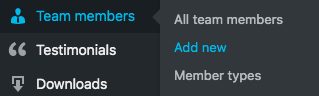
Now add a title (1), a description (2), a member type (3) and a featured image (4) for your team member.
TIP: types are like categories, but for members.
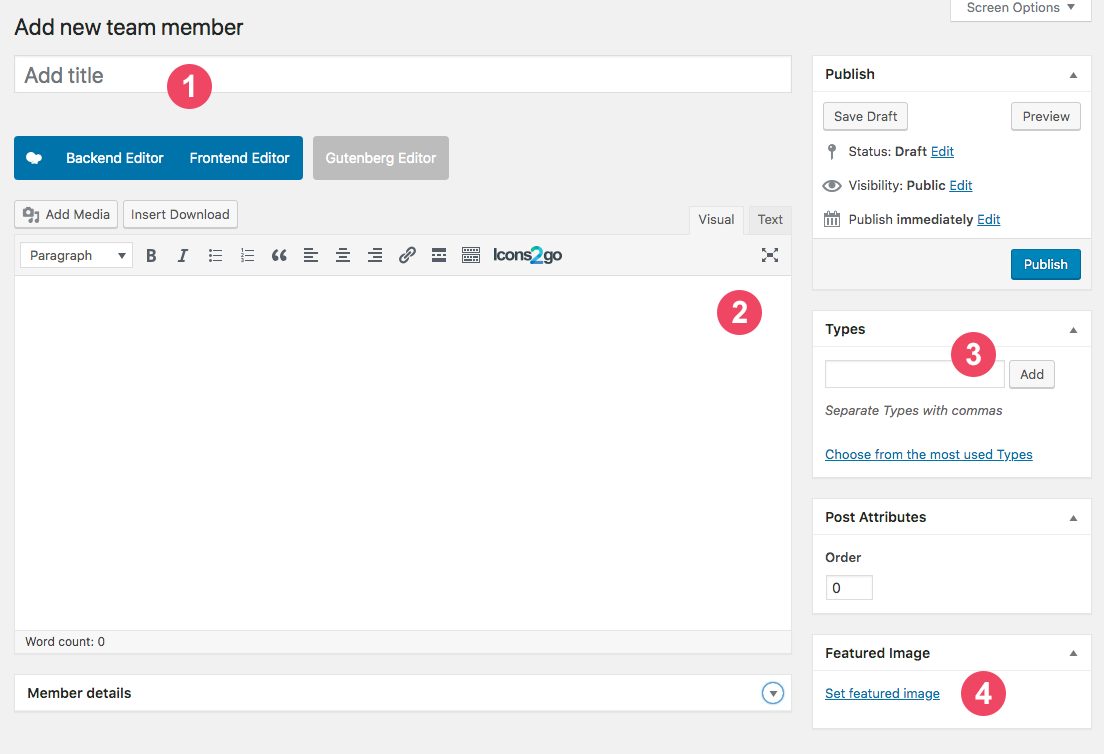
After this, fill in the members details just below the description. If this custom field is not visible, make sure it has been activated on the screen option tab.
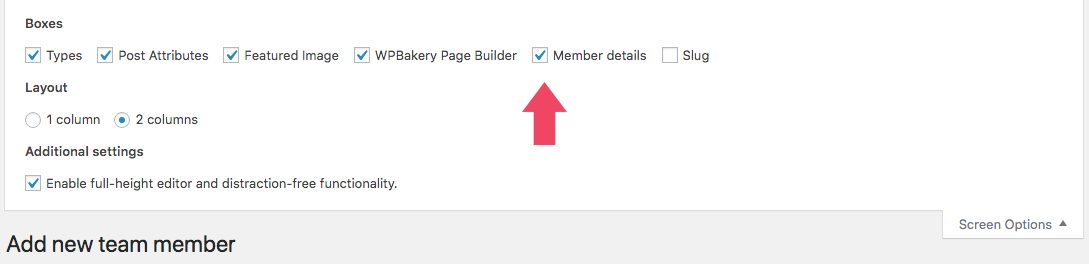
Creating the Team Members Archive
You can create a page with all the team members in a snap:
- Go to Pages -> Add New
- Select the Archive team members template and Save.