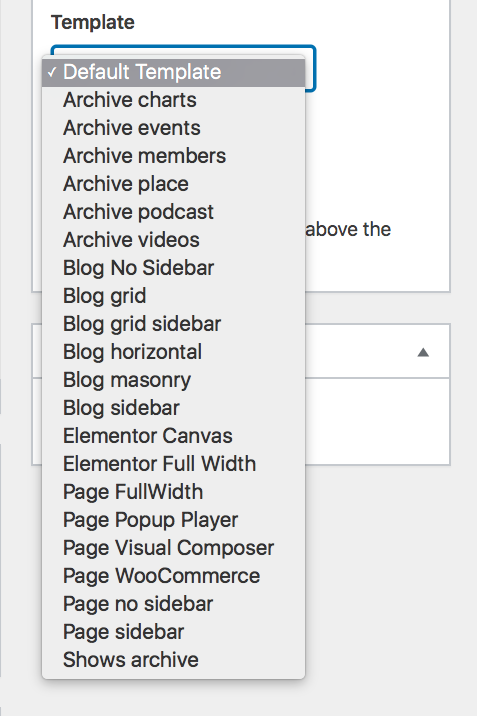- Navigate to pages in your WordPress admin, and click Add New.
- Add a title for your page
- Identify, in the right column of your editor, the Page Attributes section: in this section you can select a Parent page, choose a custom Template, and set an Order for your page.
As you can see, there are many templates to choose from. The example above is “generic” and the options may be different from the ones of this specific theme.
Some templates are meant to display dynamic archives, other are useful to create static page or Elementor pages.
In this section we will explain how to create simple static pages, using various templates.
By default, pages with header will use the featured image as Header Background. If not set, the customizer Header background will be used instead.
Simple pages templates
If you want to create a simple page, without Elementor, like a “who we are” page or any other simple content, there are different templates you can choose from.
IMPORTANT:
You need to save the draft or publish in order to see the template changes, otherwise the preview will not “preview” this changes, because this information is updated only when saving the page or the draft.