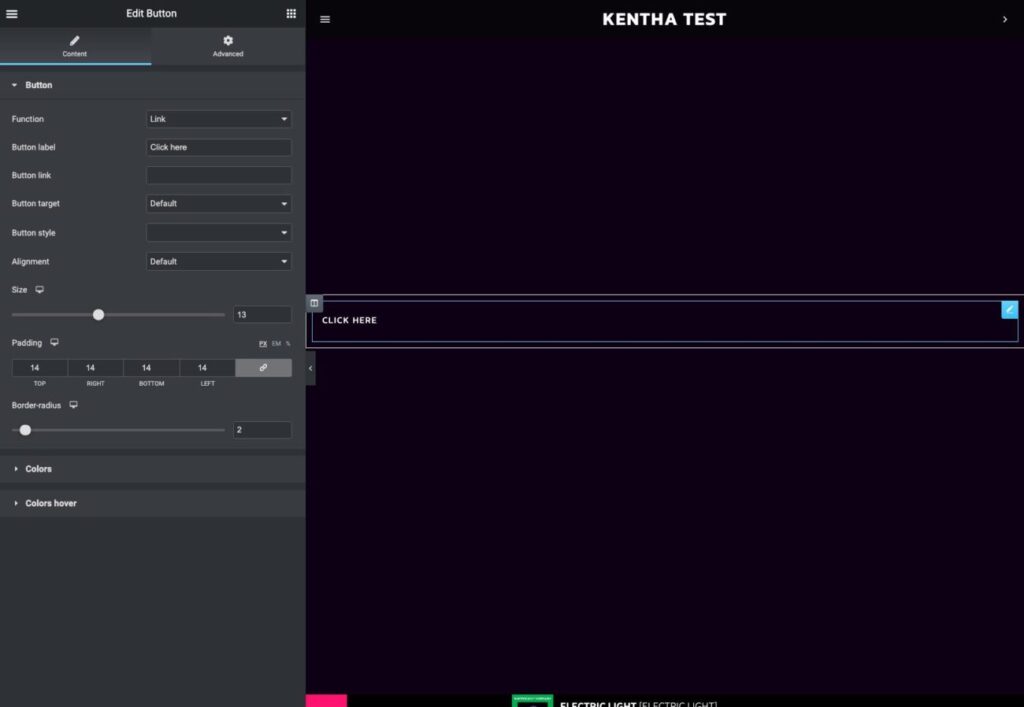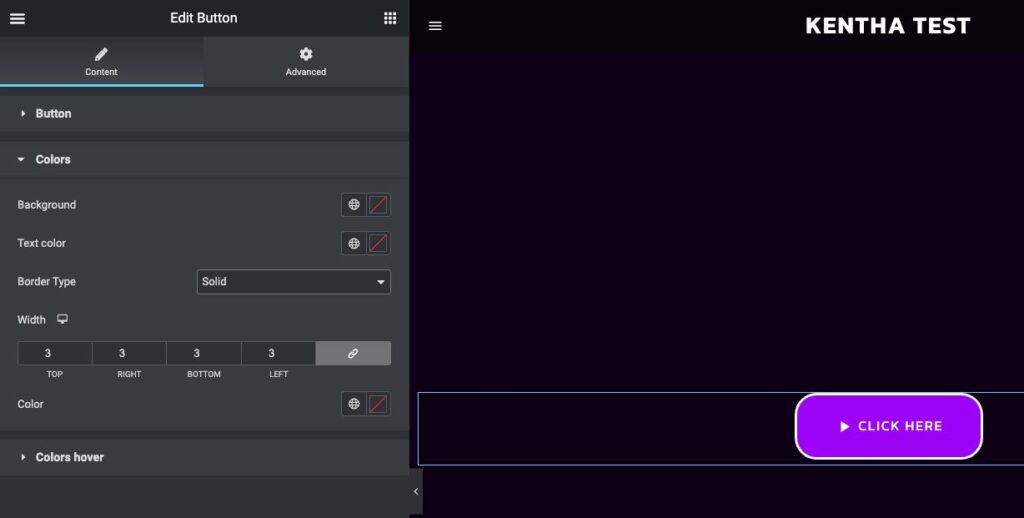This widget requires a version of Kentha Music WordPress Theme equal or greater than 3.0.
To add a button element to your page using Elementor:
- Edit the page with Elementor
- Look for Button among the widgets and make sure to use the custom button from kentha (color icon)
- Add it to the page
- Function: choose among link or play album
- Button label: the text
- Link: available if the Link function is selected
- Album: available if Play Album is selected
- Style: start from a default style for the Kentha buttons
- Size: size of the texts
- Padding: set custom paddings. You can use the Responsive icon
 to change values for a mobile device
to change values for a mobile device
After choosing Play Album, you can set which album to play on click. All of the tracks will be added to the playlist and it will start to play once clicked
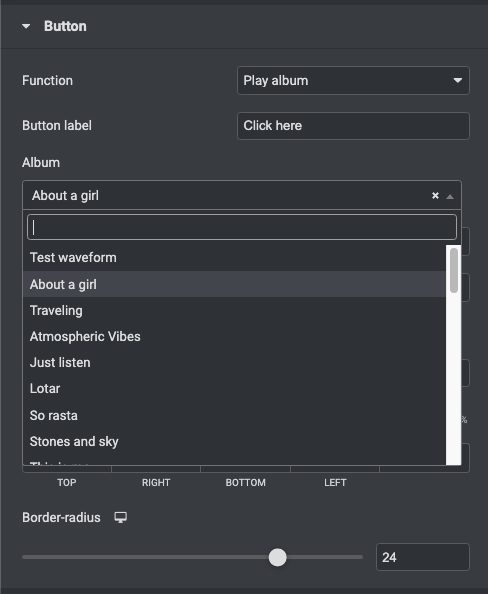
Colors and Colors hover: