Since Kentha 3.0, the default editor is now Elementor. To use Elementor and install the new demos, you don’t need to switch editor.
Elementor is Free, you don’t need to purchase a Pro version. If you want to use WPBakery, just switch option and save.
Installation
- If you are installing Kentha for the first time, Elementor is already the default editor.
- If you are updating from a previous version of Kentha that uses WPBakery, your default composer will still be WPBakery, and you won’t be asked to install Elementor, unless you switch editor manually.
How to choose your editor:
- Click on the Kentha admin page

- Set your preferred editor, then click Save
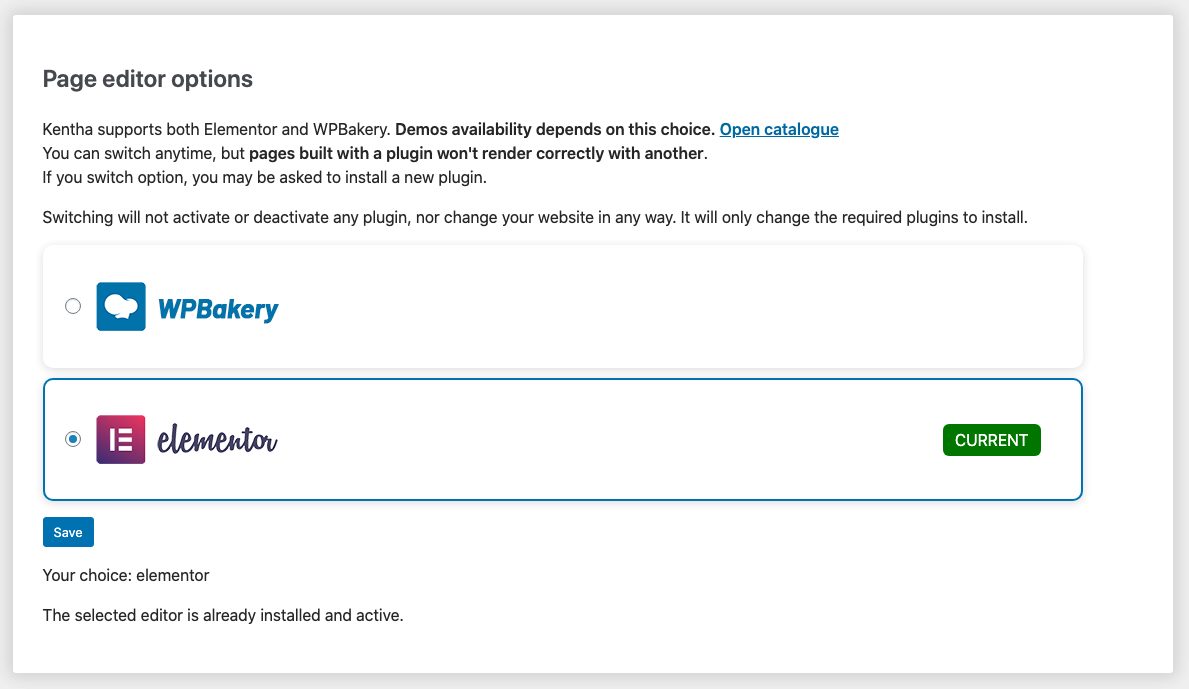
- Click “Go to Kentha Plugins” and install any required plugin.
Once Elementor and the Kentha Elementor plugin are installed, you will find the Elementor demos available at the demos page.
