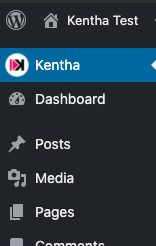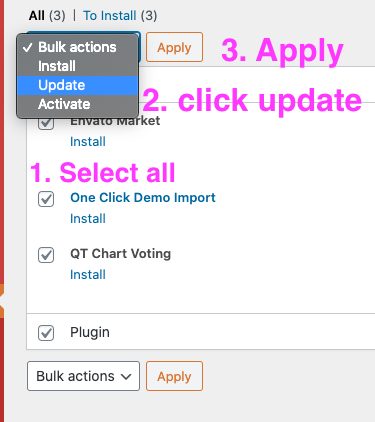How to update the plugins:
Errors and troubleshooting
I see a message “Congratulations..” but the code is not saved and I can’t install the plugins
This error happens when you used already the purchase code on another domain. Please note that the license covers the installation on one domain. If it was a test installation, and you want to move to the production website, please contact us via helpdesk providing old and new URL, so we can reset your code.
Activation errors
If you can’t complete the activation, it means the CURL module is not active on your server, or you are being blocked by your server firewall.
Step 1: Check your server
Step 2: Make sure your hosting respects the requirements (including PHP version and all of the required modules)
Step 3: Eventually contact your hosting provider if you need help with the settings
Once you are sure your server is compliant, but you still have some problem, please contact us via helpdesk.
“Sorry, you are not allowed to access this page.” CAUSE 1

If you see this error, it means you already actived any required plugin. Please go back to your admin dashboard.
“Sorry, you are not allowed to access this page.” CAUSE 2
If you are sure you are missing some plugin, or can’t update the list, it means your license is already linked to another domain. Please contact our support for more information and to ask a license reset, making sure to include your current website URL.
Can’t update WPBakery
Can’t install Elementor PRO
Elementor PRO is not required, nor is part of the product.
Error “A higher version of […] plugin is required”
This error happens when an installation is interrupted. Via FTP, remove the folder of the plugin causing the trouble (in wp-content/plugins) and try again.
WPBakery Page Builder update
The theme may provide bundled plugins such as Visual Composer or others. Due to Envato’s licensing rules, we provide the plugins as a built-in feature provided under a Bundle extended license, which forbids us to provide License Certificate and Purchase Code to our customers.
We can provide plugin’s updates only when we provide a new version of the theme. This because we need to test the new plugin versions with the theme and be sure that everything works well together before distributing theme.
It will be our duty to provide fast updates in case security issues or severe WordPress incompatibilities appears.
If you see any message asking to provide a purchase code of the bundled plugins, you can discard it or purchase a Personal License on Codecanyon.net, but we can’t ensure that updated versions will work smoothly with our theme as the ones we distributed, as it can be untested. The version we provide is tested and working fine with the theme. You don’t need to buy a personal license. Is an optional thing.