How to update the plugins:
- Go to Appearance > Firwl Activation or Firwl Child Activaiton
- Click “Go to Firwl Plugins”
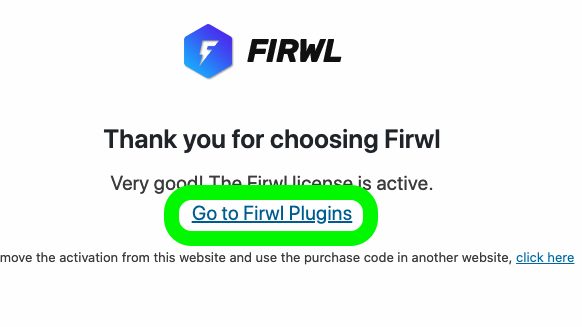
- Select all
- Select “Update” from the dropdown and run the procedure
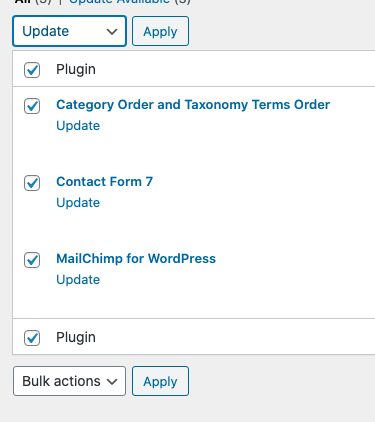
Errors troubleshooting
In case of any error, you will generally get as well the instructions for the resolution. If nothing works, please get in touch with the support (check please support)
Error: Sorry, you are not allowed to access this page.
if you see this, there are 2 options:
- Any plugin is up to date already
- The purchase code was used on another website domain before
There is a simple test to know:
- Go to Appearance Firwl Activation
- Remove the purchase code by clicking the small link, twice

- Add the code again.
If the code validates, but it is not stored, it means it’s linked to another domain. in this case, request a reset here.
WPBakery Page Builder update
The theme may provide bundled plugins such as Visual Composer or others. Due to Envato’s licensing rules, we provide the plugins as a built-in feature provided under a Bundle extended license, which forbids us to provide License Certificate and Purchase Code to our customers.
We can provide plugin’s updates only when we provide a new version of the theme. This because we need to test the new plugin versions with the theme and be sure that everything works well together before distributing theme.
It will be our duty to provide fast updates in case security issues or severe WordPress incompatibilities appears.
If you see any message asking to provide a purchase code of the bundled plugins, you can discard it or purchase a Personal License on Codecanyon.net, but we can’t ensure that updated versions will work smoothly with our theme as the ones we distributed, as it can be untested. The version we provide is tested and working fine with the theme. You don’t need to buy a personal license. Is an optional thing.
