To allow new authors please make sure to have WooCommerce up and configured. You will then have an account named “my account”.
Authors can register from that page.
Otherwise you can manually add authors from Users > Add new in your WordPress admin.
To allow authors creating podcasts:
1) To to Users
2) Edit the user you cant to set as author
3) Set the role as Podcast author
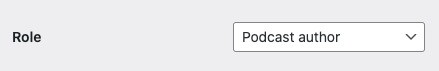
4) Remember to save, clicking “update user”
User interface
Now this user will find 2 additional buttons in his account screen, linking to the admin interface, which he can use to create new podcasts or manage existing ones.
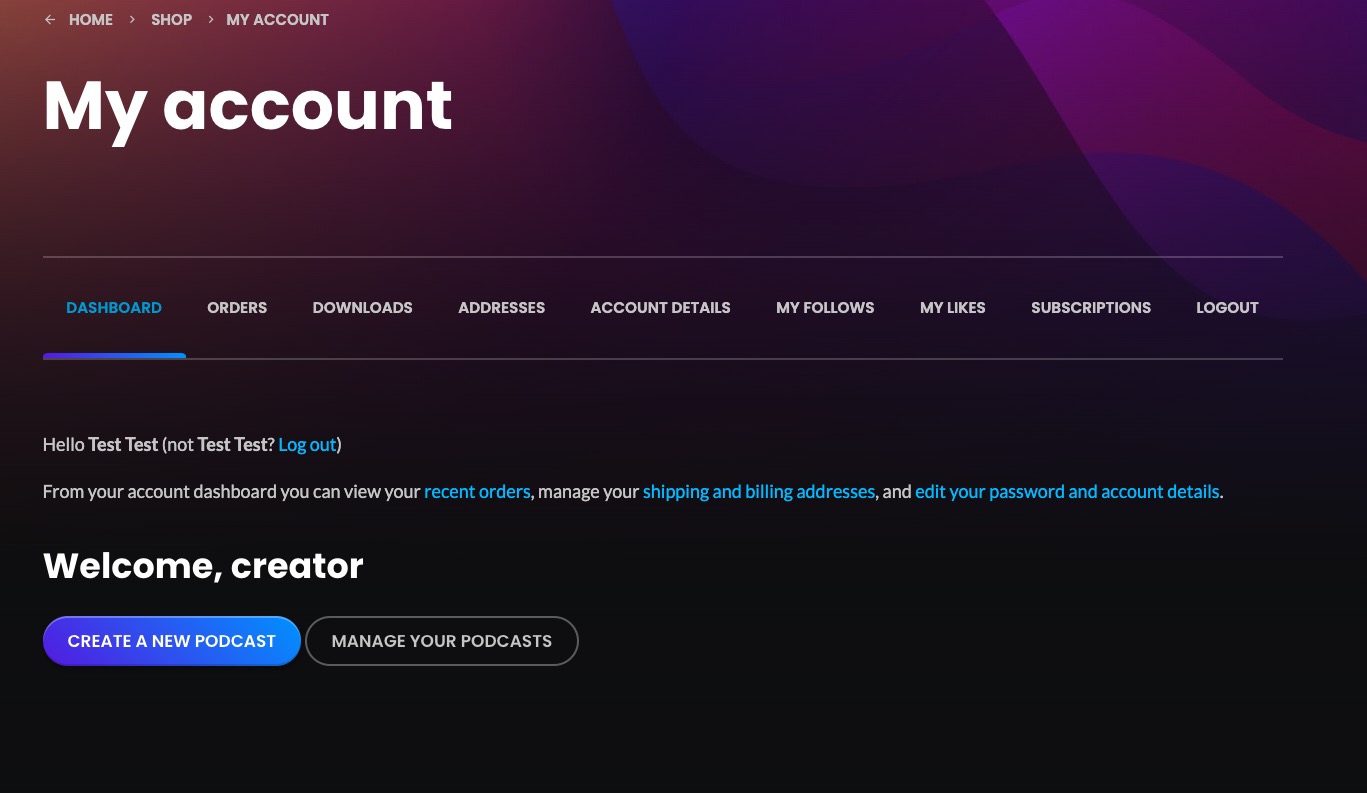
How to manage author privileges
Click on User Manager > Authors Permissions

From this screen you can manage what an author can and cannot do.
If you know the authors very well, you can allow them publishing and editing their own contents, otherwise is not recommended since you’re legally responsible of what is published on your site, and is better to manually review and approve the contents before going public.
The recommended settings are as follows:
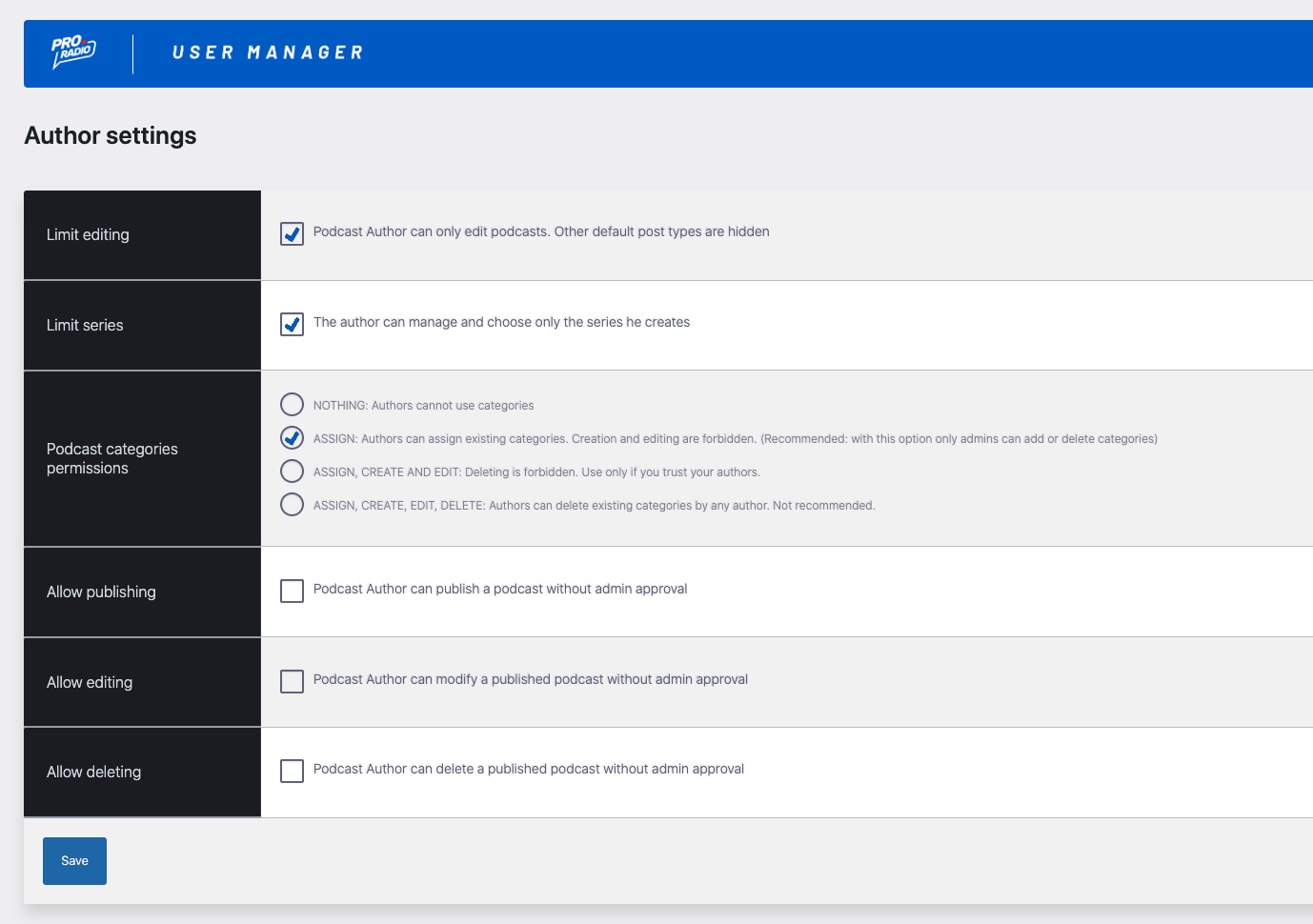
With this plugin you can limit an author to seeing, using and deleting only his own Series and Seasons.
Anyway, categories can be shared among authors.
If you have for instance a category named “card” you want multiple podcasts on that topic to be assigned to this same category, for this reason multiple users can have access to its creation.
Consider authors can create unrestricted categories in terms of contents and quantity.
For this reason we added an option to only allow authors selecting the categories among the existing ones.
So as Administrator you can add categories that are missing, and the authors are limited to choose thoose categories. This option is very very recommended.
WordPress doesn’t have the possibility to allow an author creating categories as draft, and if an author can create a category he can also edit them and edit other people’s categorie, which is not recommended.
So, if a category is missing, an author should contact the site administrator and ask to add such category or subcategory, which will be available for every other author globally.
