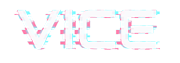Posts are entries that display in reverse order on your home page. Posts usually have comments fields beneath them and are included in your site’s RSS feed. To write a post: Log in to your WordPress Administration Panel (Dashboard). Click the ‘Posts‘ tab. Click the ‘Add New‘ sub-tab. Start filling in the […]
5.01 Creating contents
Custom post types: This theme features 4 Custom Post types: Podcast Events Artists Album Releases For each custom post type there is also a custom page template, to create a special archive for a specific type of contents. Those are: Archive artists Archive events Archive album Archive album covers Archive podcast […]
4.12 DHRK settings
This panel is only available if using the Dhrk child theme, provided since Vice 2.0. Use featured images as single page backgrounds: If enabled, you can use automatically each featured image as background. If disabled, the global background will be visible: Header effect With Vice Dhrk and the new […]
4.02 Typography
Manage the Google font family for page, titles, captions and menu.
4.11 Ajax page loading
When a page changes, normally the music would stop. To prevent this, we added a plugin called QT Ajax Pageloader. This plugins, when you click a link to another page, loads only the main page content, allowing the music to keep on playing. If you are logged in as admin the pages […]
4.10 Sidebars
This control only works on the Vice Classic theme. If using Vice Dhrk, the widgets area is only in the footer and in the Off-Canvas area. Widgets in Vice Dhrk:
4.09 Footer text
In the Footer text section is possible to add any text and basic HTML content as links. While using the Vice Dhrk child theme, a footer bar will also be available at the bottom of the pages.
4.08 Logo
A custom logo can be uploaded for the header bar and for the off-canvas sidebar. In alternative, you can choose a custom Google Font for the website title.
4.07 Social
The social icons can by default be displayed in 2 locations: In the off-canvas sidebar (default, under the menu) In the header, if this option is enabled under the Header settings, otherwise the sharing function will be used Vertical icons Also, you can now display a vertical list of social […]
4.06 Header customizations
Menu type Choose between the classic minimal Vice menu with the center logo or the new horizontal menu (desktop) with a new menu slot. Once set to Alternative, a new menu location will be available in Appearance > Menu. Burger menu Set the burger menu to be visible also for […]
4.05 Theme general settings
Hide past events: if enabled, any event with a past date will be hidden in the archives. You can set alternative visibility options for specific widgets added with Elementor. Javascript debug: Useful if experiencing any unexpected theme behavior, as this option will allow certain error debug messages to appear in […]
4.04 Menus
Vice 2.0 has 2 menu locations: the off canvas menu, available boh for mobile and desktop, and the horizontal menu, available only in desktop. To enable the Horizontal Menu, please go to Theme Customizations > Header and set the menu type to Alternative. Once done, a new menu location will […]
4.03 Background videos
You can upload local videos as background, in mp4, ogg or webm formats. For optimal device compatibility, you can upload the same video in all of the 3 formats. Also, an optional fallback image can be uploaded. To upload a background video go to Theme Customization > Background Video. As […]
4.02 background image
The background image will be used as standard default background for the website, and will appear as fallback if the video background is not available or if the “Astroidz” background can’t work on the current device. After uploading a picture, advanced controls will be available.
4.01 Colors
Colors are in Appearance > Customize > Colors. This theme has more than 12 color pickers. Almost every area can be edited.
4.0 Customizations
To customize the theme visit Appearance > Customize. While customizing the website, we suggest to temporarily disable the QT Preloader plugin. Sections and customizing options can vary depending on your current active Child theme. If using the child theme Vice Dhrk, you will have a panel called Dhrk settings. To […]
Copyright information
Javascript Libraries jQuery https://jquery.org/license/ MaterializeCSS framework Materialize v0.97.5 (http://materializecss.com) Copyright 2014-2015 Materialize MIT License (https://raw.githubusercontent.com/Dogfalo/materialize/master/LICENSE) Kirki options framework https://github.com/aristath/kirki License: GPLv2 or later License URI: http://www.gnu.org/licenses/gpl-2.0.html VelocityJS.org VelocityJS.org (1.2.3). (C) 2014 Julian Shapiro. MIT @license: en.wikipedia.org/wiki/MIT_License Swipebox Swipebox v1.2.9 | Constantin Saguin csag.co | MIT License | github.com/brutaldesign/swipebox */ jQuery […]
2.01 UPDATING from VICE to VICE 2
If you are updating from Vice to Vice 2, this chapter is extremely important. Vice is a very successful theme, so a huge update was required. We did whatever we could to ensure the best compatibility with any previous installation, but a few details will require your attention. At […]
1.08 Server Check
If you experience any issue after the theme installation, with the purchase code activation or with the plugins update, please make sure to have the very latest theme version, and to have the QT Server Check plugin installed. Please download the plugin QT Server Check from the following link: http://qantumthemes.xyz/public_plugins/common-plugins/qt-servercheck.zip Then […]
8.01 Envato Market
This plugin helps customers receive updates to their premium Themes & Plugins purchased through Envato Market (ThemeForest & CodeCanyon). Once installed, a new item will be available on the admin menu. The Settings Page: The plugin Settings Page allows you to configure your Envato API Personal Token. This API Token […]