The second layer lays underneath the main content, can be opened using a button that will appear in the menu bar, and can contain both widgets and contents.
The contents of the second layer are also capable of including shortcodes, which makes it the perfect place for every contact form or extra function you may want to add to your website.
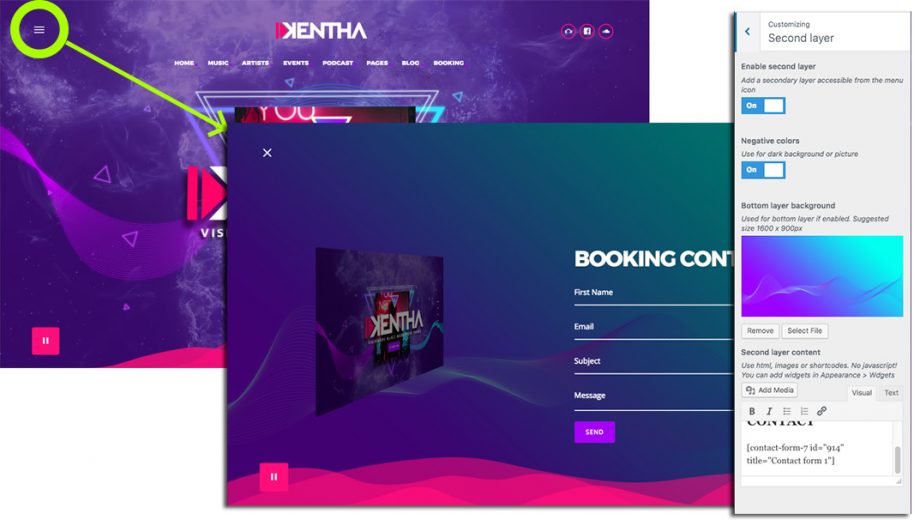
Options:
- Enable second layer: will add the button to the menu bar and make available the bottom layer sidebar in the Widgets area
- Negative colors: will force white texts, even if you use a light skin in your colors (see following chapter about colors) enabling this option will allow you to make all texts white in the second layer, to add readability in case of background pictures or dark backgrounds.
- Bottom layer backtround: add a picture as background for the second layer.
- Second layer content: add any content, including shortcodes.
- Second layer widgets: visit appearance > Widgets to add widgets to the second layer sidebar.
Second layer OffCanvas Menu
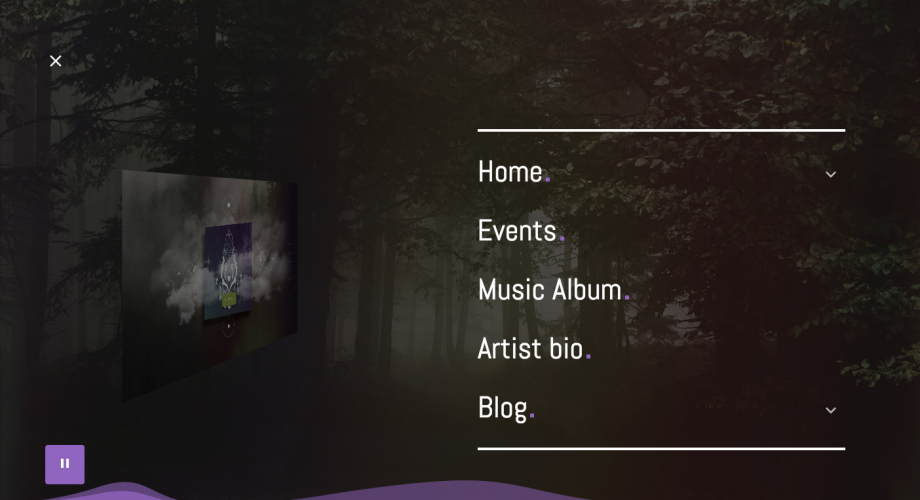
To create a 2nd layer OffCanvas menu, go in Appearance > Menu, create a new menu, and add it to the Off Canvas location. It doesn’t require to activate the second layer in customizer.
