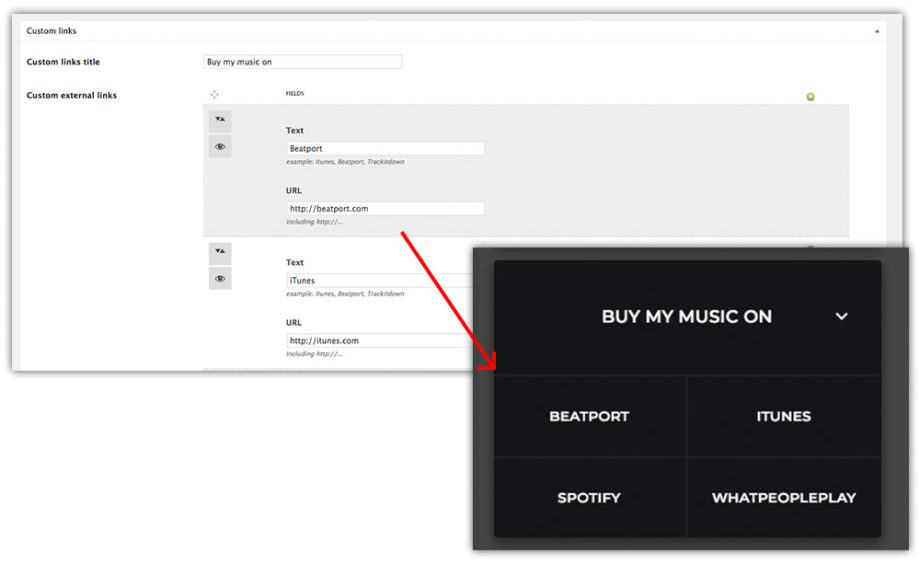- Click “Artist” on the left, then click “add new”
- Write the exact name in the same way you write it into the tracks of your artist releases.
Why is this is so important? Because on the artist’s page, the code will automatically displat every release including a track from this artist. - If in the release, as artist, you write “John Doe”, and in the artist post type you create an artist named “john Doe” or “Dj John Doe”, it won’t work. An artist name must always be written in exactly the same way for the theme to work correctly.
- Use the content section to insert a biography
- Featured image: upload a good resolution picture, at least 1200px. Please use same proportion for every artist for a better result.
- Compile the special fields as described below
Booking form
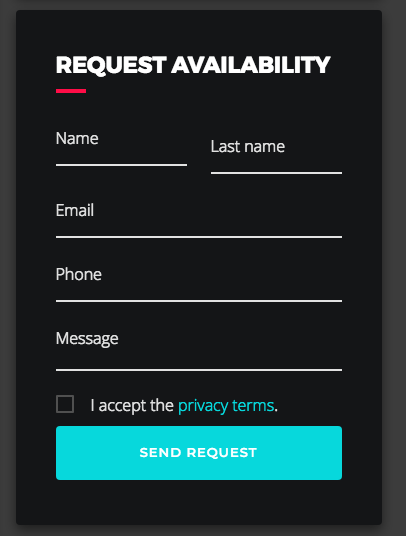
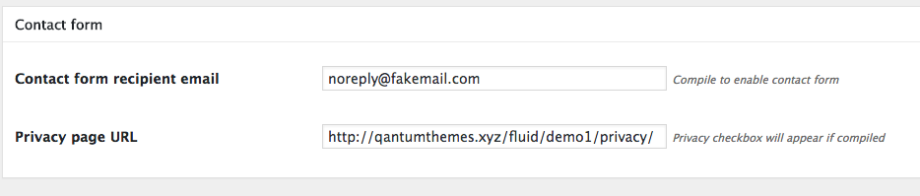 Please install the bundled plugin “QT Contactform” to enable the booking form in the artists page.
Please install the bundled plugin “QT Contactform” to enable the booking form in the artists page.
For each artist you can specify a message recipient and an optional privacy terms page, which should describe who is responsible for the data treatment.
IMPORTANT: the recipient email has to be in the same domain of the website, otherwise most of the servers will reject the message.
Artist data
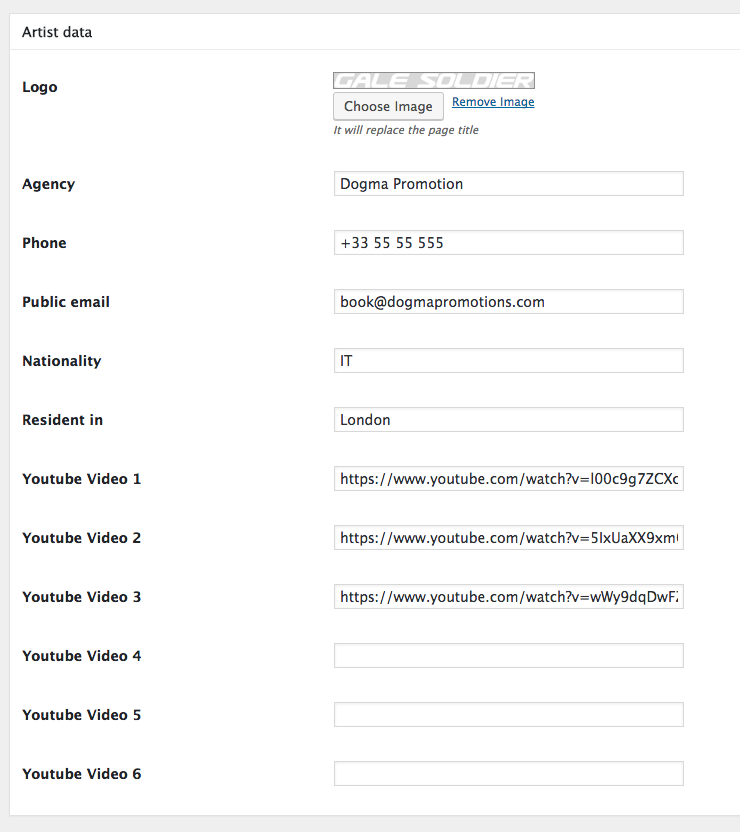
- Logo: you can upload a custom log to replace the default title of the page.
Suggested size: 600 x 200 transparent PNG

- Agency, Phone, Email: those fields will appear in the contacts sidebar
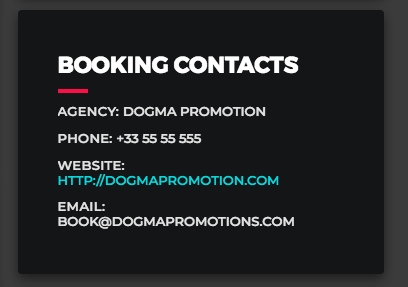
- Nationality + Resident In: additional info that will appear close to the artist name both in single pages and archives. You can add any text input. No HTML.
- Youtube URL: when added, will create the “Videos” tab in the artist page. Max 6 videos allowed. The limitation is needed to guarantee a performance standard.
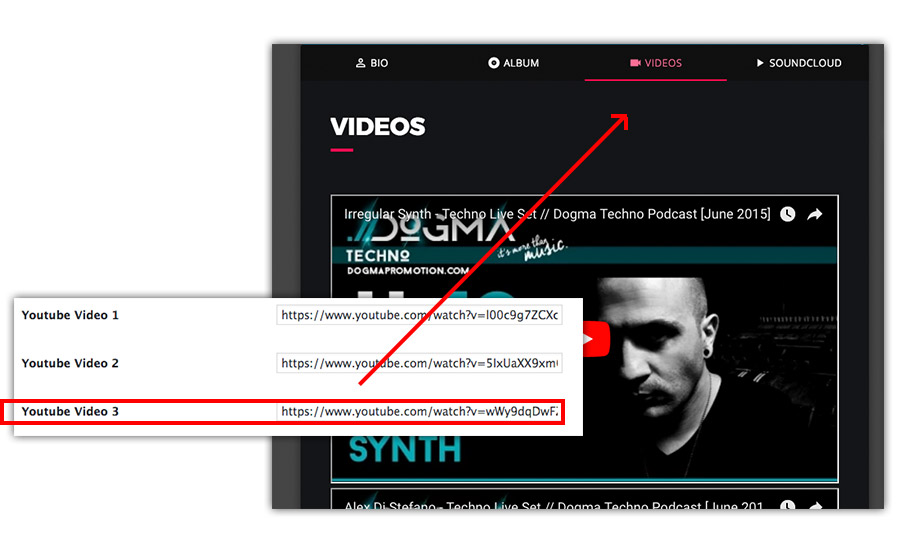
Social Icons

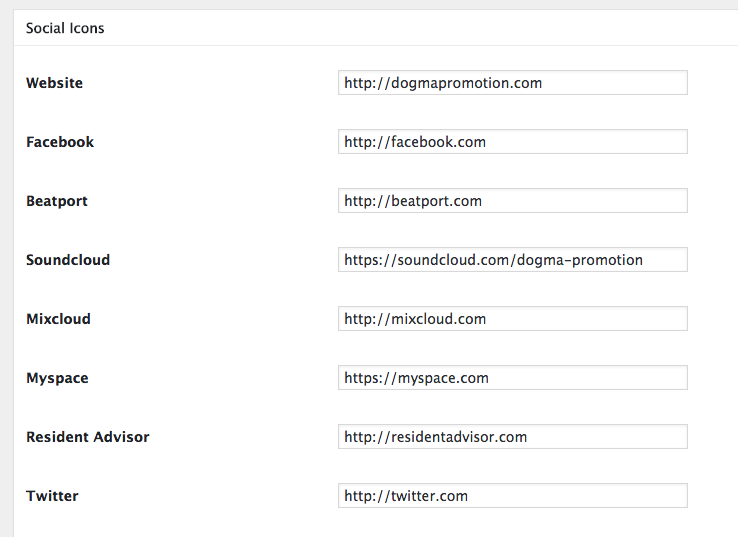
Important: the Soundcloud URL will also be used to display a SoundCloud embedded player and create the Soundcloud tab.
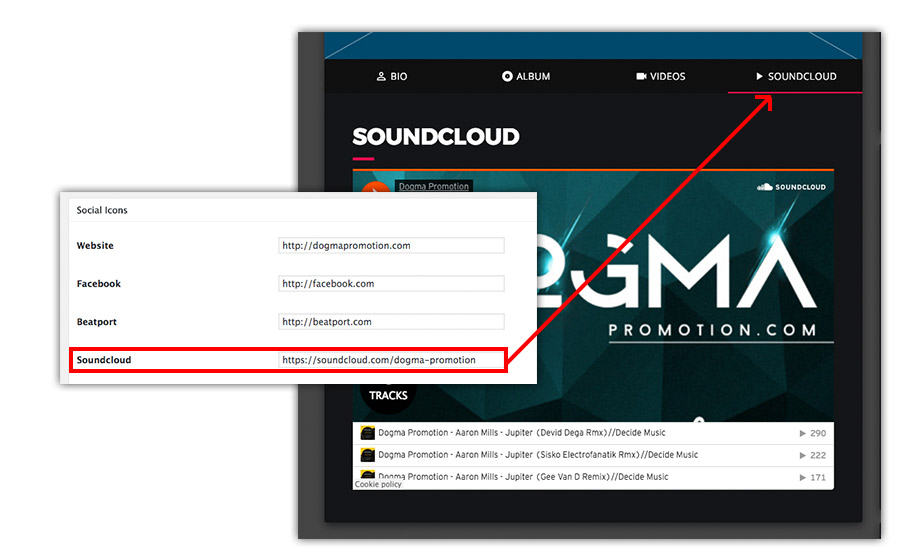
Custom links
You can add any custom links, that will appear in a special widget in the sidebar. This function is specifically designed to link to the artist’s external music shops, but you can add any link.
Creating the artists archive:
Go to pages->Add New
- Select the Archive Artist template
- In Appearance->Menus link to the page you just created (optional)