To use the featured player of this theme (QT Kentha Player) you need to install the bundled QT Kentha Player plugin. (Check plugins installation)
To use the spectrum analyzer (waves effect) you need to upload mp3 samples directly (explained below in this page).
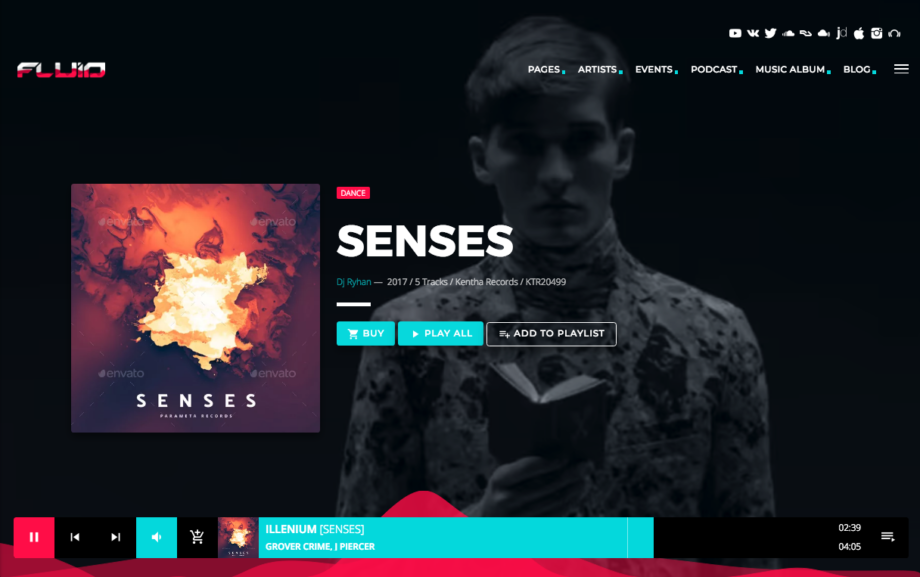
For the purpose of this theme a “Release” is not a track, but a COLLECTION of tracks, like an EP, an LP or a compilation. You can also create a single track release. A release is a standard format of the music industry, as this is a professional product, there is no possibility of creating a track “by itself”, anyway, there is no problem in creating releases with a single track (Singles).
How to create a music album:
- Login to your WordPress wp-admin
- Click “Album release > Add New”
- Fill in the title and description
- Add a music genre
- Add the cover as featured image (minimum 720x720px, max suggested file size 350px)
Album details
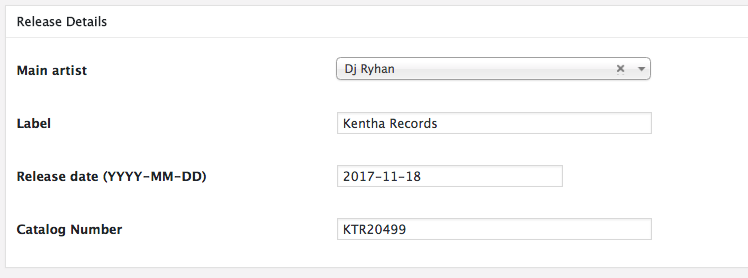
- Main artist will appear in header and archives. To add a main artist, you have to create first the artist page.
- Label: textual name of the music label
- Release date: use YEAR-MONTH-DAY
- Catalog number: optional text of catalg number
Adding songs
There are 2 ways of adding the songs:
- Manually: requires to create the tracks one by one, but allows to add a Soundcloud/YouTube player for each song, and allows to link to a purchase link or download link for every song.
- Automatically: just drag and drop the songs in the content, creating a playlist (tracks must have the MP3 ID3 tags correctly compiled).
Manual playlist creation:
- Click “Choose File”
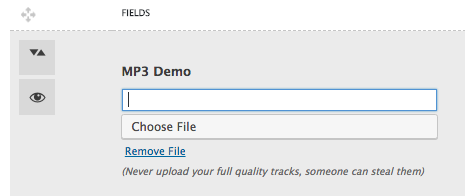
- Upload an MP3 file or choose any file from the library.
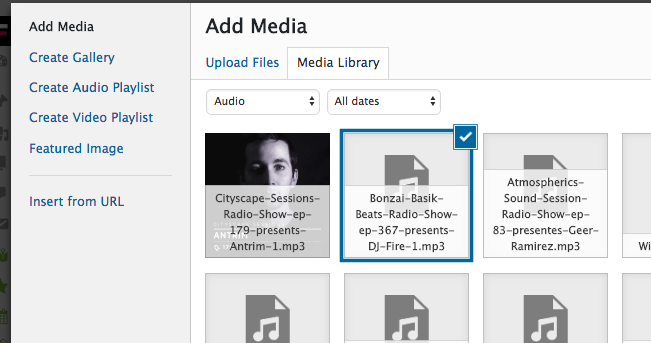
- Click “Insert into post”
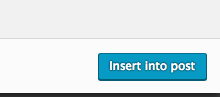
- The MP3 url will appear in the text field
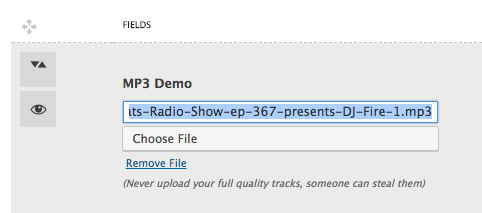
- You can optionally use the URL of any public MP3 file, but if the spectrum analyzer is enabled in Settings > QT Kentha Player, you must use mp3 from the same domain URL.
- If your MP3 file has the ID3 tags correctly compiled, track title and author will be automatically added
- You can add multiple artists, comma separated
- Remember to correctly spell the artist names in the same way you spell them for the single artist pages
- Insert the basic information for each track. You can add infinite tracks by clicking the “Add Another” button.
- Optional track buy link: add any internal or external URL, or a link to a downloadable file if you want to allow people downloading tracks. In this case, link to a zipped version of the mp3 file.
- IMPORTANT NOTICE: on the web, it’s impossible to prevent something to be stolen, because there is always the way to reach a content if it is published. To prevent your tracks to be stolen, never upload full quality 100% long tracks.
- Save, publish and verify your release. Any track can be played clicking the play button.
Custom buy links
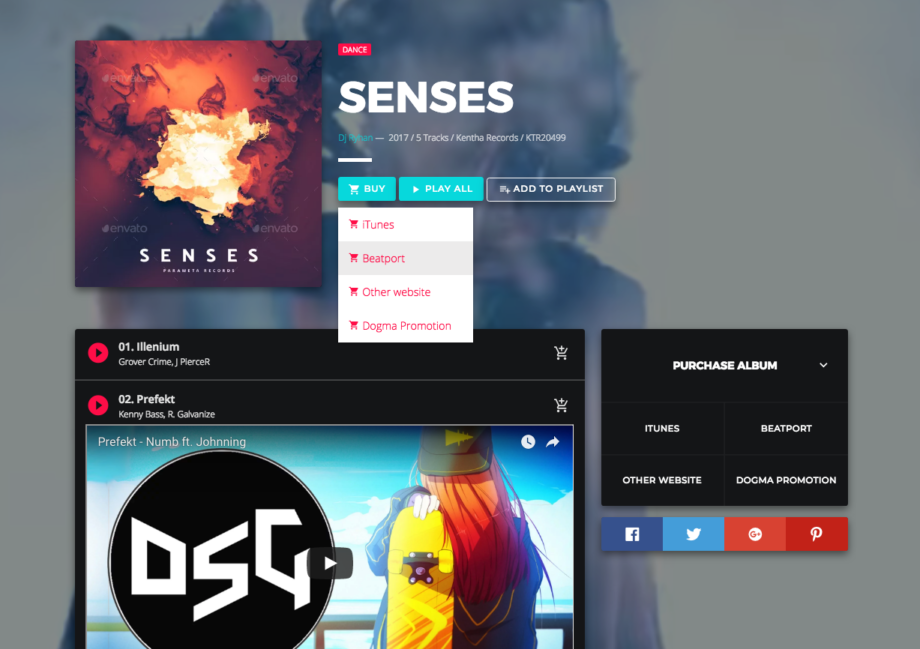
Add unlimited purchase links using the custom fields
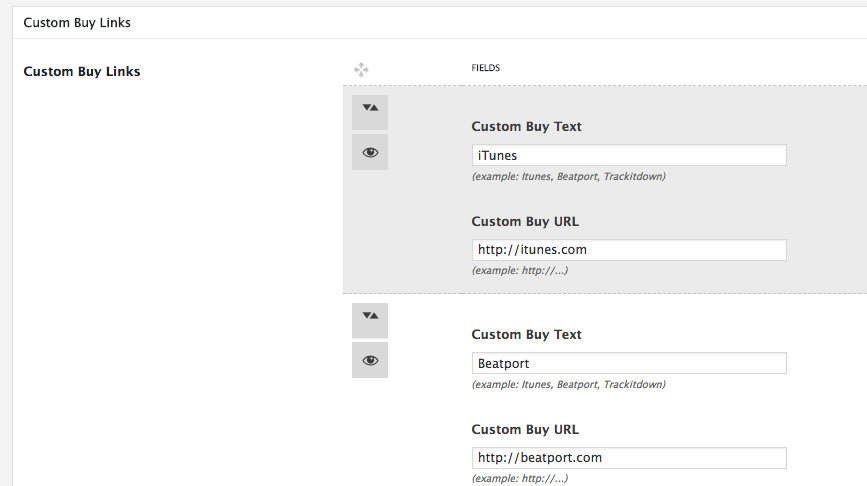
Creating the release archive:
- Go to pages->Add New
- Select the Archive Releases template
- In Appearance->Menus link to the page you just created (optional)
Music player info
OR you decide to have external mp3 sourcer OR you use local sources (upload your mp3 in wordpress) in order to use the waves animation. Mixing the 2 things is confusing and anti-aesthetic so we are NOT doing it.
You are also free to disable the native music player plugin and use your own. We can’t guarantee the functionality of Ajax page loading in compatibility with other plugins.
