An event is a custom post type that allows you to add some special fields like date, location, address, map and event detail.
To create an event just click on Events -> Add new
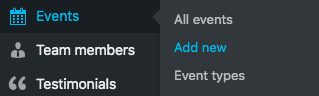
Now add a title (1), a description (2) and a featured image (3) for your event.
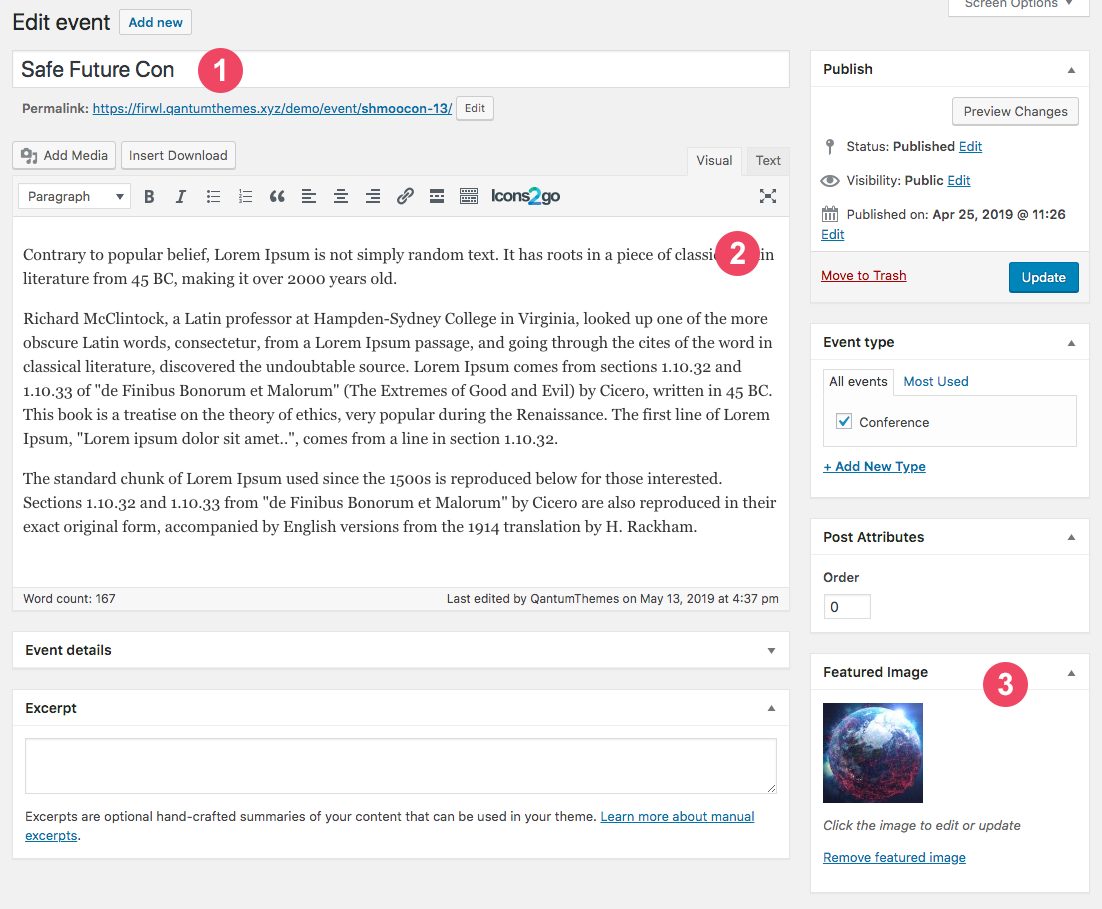
After this, fill in the event details just below the description. If this custom field is not visible, make sure it has been activated on the screen option tab.
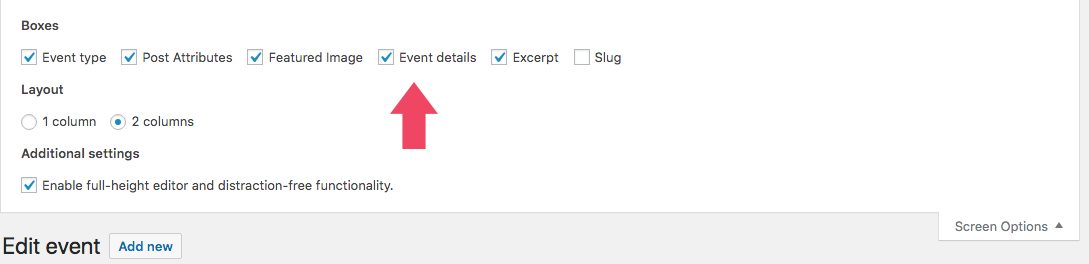
Add an event to Google Calendar
This theme provide the functionality to add a selected event to your Google Calendar.
First, choose a date and a hour for the event.
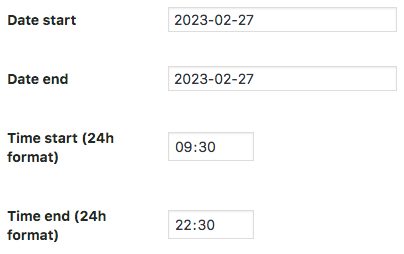
Click on the checkbox and enable the Google Calendar capability.
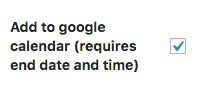
Remember to Save it before leaving the page.
Events shortcodes
You can display your events on pages by using the included custom shortcodes Events List and Events Featured.
