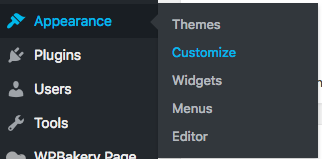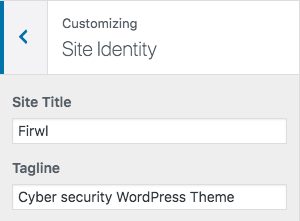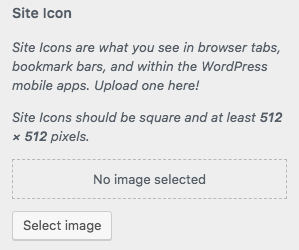This theme is customizable using the standard WordPress theme customizer function.
You can access the customizer visiting Appearance->Customize. Then to add the Site Title, tagline and Site Icon go to Site Identity section.
Adding the Site Title
Fill the field Site Title and Tagline and click Publish.
The tagline in this theme is not visible in frontend, but will be used by Search Engines to complete the website title and help your SEO positioning.
Adding the Site icon
Under Site Icon section, click on Select image.
Upload the favicon to your media library (suggested image dimensions: 512 by 512 pixels) and click Select.
You can use PNG24 format to maintain transparency.
To save the changes, click Publish.