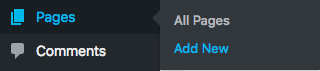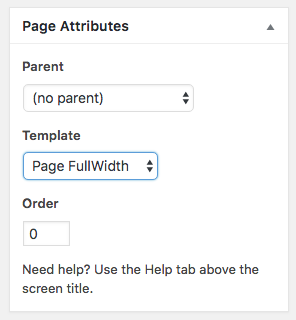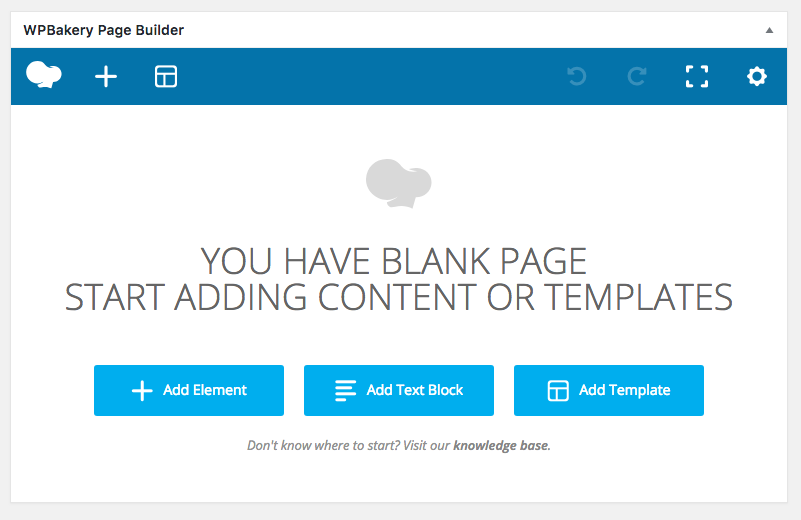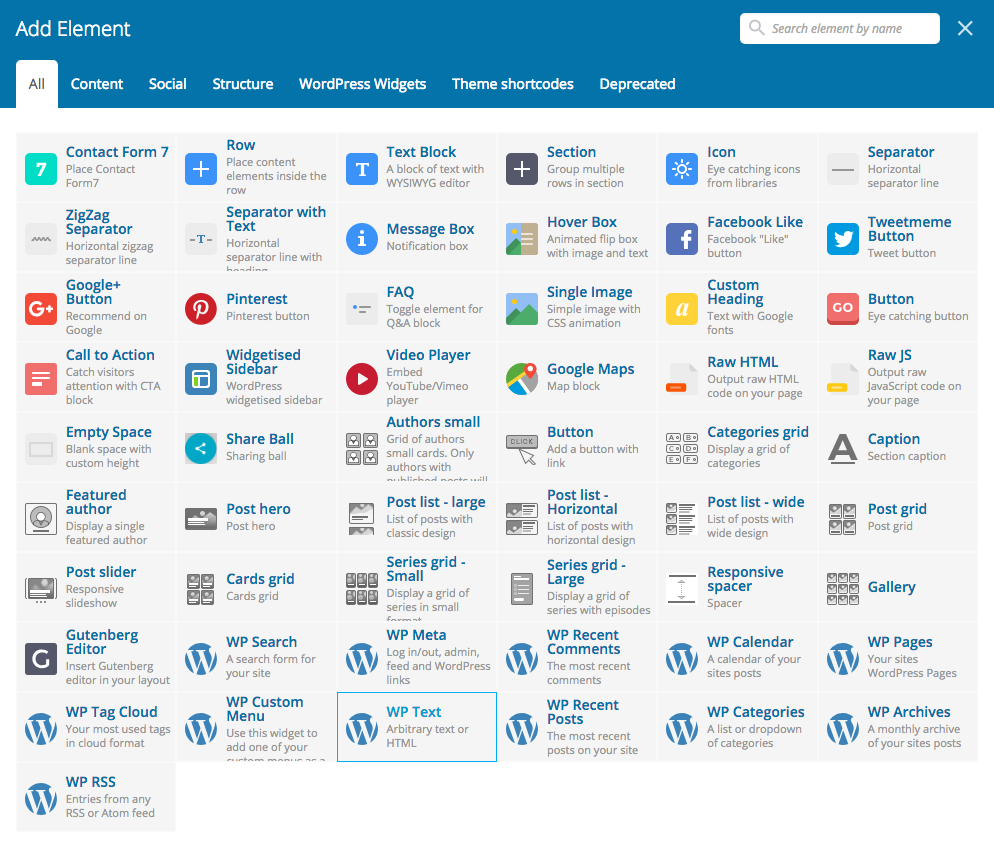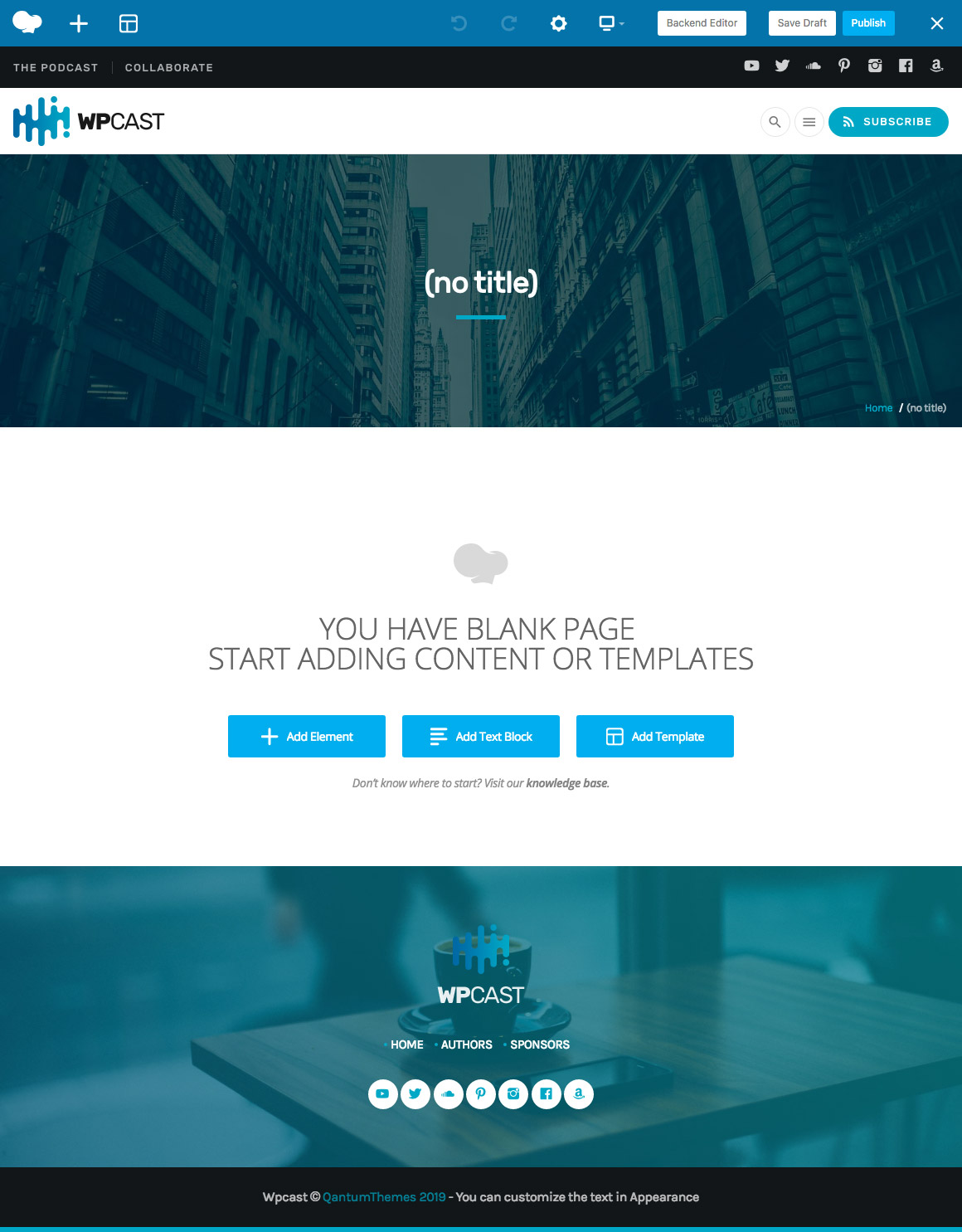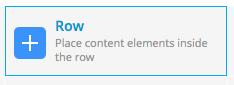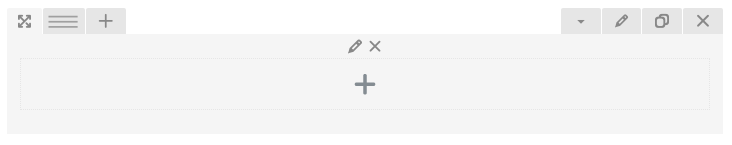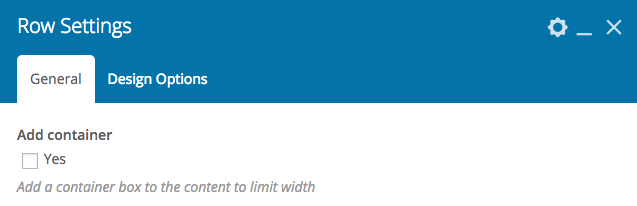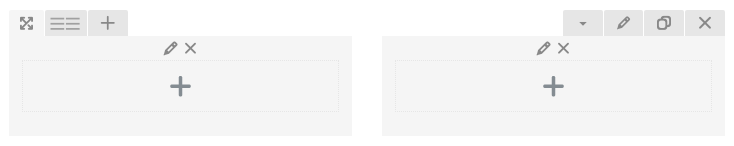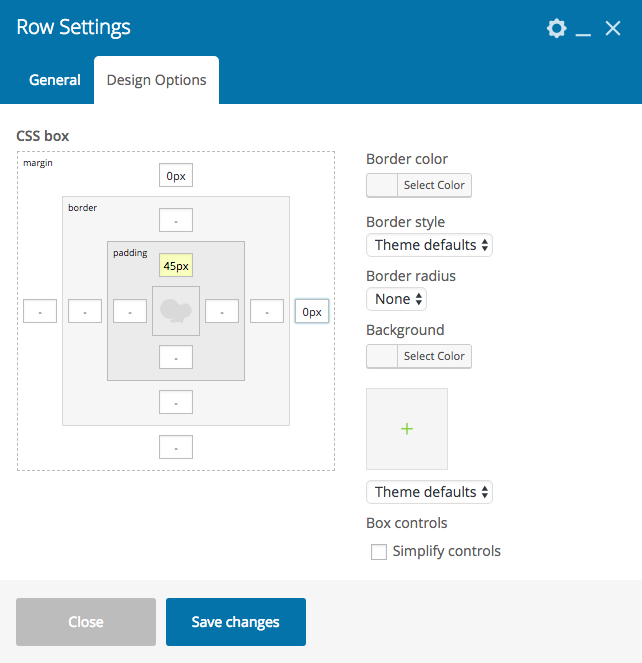This theme comes with the powerful Page Builder plugin. This chapter will introduce the basic functionalities and explain you how to use it to create stunning blog and magazine pages.
Important notice:
- If you are prompted to activate the plugin, discard the message (check plugins installation for more info)
- We delivery the updated version after testing them with the theme
- Some functions may be disabled because incompatible with the theme but are replaced from our own functions.
Creating a fullwidth page
To create a page with Visual Composer, first, go to Page > Add New
You can switch editor by clicking the WP Bakery Page Builder button on the top of the page.
Choose Page Fullwidth from the “Page template” drop-down on the right column.
Editing a page with Page Builder
You can start editing the page with backend or frontend editor.
Backend Editor
Adding elements is really intuitive. You can add shortcodes, text blocks or bundled template.
Here the list of all the shortcodes available.
Frontend
By clicking on Frontend Editor you will be able to build and edit your page in live view.
Start clicking on Add Elements, Add Text Block or Add Template.
Rows: container and full width
You should start by adding Rows.
A Row is a basic brick of your page that will contain shortcodes.
To add a shortcode, click on the plus icon in the middle of the row.
To edit the row, click on the top-right corner pencil icon.
A modal will be prompted and now you can edit the row settings including adding a Container.
Columns
You can split your rows into columns. To do that, click on the column icon and choose your column layout.
How to set margin and padding in rows and columns
Click on the pencil icon to edit the selected row or column.
A modal will prompt to you. Now click on Design Option and fill the fields to edit your margins or paddings. You can add the measure in pixel, percentage, rem and em.
Official manual for WP Bakery Page Builder
For any further details regarding page creation with WP Bakery Page Builder, please check the official plugin manual: https://kb.wpbakery.com