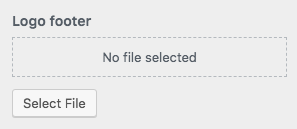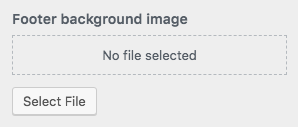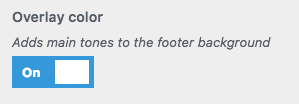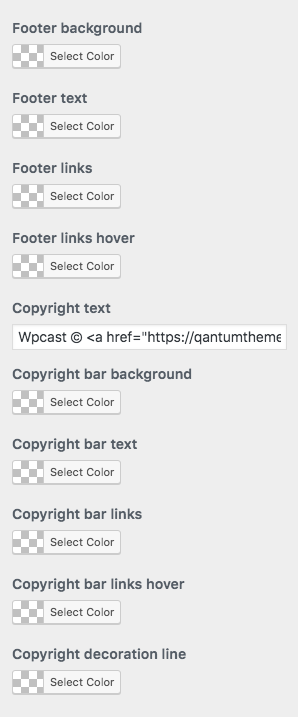To edit the footer go to Theme Customization -> Footer Customization.
LOGO FOOTER
Under Logo footer section, click on Select file.
Upload the logo to your media library and click Select.
To save the changes, click Publish.
FOOTER BACKGROUND IMAGE
You can add a default background image for your footer.
Under Footer background image, click on Select file.
Upload the image to your media library and click Select.
To save the changes, click Publish.
OVERLAY COLOR
This setting adds main tones to the footer background.
To enable it, turn on the switch.
To save the changes, click Publish.
COLOR SETTINGS
You can override global colors set previously in the customizer to best fit your needs.
To save the changes, click Publish.
FOOTER MENU
Footer menu can be managed on the WordPress Menus section.
You can find it under Appearance -> Menus or you can see this manual’s page.