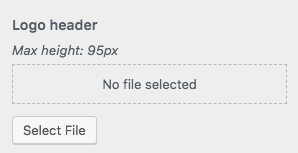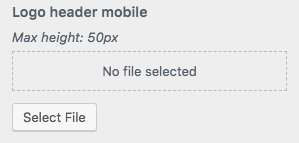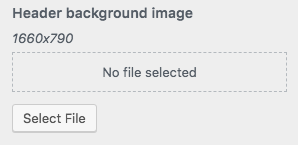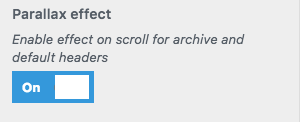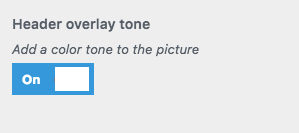ADDING LOGO
Go to Theme customization -> Header.
Under Logo header section, click on Select image.
Upload the logo to your media library (max height 95 pixels) and click Select.
To save the changes, click Publish.
ADDING MOBILE LOGO
Under Logo header mobile section, click on Select image.
Upload the mobile logo to your media library (max height 50 pixels) and click Select.
To save the changes, click Publish.
ADDING BACKGROUND IMAGE
You can set a default background image for the headers.
Under Header background image section, click on Select image.
Upload the image to your media library (suggested image dimensions: 1660 by 790 pixels) and click Select.
To save the changes, click Publish.
PARALLAX EFFECT
You can enable parallax effect on scroll for archive and default header by turning on the switch.
To save the changes, click Publish.
HEADER OVERLAY TONE
You can add a color tone to the header images by turning on the switch.
To save the changes, click Publish.