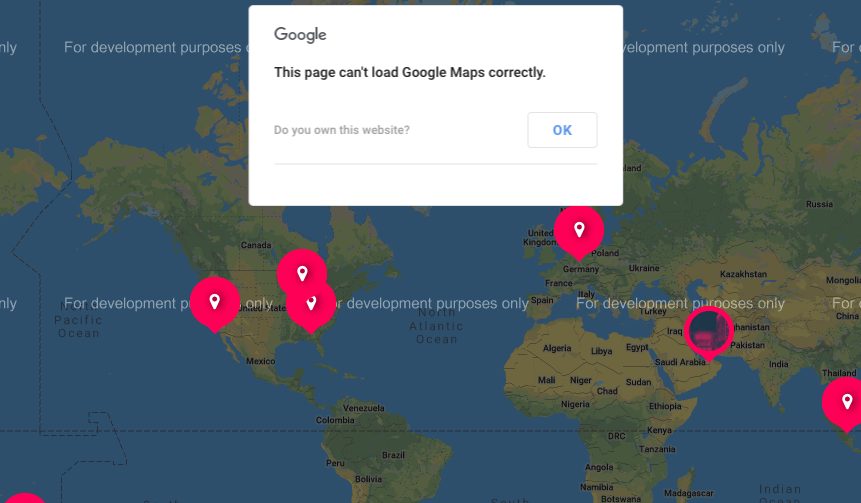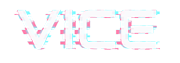Demo import requirements:
- If prompted, be sure to enter the purchase code
- Be sure to have all of the required plugins
- Make very sure you do NOT have any third party plugin active that was NOT provided with the theme
- Be sure that that you actived the Vice Child or Vice Dhrk child theme (as explained in the installation page)
- In case of incomplete import or errors, please check if your server meets the WP requirements
Highlight info
- To install the Vice Classic demo, you need Vice and the Vice Child theme active
- To install Vice Dhrk, you need the Vice Dhrk child theme active (and of course the Vice theme needs to be uploaded as well)
How to install the demo contents
- Click Appearance > Import Demo Data
- Click Import
- Confirm and wait for the confirmation (time depends on your server speed)
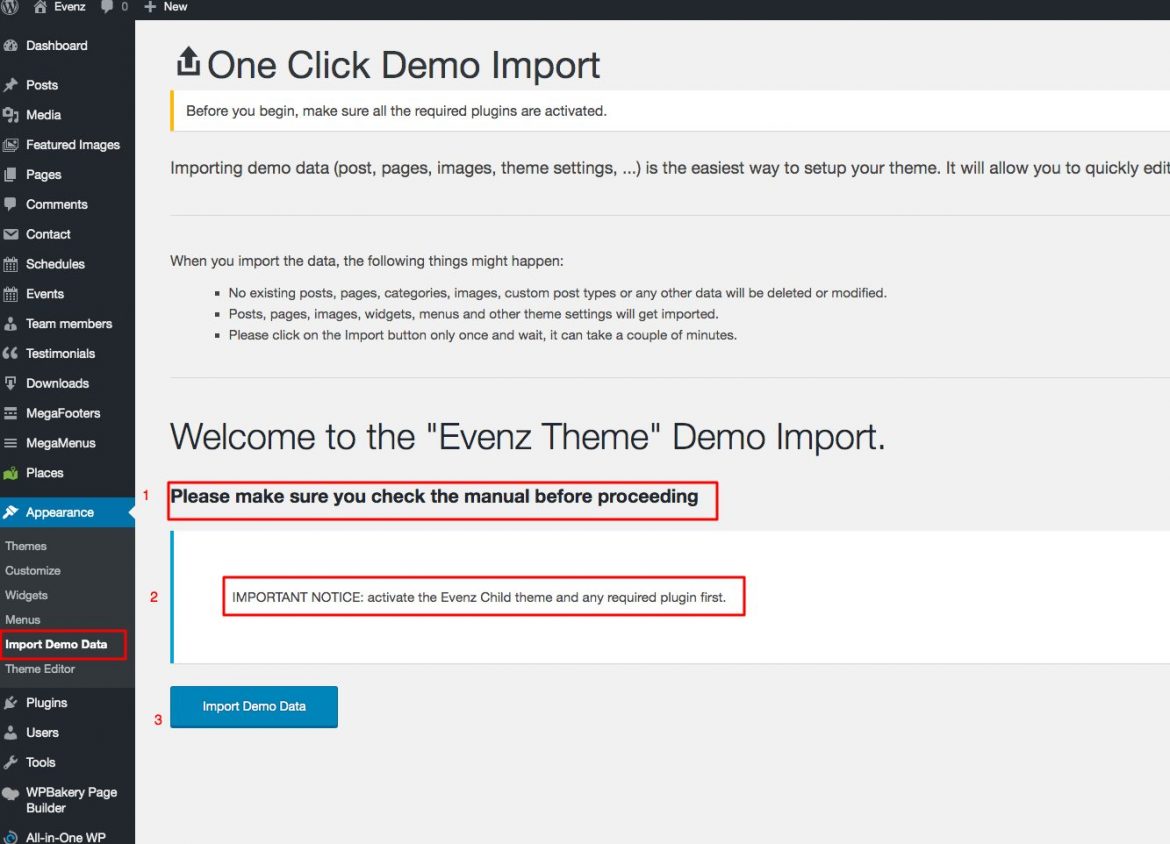
Notes:
- Existing contents will not be deleted
- If you don’t install the demo while using the child theme, some settings and configurations may not be installed properly, as they are related to the name of the active theme.
- Do not install the demo data twice, or you will have a lot of duplicated contents.
Troubleshooting
- If the demo contents are imported partially or not imported at all, it means your server requirements are not met. You can simply repeat the process.
- If the requirements are met (eg. execution time) but you have problems of partial importing, it means that your server is too slow, and you have probably a very cheap hosting plan. There are known issues with the cheapest 2$ plans from Bluehost and Hostgator which are very limited. If you need hosting advise, we use https://wphost2go.com/qantum for the best quality/price but you can find other good alternatives.
- If you see error messages, it means some plugin not provided with the theme is conflicting with the import (as the stock WordPress Importer plugin which is supposed to NOT be installed).
Map Error
If you see the map error is because you have to add your own Google Maps API key. Please find the settings in Appearance > Customize > Theme Settings.