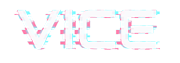If you are updating from Vice to Vice 2, this chapter is extremely important.
Vice is a very successful theme, so a huge update was required. We did whatever we could to ensure the best compatibility with any previous installation, but a few details will require your attention.
At the moment, there is no security risk or malfunctioning reason to update from Vice 1 to Vice 2, so if you are happy with your current theme, you don’t need to update.
To enjoy Elementor compatibility, new features and improved performance, you’ll need to take a few steps to migrate from Vice 1 to Vice 2.
- Backup your current site entirely (via cPanel Softaculous, manually or via plugins like All In One migration or similar) in order to have a functioninc snapshot, if you are not happy about the result
- No existing content, post or release will be deleted or modified
- After the update, you can loose some design customizations, and you may eventually need to set again the logo, the font damily and the colors. Vice 2 has in fact a new Customizer, faster and with more options, and you will probably need to go to Appearance > Customize and set again your details.
- If you want to switch to Vice Dhrk, you will need to install the new child theme Vice Dhrk (so you need to install first Vice 2.0 and then the Vice Dhrk child theme, then activate Vice Dhrk)
- After switching to Vice Dhrk, you’ll need to set again your archive pages.
If you have for instance a Releases page in your pages archive, please edit it, and choose the template Releases Archive Dhrk. - You will NOT lose your Modular homepage. Anyway, if you want, you can now create a NEW home page with Elementor. To do so, make sure to create your new page using the Vice Dhrk Canvas page template.
- If using Vice Dhrk, please find specific additional settings in the Customizer
- If using Vice Dhrk, please notice that the right sidebar doesn’t exist anymore, and is now apeparing in the Off Canvas space
If not happy, you can switch back anytime, by activating the Vice Child or the parent Vice theme you had active before, or restore your previous backup.
FAQ
Do I need to update at all costs?
Not for the moment. Previous theme version works fine, but there will be a day when it will stop working. The new theme version is more future proof.
Can I still use my contents?
Yes, your existing contents won’t be lost, and if you don’t want to use the new Dhrk skin, nothing will change. Any existing content will still be there.
You will eventually need to visit the theme customizer (Appearance > Customize) and make sure your logo, colors and font are still there.
Will I lose any content?
Only some customizer settings, maybe, but you’ll just need to go in the customizer and find the logo from your library, if you had a custom logo image uploaded.
The new Vice 2.0 has a new Customizer with tons of new settings and an improved framework: faster and safer.
We are sorry but there was no other way than this to keep the software up and running, otherwise we would have had to kill the product in a few months, meaning you wouldn’t have had any updates anymore.
So, this was the best way to do it.
Your site will be faster, easier, more flexible and future proof, at the cost of a few clicks.
Can I still use modular pages?
Yes, the function is still there, but you can also make a new home page using Elementor and the new Vice Elementor plugin and widgets. Any old Vice module has been translated into an Elementor module except sliders and media gallery, as there are Elementor widgets to do them.
We strongly recommend to rebuild your home page with Elementor: is faster, easier and funnier!
Can I import the new demos?
We don’t recommend importing demos int an existing website. You can make a test installation in a subfodler and see how the demos are made with Elementor.
Do I have to switch to the Dhrk child theme?
No, you can stay with your actual Vice classic design, is totally up to you.
Some options though are only with the Dhrk child theme.
The new version will be the future, so we didn’t test any tiny olf function in Dhrk.
Where is my sidebar in Dhrk?
The sidebar is in the off-canvas menu if you switch to the Dhrk theme.
Support
If you encounter any issue upgrading to Vice 2 or have any qyestion before proceeding, please contact our helpdesk.