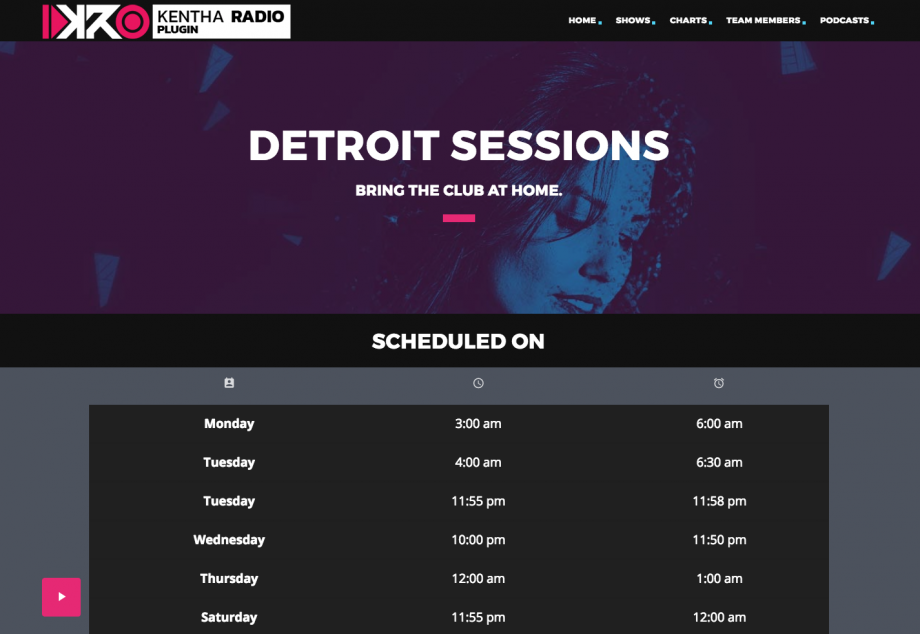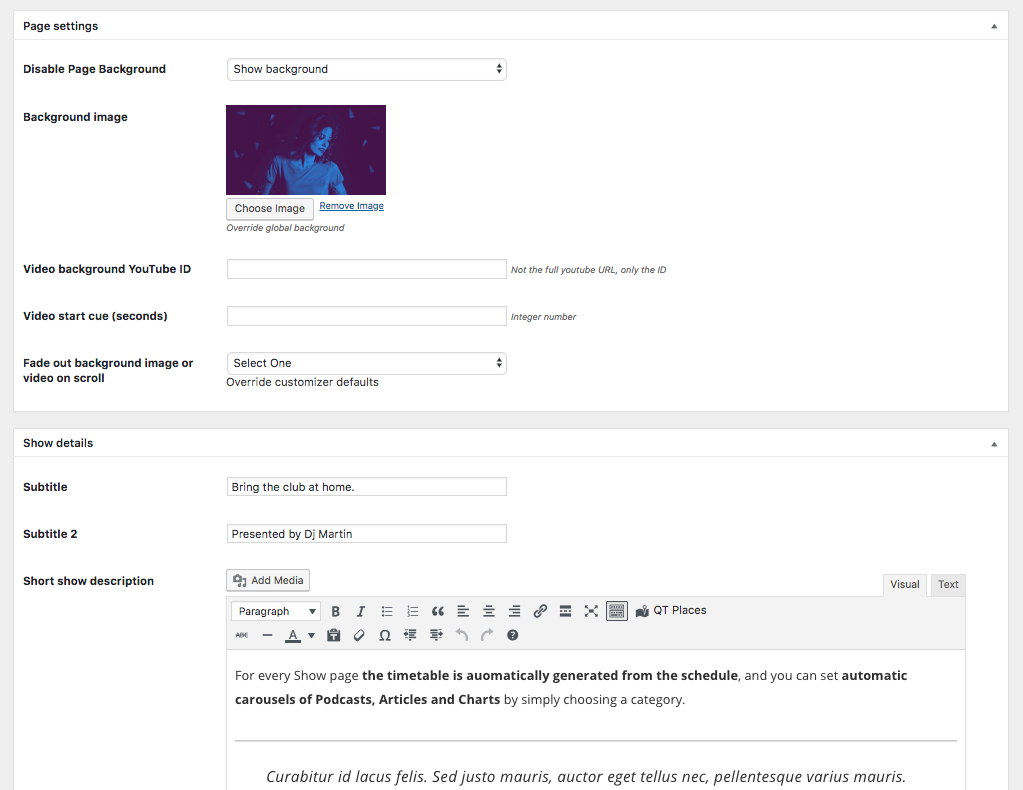
How to create a new show:
- Click Shows -> Add New
- Fill in a title, description and genre(s)
- Featured image: is the picture used in the schedule and as main image in the show page. Suggested size 1600x900px.
- Short show description is used in the schedule. If missing, an excerpt will be used. It allows basic html tags.
- Remember to SAVE /PUBLISH
Note: The show’s timetable is automatically generated from the Schedule.
Rules:
- Any show can be added to unlimited schedules and unlimited times
- When editing a show, it will change in every schedule where it appears
- A show doesn’t need to be duplicated in order to appear in multiple schedules. If for example your timetable is a week and a show is every morning, you don’t need to create 7 copies of the show. The item is re-usable across unlimited schedule pages.