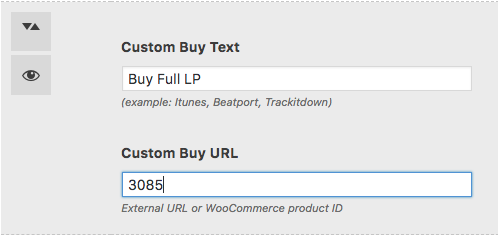With Kentha Music WordPress theme selling music is easy!
Kentha is the perfect theme to create a Royalty Free music store or a Shadow Producer marketplace for tracks, beats and vocals.
In fact, since Kentha 2.0, you can link the “buy” icon of each track or album to a product ID, and it will automatically add the product to the cart. This means that you can sell the music directly from the release page, archive or shortcode.
We will now explain how to do so.
Example 1: how to sell an MP3 song
- Create a new downloadable product
- Add the files in mp3 or zip format to the product and set the product details as per WooCommerce manual
- Once published, copy the ID of the product (is in the URL or in the product archive)
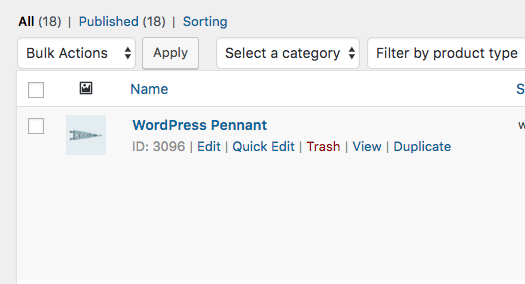
- Edit the release, and add the ID of the product as purchase link of the single track.
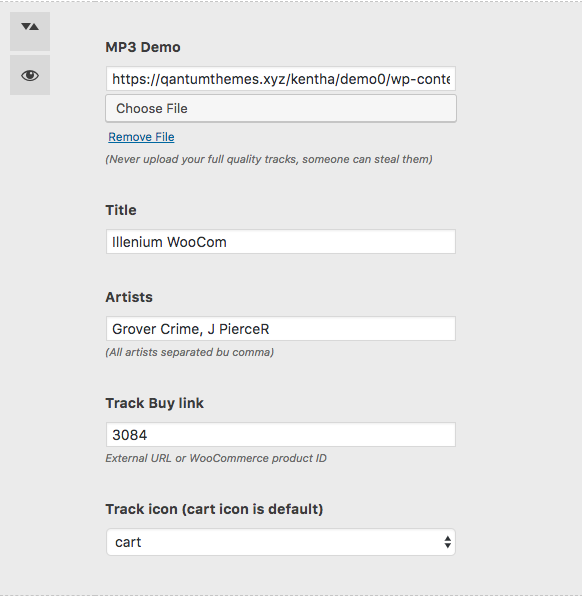
- Once done, clicking on the cart icon of this track will result in adding the mp3 product to the shopping cart:
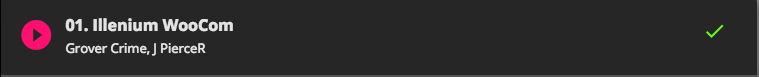
- This will work both in the single page and in the archive/shortcode album releases.
Example 2: how to sell an MP3 album [Bundle]
If you plan on selling tracks singularly and in albums, instead of creating a separate product for the album, you can simply create a bundle.
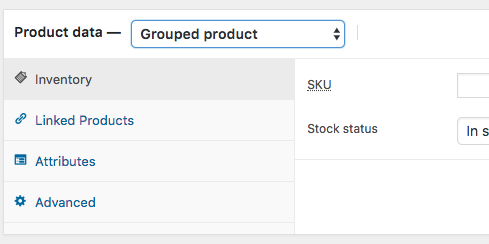
Once you have a bundle, copy the ID of the product, and add it as “purchase link” of the entire release:
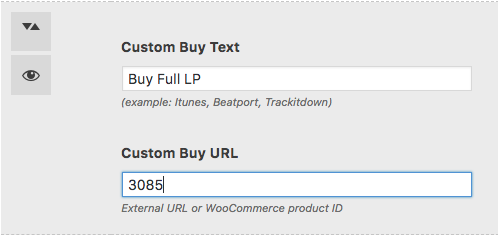
In this way, you won’t need to create a new product and upload the song files again. You can also apply particular discounts on the product bundle.
Example 2: how to sell an MP3 album [Downloadable / physical product]
- Create a product, choose a downloadable product in case of digital files
- Once created, copy the product ID
- Set the product ID as “Buy Link” of the release