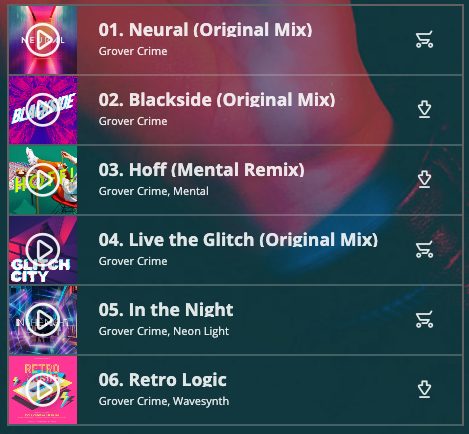This widget requires a version of Kentha Music WordPress Theme equal or greater than 3.0.
Display a custom playlist of tracks. It allows to manually add tracks and mp3 files without creating an album release.
- Edit the page with Elementor
- look for Playlist
- Add the playlist to the page
- Using the Add Item button, create a new element for each track you want to add

- Set a cover
- Click Choose/Upload file to add an MP3 sample

- Click Upload Files and upload your mp3 track

- Set the track title and artist
- Optionally set a link for the album
- Optionally set a purchase link. To allow download of a track, set the MP3 URL of the file you want people to download. To force download, link a zip version of the track or album.
- Select the icon (download or cart)
- Repeat for any track you want
Styling the playlist
You can style the container column to add backgrounds, paddings and colors, to create the perfect playlist for your website.