This plugin has a very flexible footer manager: QantumThemes MegaFooter plugin (bundled).
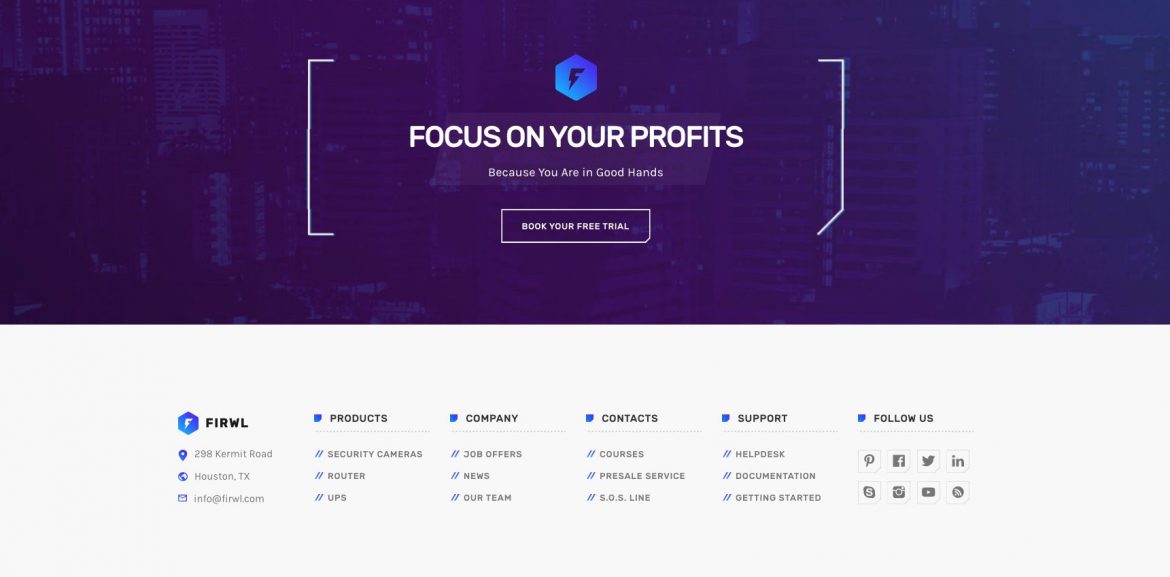
You can:
- Create unlimited footers with Page Builder
- Set any footer as default for any page
- Set the order
- Override the global footer by hiding them on specific pages, or using custom ones
- Recycle a custom footer across multiple pages
Setting up the environment
- Be sure the QantumThemes MegaFooter plugin is installed and active. A menu item will be available:

- Go to QPBakery Page Builder > Role Manager set it to custom
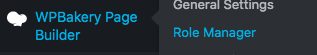
- Enable the qt__megatoofer_page checkbox and save
Creating a mega footer
- Go to MegaFooters > Add New
- Select Backend or Frontend Editor (we recommend backend as it’s easier and faster)
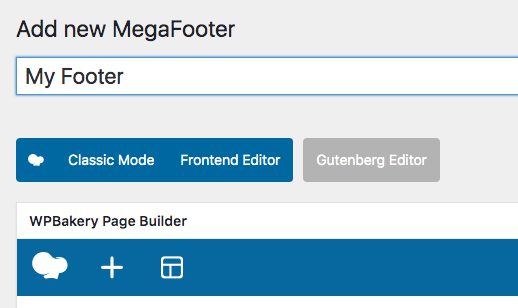
- Create the page as any other normal page (check the Page Builder page for details about the special theme features). You can use custom CSS, parallax and any other Page Builder function in your footers.
- To display this footer everywhere, set the option to YES below the editor
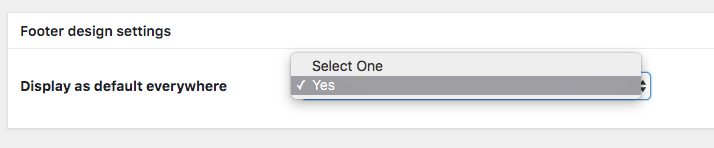
- You can set the order using the default Page Order attribute on the right column
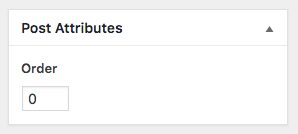
Custom footers for specific pages
Every page can override the default MegaFooters settings.
Below the page editor you will find a section named MegaFooter Settings:
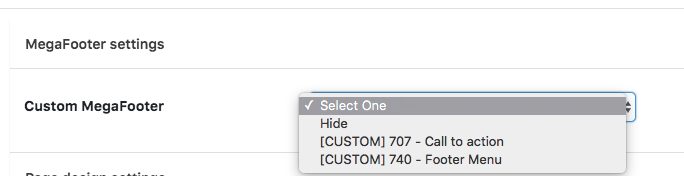
You can completely hide the mega footer for that specific page, or select any other Mega Footer in your archive.
While setting a specific Mega Footer, the default ones will not appear.
Remember to save the page 😉
