If you want to publish whitepapers, start creating a regular post, and make sure you have the Download Monitor plugin active.
This simple and free plugin will help you manage files, details and count downloads. Downloadable files can easily be linked in any post content using a shortcode.
Using Gutenberg, the preview may be a little different from the frontend result.
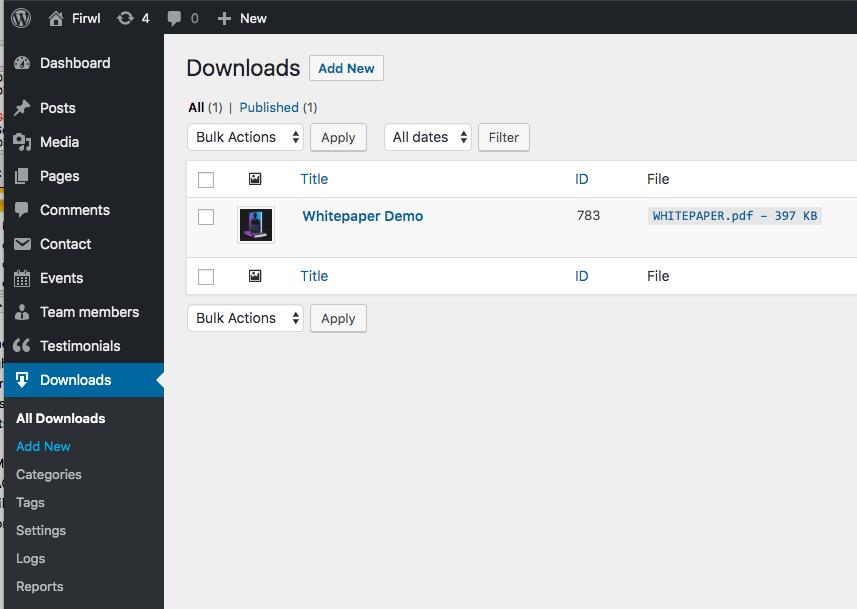
- Create a new download clicking Downloads > Add new
- Set a featured image for optimal result
- Once saved, create a new post
- Click the + icon and search “Download Button”
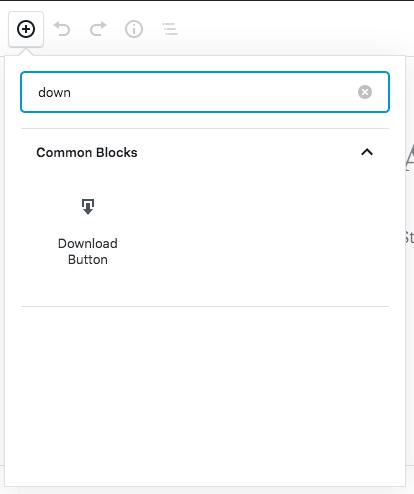
- On the right panel set a file
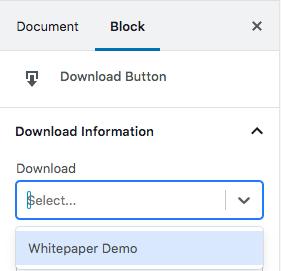
- Set a template. Remember that the frontend will apply the correct styling and appear correctly, while some templates appear different in backend. You can test how it looks with Preview
- We suggest using the Box – Box showing Thumbnail template
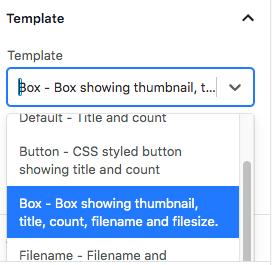
- This is how it will look like
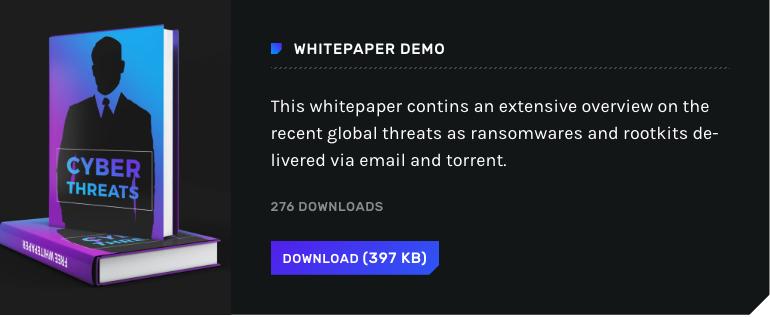
Applying download restrictions:
The good part of the Download Monitor plugin is its scalability: you can add download gateways such as
- Form submission
- Newsletter subscriptions
- Social interactions
and much more.
Those premium functionalities requires add-ons provided by the same author of this plugin, that we have been collaborating with for the creation of this theme.
If you need such functionalities, they are available on the official website
https://www.download-monitor.com/extensions/
For about 125$ you can get every extension for your website here
