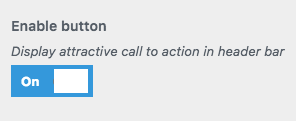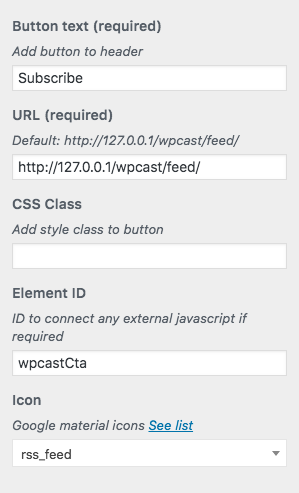You can display an attractive call to action in the header bar.

To enable it, go to Theme Customization -> Call to action and turn it on.
CALL TO ACTION SETTINGS
- Button text (Required)
- URL (Required)
- CSS Class (helps for CSS customization)
- Element ID (ID to connect any external javascript if required)
- Icon (optional)
To save the changes, click Publish.