The tile gallery shortcode creates a grid with a different layout depending on the number of items you add.
There can be from 2 till 10 items. You cannot choose the shape of the images. It’s scope is to create flat mosaic galleries, ideal for editorial layouts, sponsor logos or internal sections menus based on images.
Depending on the number of items you want to add, you may want to crop the pictures in a specific shape.

You can add it to your page with WP Bakery Page Builder choosing the shortcode below

Once added to your row, edit its settings by clicking on the pencil icon.
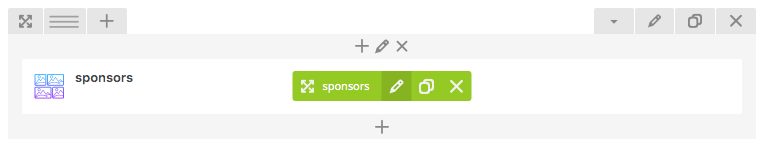
Depending on the number of items, the grid will adapts its layout: from 1 to 10 items, we designed fixed layout to let your sponsor grid look nicer. You can see below some example of the grid in action.
Tile Gallery with 10 items

Tile Gallery with 7 items
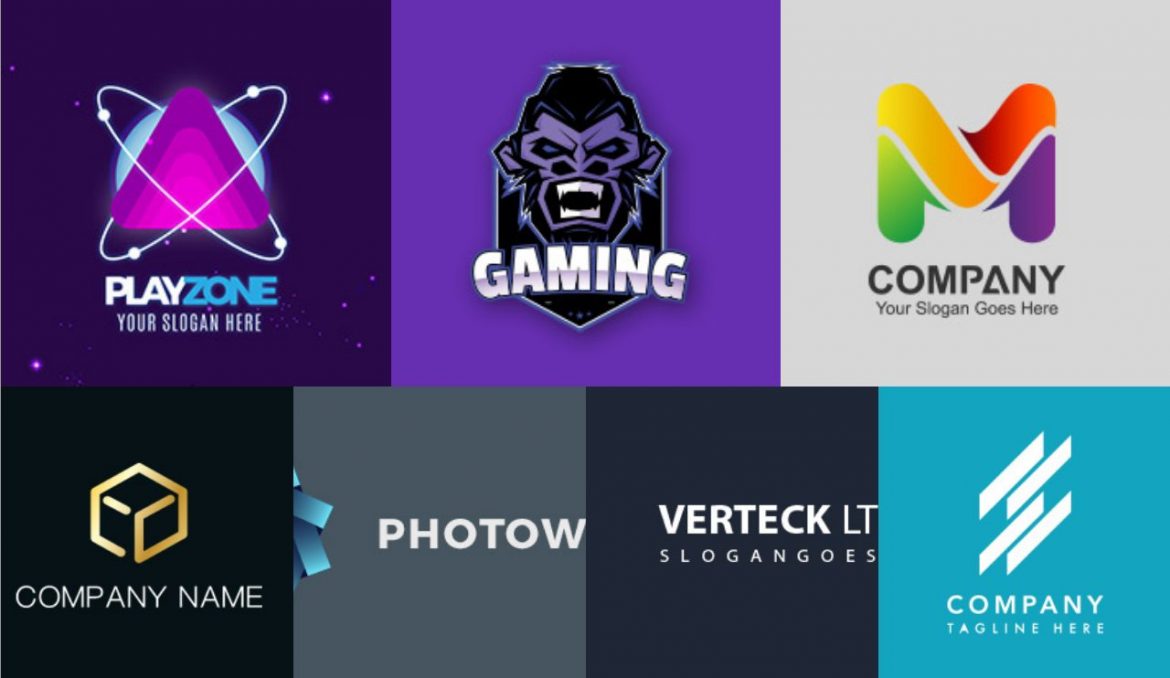
Tile Gallery
with 4 items

