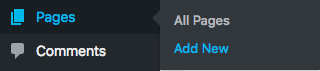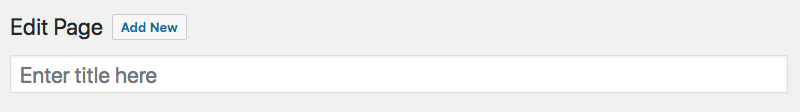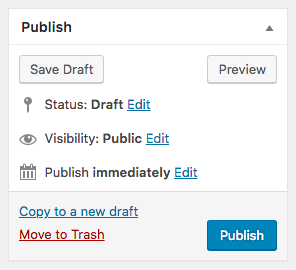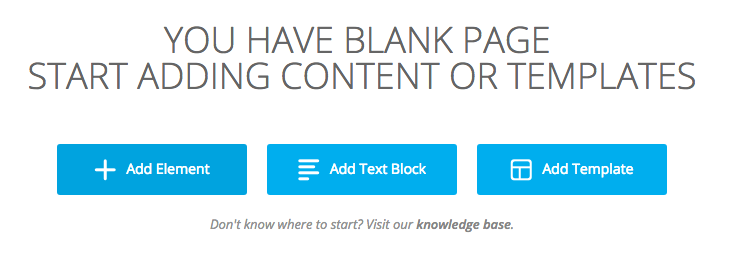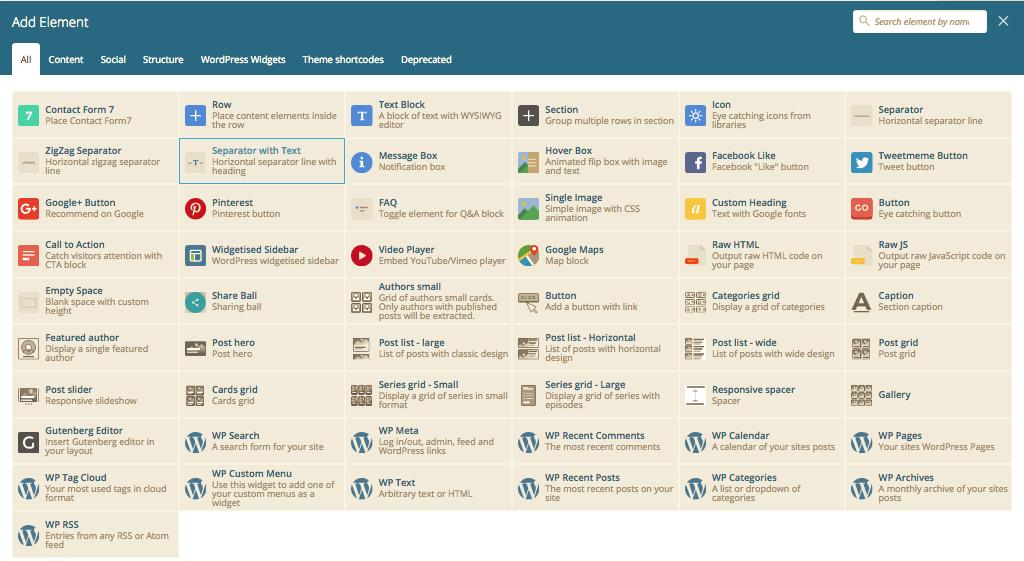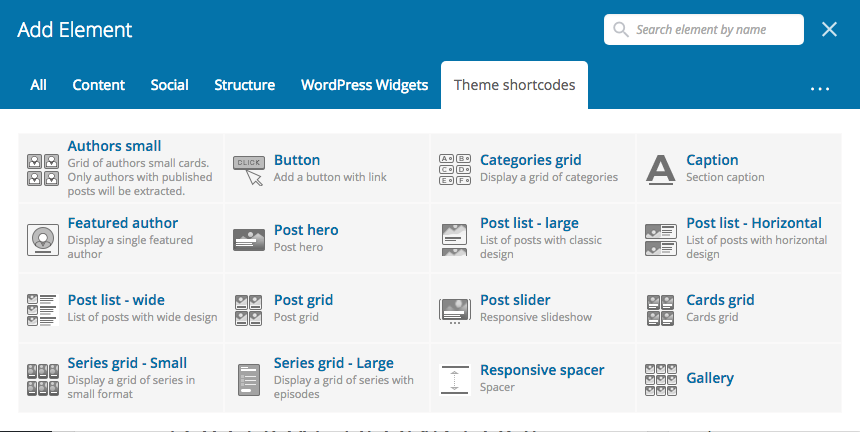Creating a page is an easy task. You can use the WordPress default page builder (Gutenberg) or the bundled WP Bakery Page Builder. For complex pages creation, we highly recommend WP Bakery Page Builder.
In order to create a new page go to Page->Add new
You can switch editor by clicking the WP Bakery Page Builder button on the top of the page.
Next step: enter a title for your page.
Save or publish it.
You can start editing the page with backend or frontend editor.
Adding elements is really intuitive. You can add shortcodes, text blocks or bundled template.
Here the list of all the shortcodes available.
Under the Theme Shortcodes tab you can find all the special elements added by this theme:
Official video manual for WP Bakery Page Builder:
Notice: Please note we DO NOT provide Visual Composer support with the Bundle License.