This theme offer optionally Mailchimp for WordPress. It’s useful for adding a newsletter subscription form in your pages, while using MailChimp.
If you use other newsletter providers you have to look for your own plugins, we offer support for the most widely supported because we tested all of the newsletter services and Mailchimp is simply the best.
What to know about Mailchimp plugin and this theme:
For a perfect result, create the form with the following HTML structure:
<div class="wpcast-form-wrapper wpcast-form-wrapper__inline wpcast-row wpcast-row__nogap"> <div class="wpcast-col wpcast-s12 wpcast-m8 wpcast-l9"> <div class="wpcast-fieldset"> <input type="email" name="EMAIL" placeholder="Your email address" required /> </div> </div> <div class="wpcast-col wpcast-s12 wpcast-m4 wpcast-l3"> <div class="wpcast-fieldset"> <input type="submit" value="Sign up" class="wpcast-btn wpcast-btn__sq wpcast-btn__l wpcast-btn__full wpcast-btn-primary" /> </div> </div> </div>
And, in the Appearance tab, select “inherit from…”
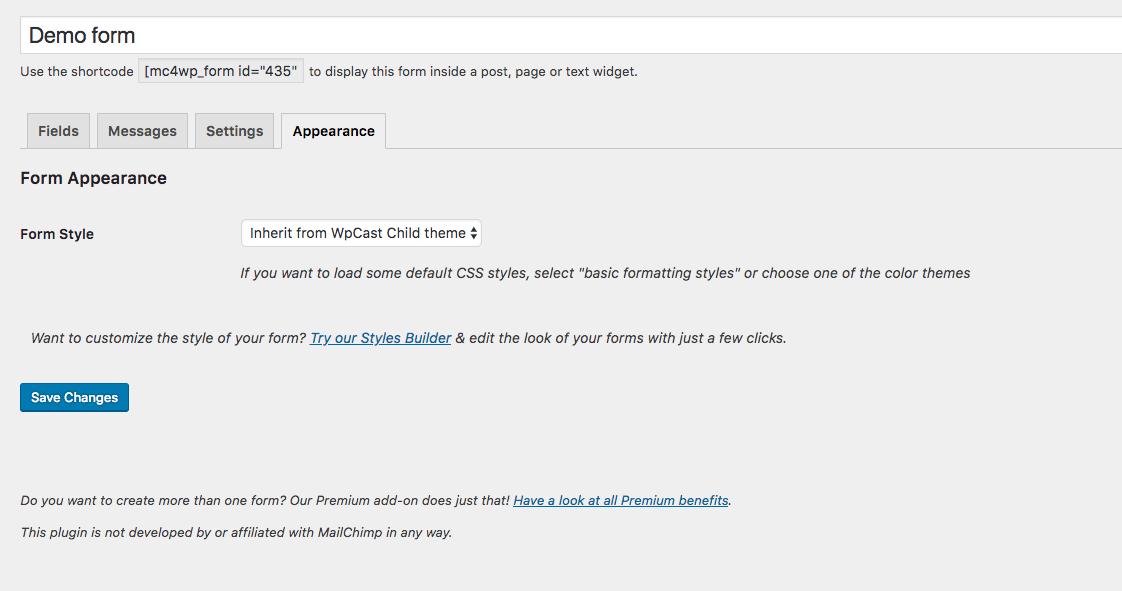
Also, remember to connect your own Mailchimp account and list.
Official plugin page: https://wordpress.org/plugins/mailchimp-for-wp/
Adding sign-up methods for your MailChimp lists to your WordPress site should be easy. With this plugin, it finally is.
MailChimp for WordPress helps you add more subscribers to your MailChimp lists using various methods. You can create good looking opt-in forms or integrate with any other form on your site, like your comment, contact or checkout form.
Description
MAILCHIMP FOR WORDPRESS
Adding sign-up methods for your MailChimp lists to your WordPress site should be easy. With this plugin, it finally is.
MailChimp for WordPress helps you add more subscribers to your MailChimp lists using various methods. You can create good looking opt-in forms or integrate with any other form on your site, like your comment, contact or checkout form.
SOME OF THE MAILCHIMP FOR WORDPRESS FEATURES
- Connect with your MailChimp account in seconds.
- Sign-up forms which are good looking, user-friendly and mobile optimized. You have complete control over the form fields and can send anything you like to MailChimp.
- Seamless integration with the following plugins:
- Default WordPress Comment Form
- Default WordPress Registration Form
- Contact Form 7
- WooCommerce
- Ninja Forms 3
- BuddyPress
- MemberPress
- Events Manager
- Easy Digital Downloads
- A multitude of available add-on plugins:
- Well documented. Our knowledge base is updated daily.
- Developer friendly. MailChimp for WordPress is built to be extensible, and comes with a code reference for developers.
BECOME A PREMIUM USER
MailChimp for WordPress has a Premium add-on which comes with several additional benefits.
- Multiple forms (with AJAX)
- Advanced MailChimp e-commerce integration for WooCommerce
- Email notifications
- An easy way to style your forms
- Detailed reports & statistics
WHAT IS MAILCHIMP?
MailChimp is a newsletter service that allows you to send out email campaigns to a list of email subscribers. MailChimp is free for lists up to 2000 subscribers, which is why it is the newsletter-service of choice for thousands of businesses.
This plugin acts as a bridge between your WordPress site and your MailChimp account, connecting the two together.
If you do not yet have a MailChimp account, creating one is 100% free and only takes you about 30 seconds.
SUPPORT
Use the WordPress.org plugin forums for community support where we try to help all of our users. If you found a bug, please create an issue on Github where we can act upon them more efficiently.
If you’re a premium user, please use the email address inside the plugin for support as that will guarantee a faster response time.
Please take a look at the MailChimp for WordPress knowledge base as well.
ADD-ON PLUGINS
There are several add-on plugins for MailChimp for WordPress, which help you get even more out of your site.
TRANSLATIONS
The plugin is translated using Transifex. If you want to help out, please head over to the translation project on Transifex.
DEVELOPMENT
MailChimp for WordPress is being developed on GitHub. If you want to collaborate, please look at ibericode/mailchimp-for-wordpress.
CUSTOMIZING THE PLUGIN
MailChimp for WordPress comes with many filter & action hooks which allow you to modify the default plugin behavior. We’re also maintaining a collection of common code snippets for MailChimp for WordPress.
