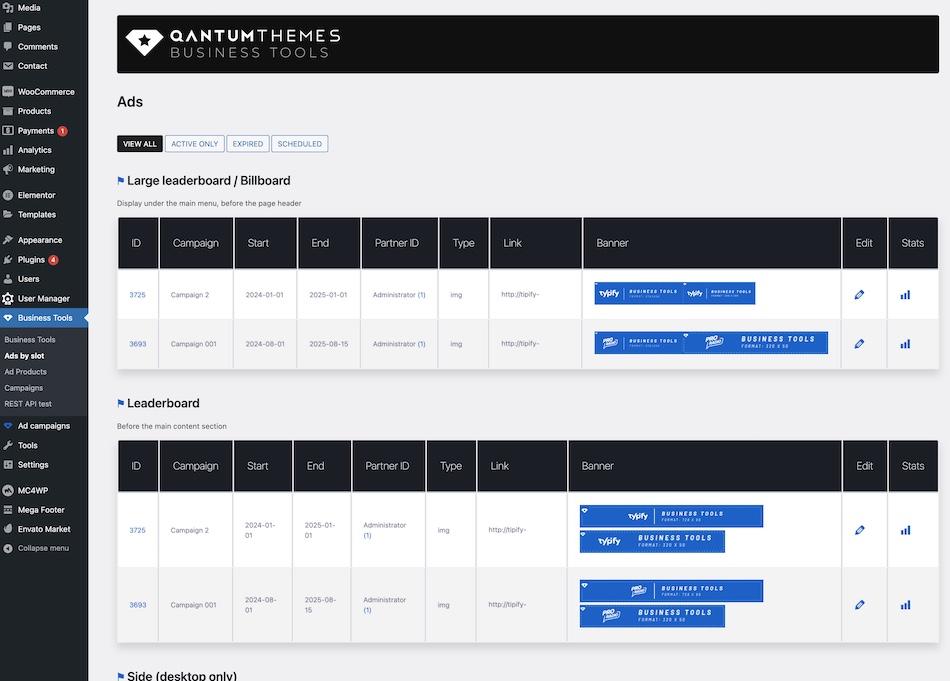For each “ad slot”, Business Tools will display a randomly-picked banner from the archive.
Once you start to have a good number of campaigns running, it’s good to keep an eye on the active banners, and delete the old ones, to keep your database clean and have a clear view on what’s happening.
To do this, we included a powerful tool: Ads by Slot.
- Click “Business Tools” > Ad by Slot
- This page will show you all of the banners that are set for each specific Slot
- You can easily filter the active, expired or scheduled banners from the top menu
- Clicking on the ID, you can edit a campaign
- To view the stats, click on the chart icon on the right
- Only ads for the active slots are loaded (change active slots from the customizer)