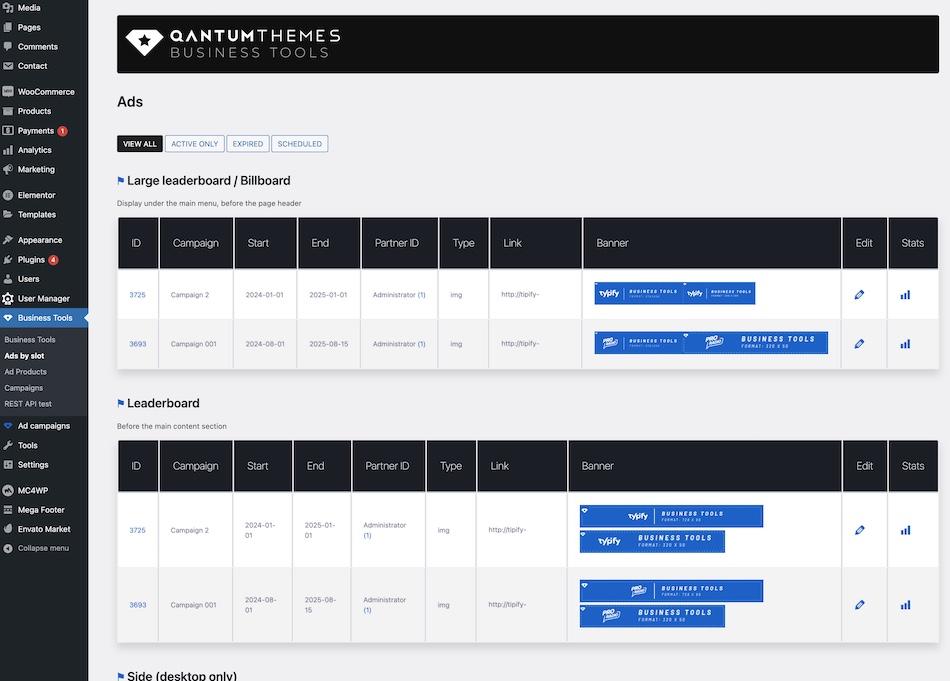“Ad Campaigns” are a group of banners pointing to a specific destination link.
How to create a new “Ad Campaign”:
- Go to Ad Campaigns > Add new and set a title.
- Set a start/end date. After the end date or before the start date, campaigns will not be visible in frontend.
- Set the destination link
- Phone / email: reference for internal use. Eg. the number of your sponsor so you can call him.
- For each Ad Slot, choose “Image” and upload a picture respecting size and file weight.
- TEXT OPTION: is for experts only, if “text” is selected, you can add some HTML or javascript. Attention: you can break your pages if you don’t know what you’re doing. Only admins can use this feature. Use this option to display Adsense or other affiliation banners.
- Publish
Ad Campaign backend creation screen
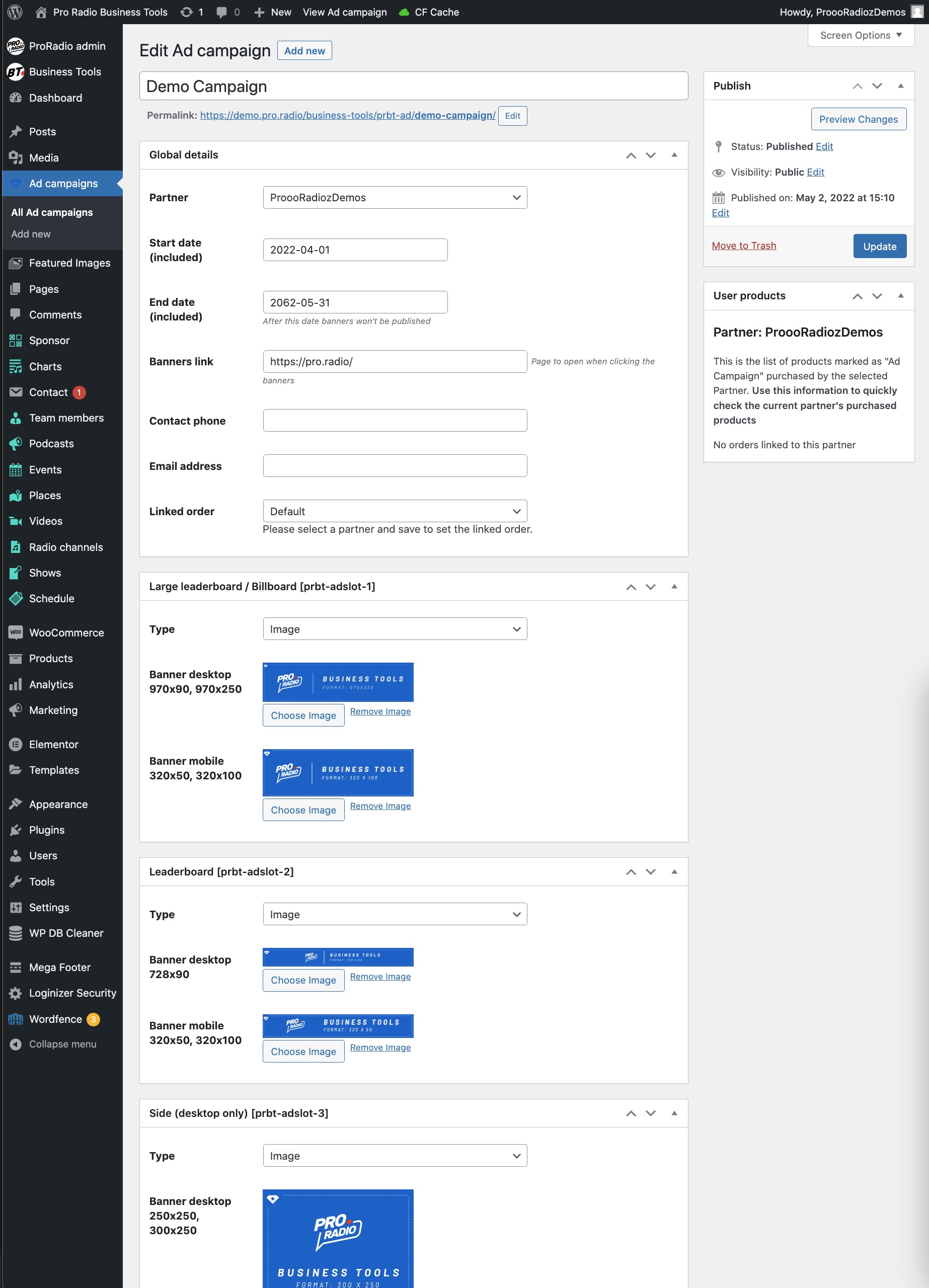
Campaigns overview
Once a campaign is created, you can find it in “Business tools > Campaigns > View all”.
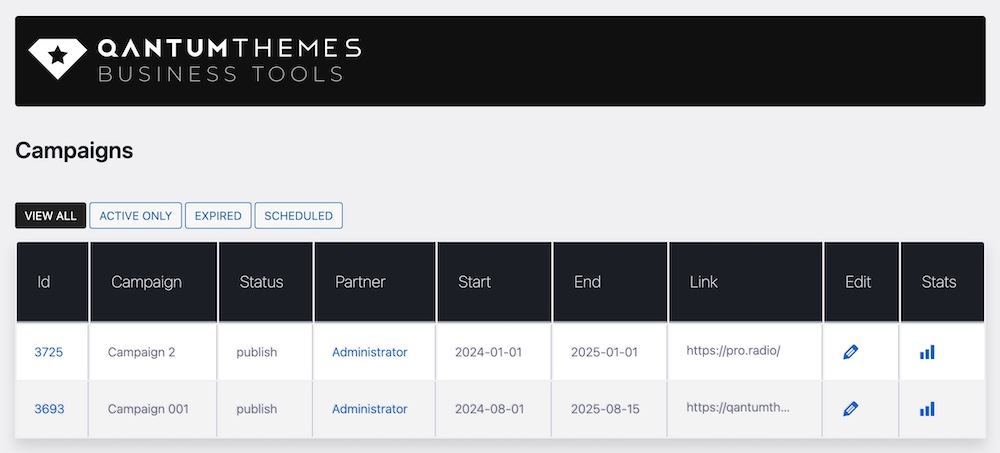
The single banners are visible in “Business Tools > Ads by slot”.