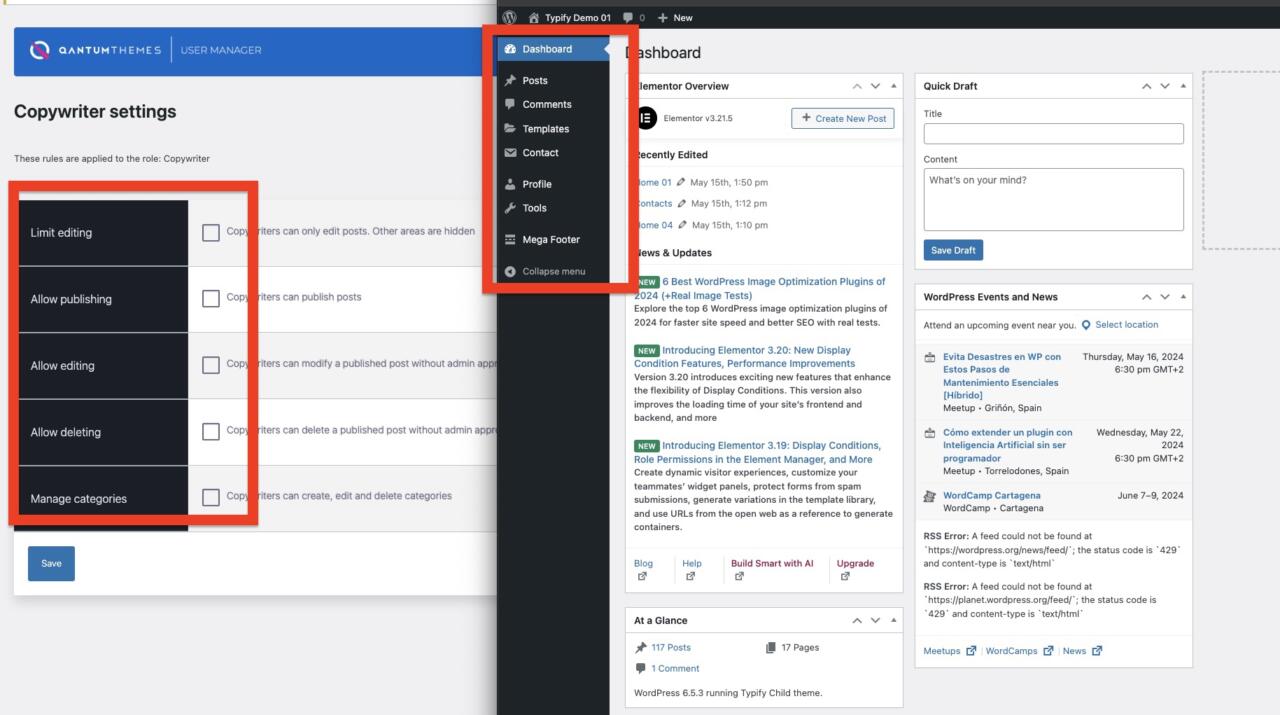By default, WordPress allows great independence to default Contributors and Authors.
This means they can interact with areas of your website that you may not want to leave open.
The User manager plugin will give you the ability to limit your author settings by creating a special level of permissions, called “Copywriters”.
This is perfect for third party authors that you want to create contents on your website but you can’t trust in full.
Copywriter settings
From your left menu, click Author settings.
A Copywriter is an Author with limited privileges, can only edit his own posts, and is limited to the blog posts area.
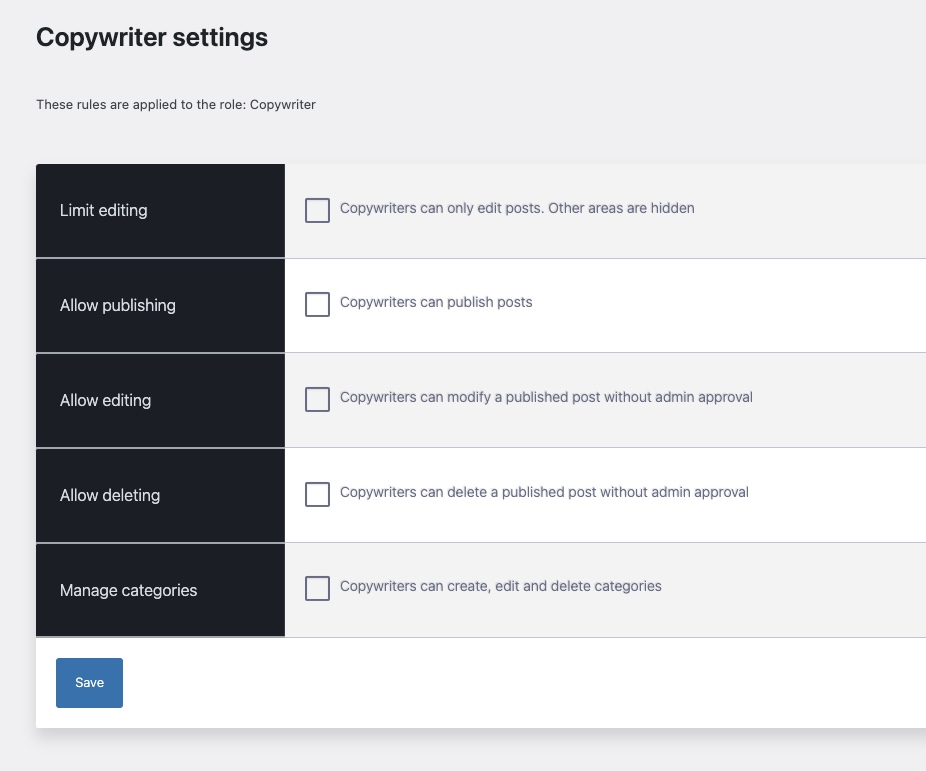
How to create a Copywriter
STEP 1: Click users > Add new user
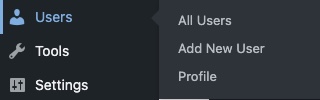
STEP 2: Make sure the Role is set to Copywriter
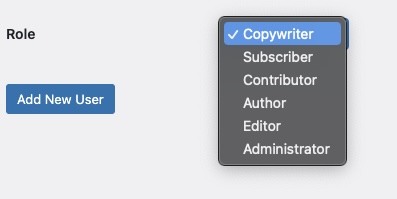
STEP 3: Make sure to set a strong password
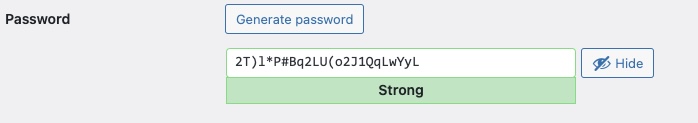
STEP 4: For additional protection, we recommend also integrating a security plugin like WordFence, which allows to limit the login attempts, forces the use of strong passwords, and optionally adds 2 Factors Authentication. This will reduce spam subscriptions and maintain the security of your website.
STEP 5: Setting permissions.
Without User Manager settings, a Copywriter has “Contributor privileges” by default. We recommend not giving full Author access to unknown copywriters.
Using the Limit Editing, all of the post types that are not articles will be hidden from the interface.
A copywriter can only create posts, choose the categories and submit them for revision. They can’t delete posts and categories and they can’t edit or delete a post after it’s published.
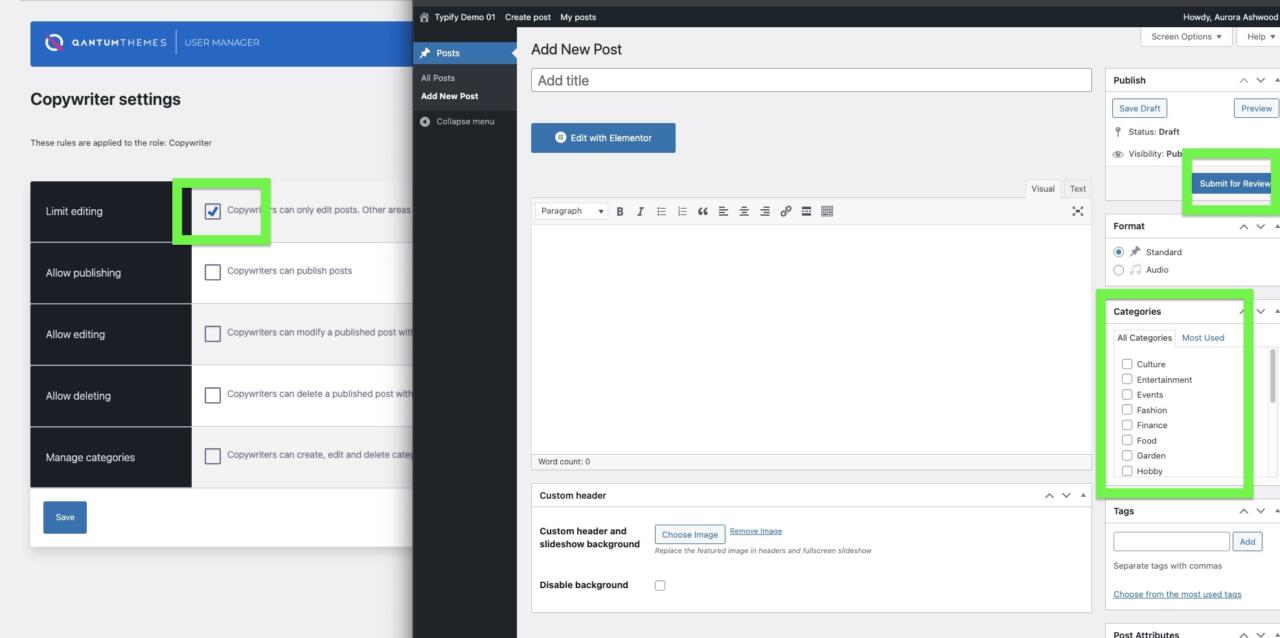
Allowing custom actions
You can enable custom privileges if required, with the options below:
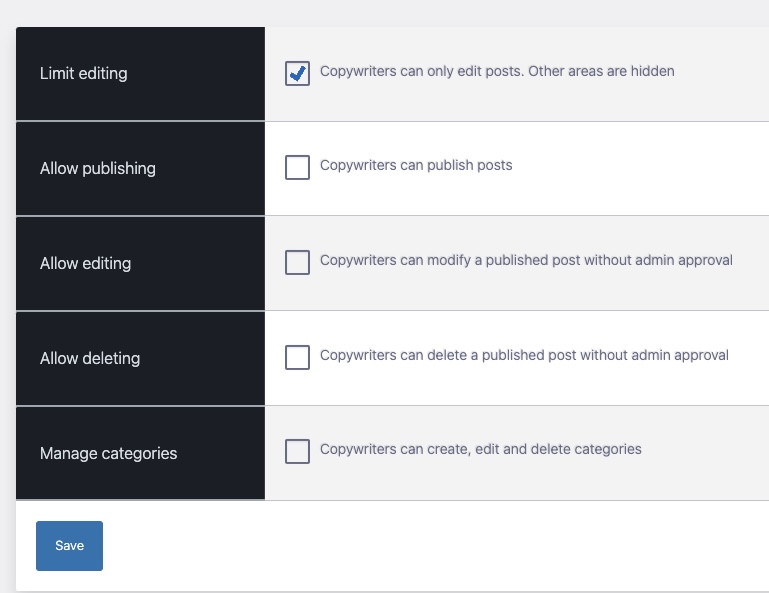
Please remember that, generally speaking, you’re legally responsible for your website contents.
It’s recommended to not allow publishing or editing permissions to third party users that you’re not sure about.
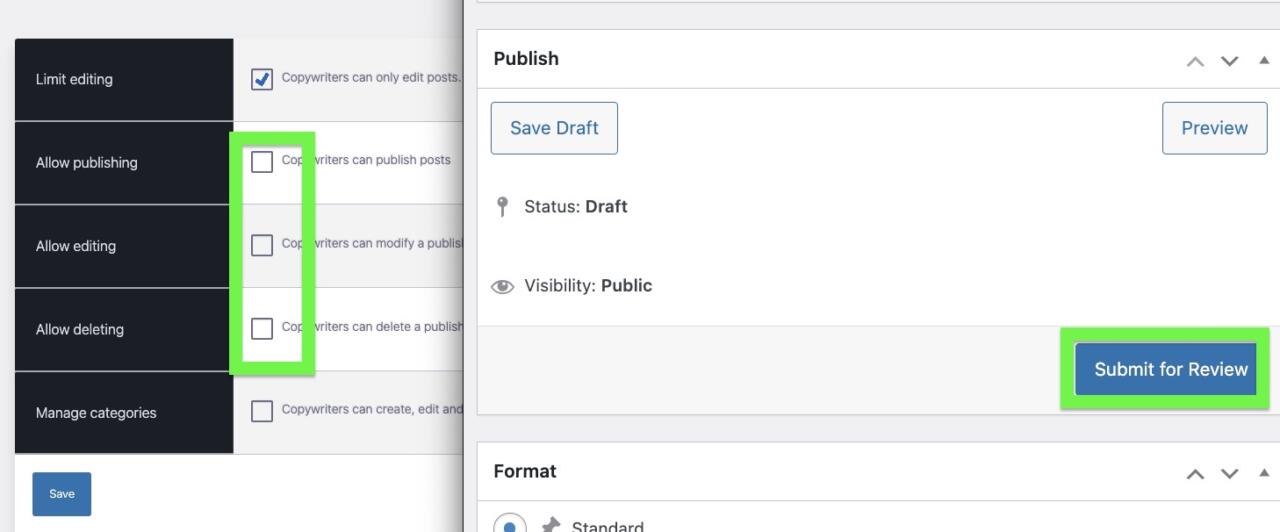
Testing privileges.
Once created, we recommend logging in with the new user credentials from another window. To test new users, you can log in using an Incognito window:
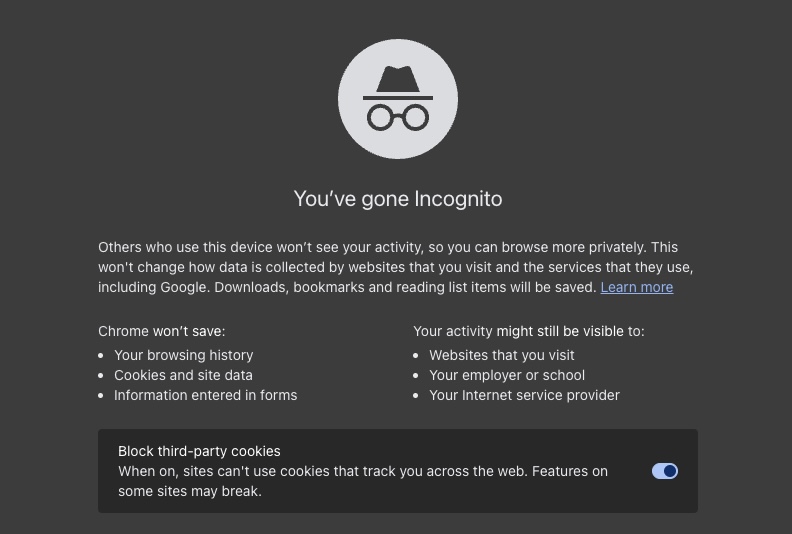
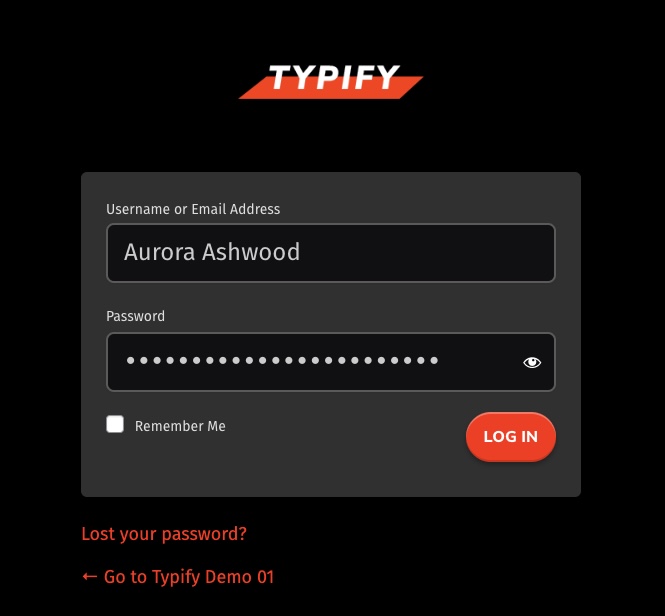
If you change the Copywriter Settings, you may need to log out and log in again to see the change in the Copywriter privileges reflected in backend, wince they may be subject to database caching.