How to change the logo and site name
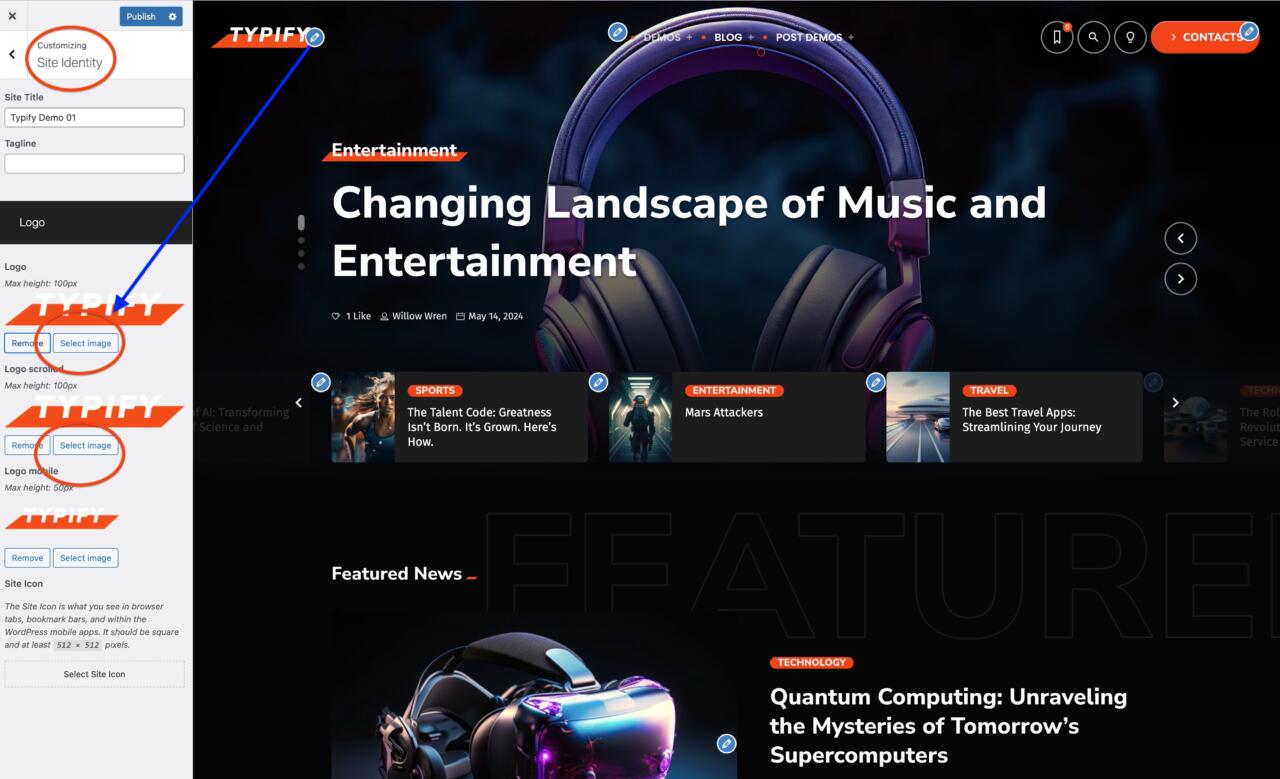
- Click Appearance > customize > site identity
- In Logo, upload your logo in PNG format (with transparent background). This will be sued as logo when the menu bar is transparent.
- As Logo Scrolled you can upload a different variation of the logo, since you can change the background of the menu bar when the site is scrolled, you can choose a logo with different colors
- Logo mobile: is recommended to chose a squared logo, to allow more space for the menu buttons in small screens
- Site icon: upload a PNG 512×512 pixels
- Click “Publish” for the changes to take effect
