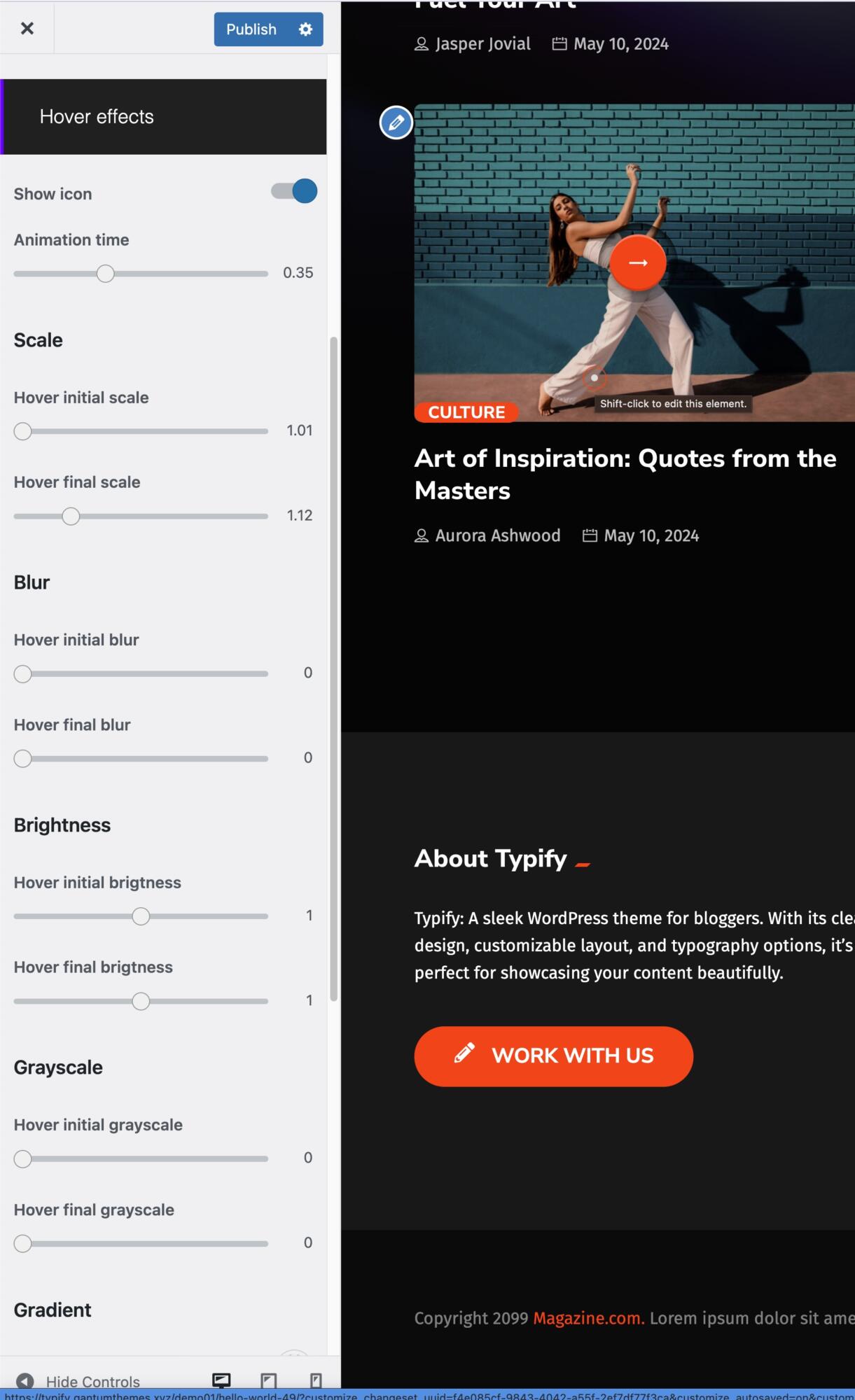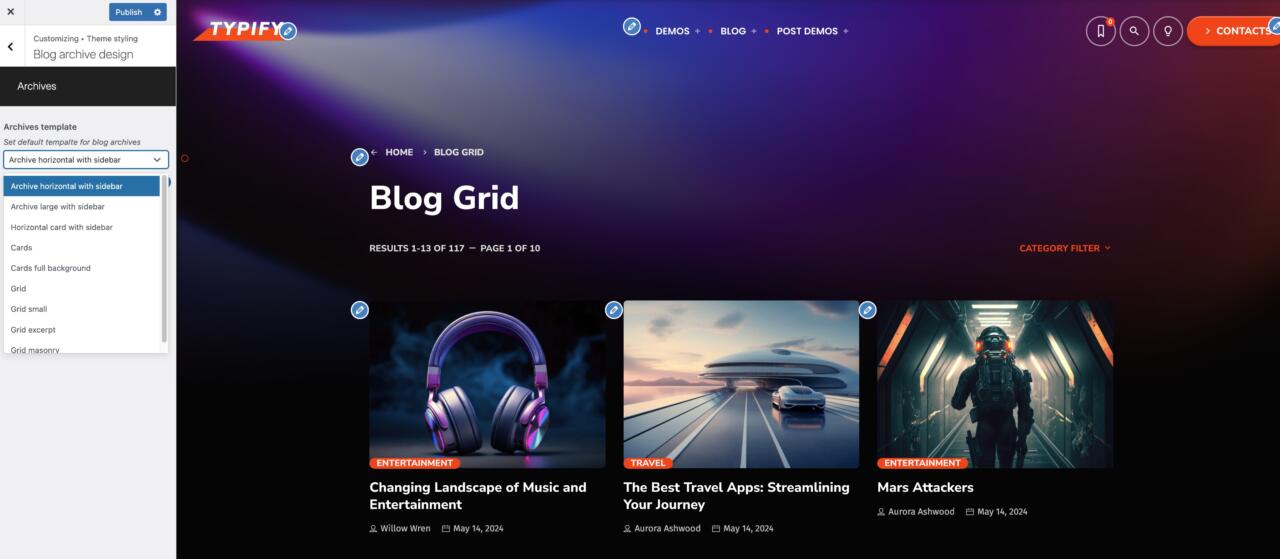
This theme comes with 9 blog design templates. You can choose a global design style from
Appearance > customize > Theme styling > Blog archive design
To set your default design style:
STEP 1: Go to Post > Categories
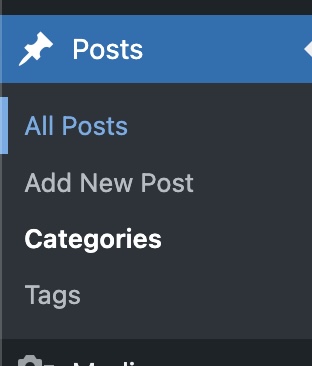
STEP 2: Click View for a category (make sure to pick one with some posts)
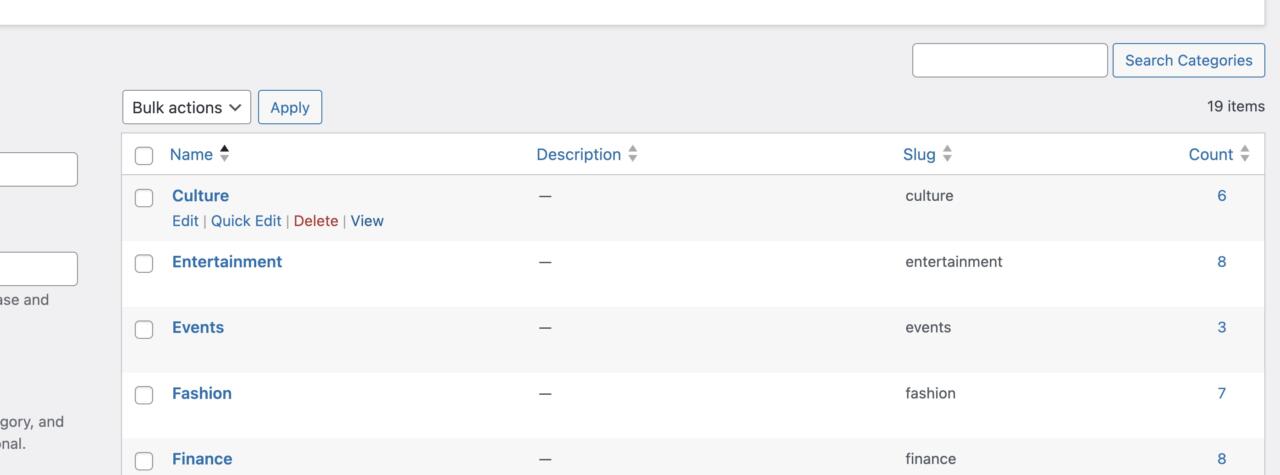
STEP 3: Click Customize
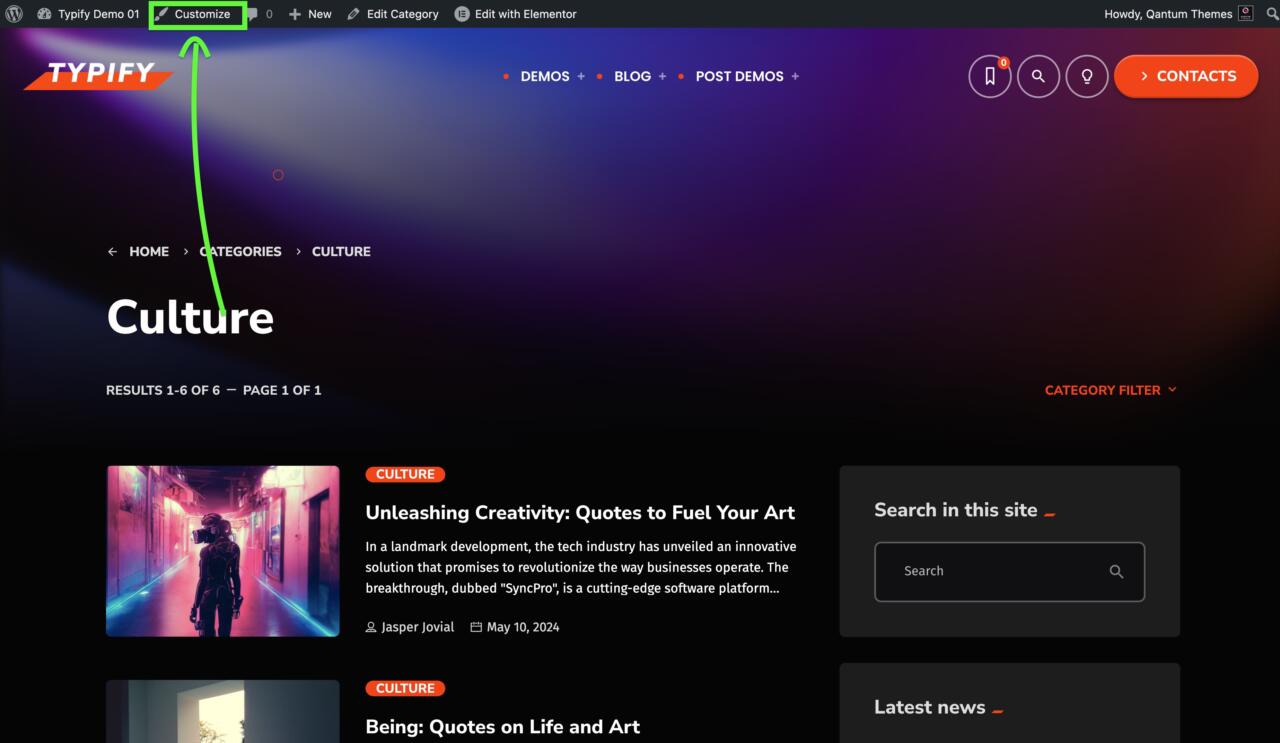
STEP 4: Click “Theme styling > Blog archive design”
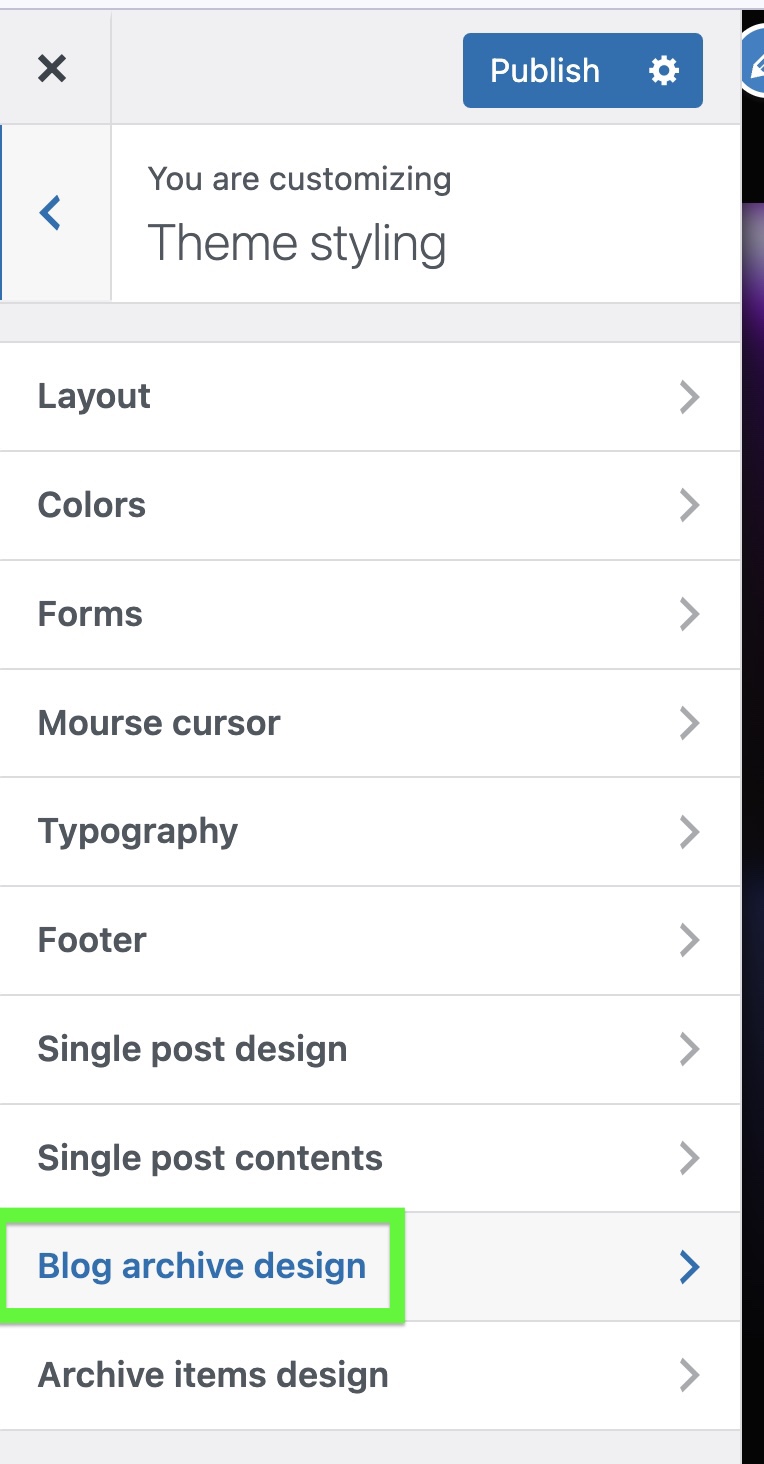
STEP 5: Choose the archive template of your choice and save. You can as well decide between numbers pagination and load more option. Please note the pagination won’t appear if there are less than 12 posts in that page.
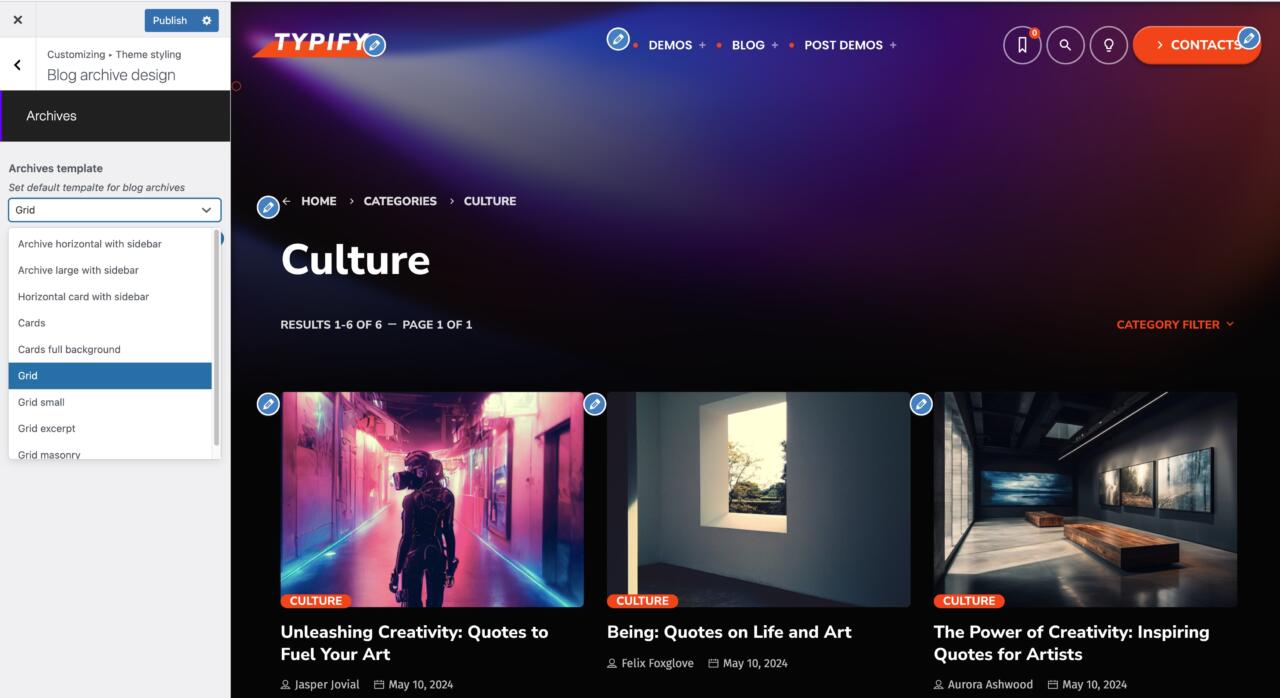
STEP 6: To modify the appearance of single items globally, open
Customizing ▸ Theme styling▸ Archive items design
or click the pencil button next to an item
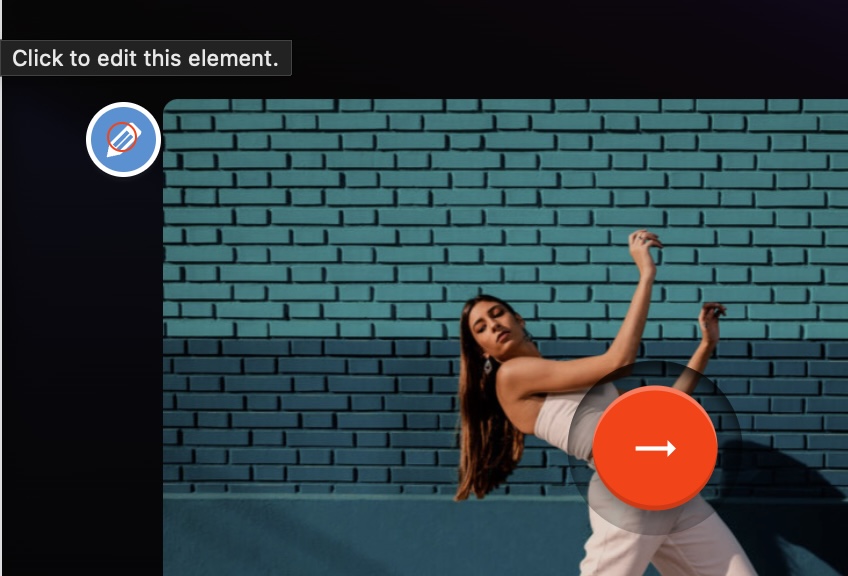
The theme offers a wide variety of hover effects to define a unique style for your blog