This is a troubleshooting procedure to control the consistency of your ads and the cached data.
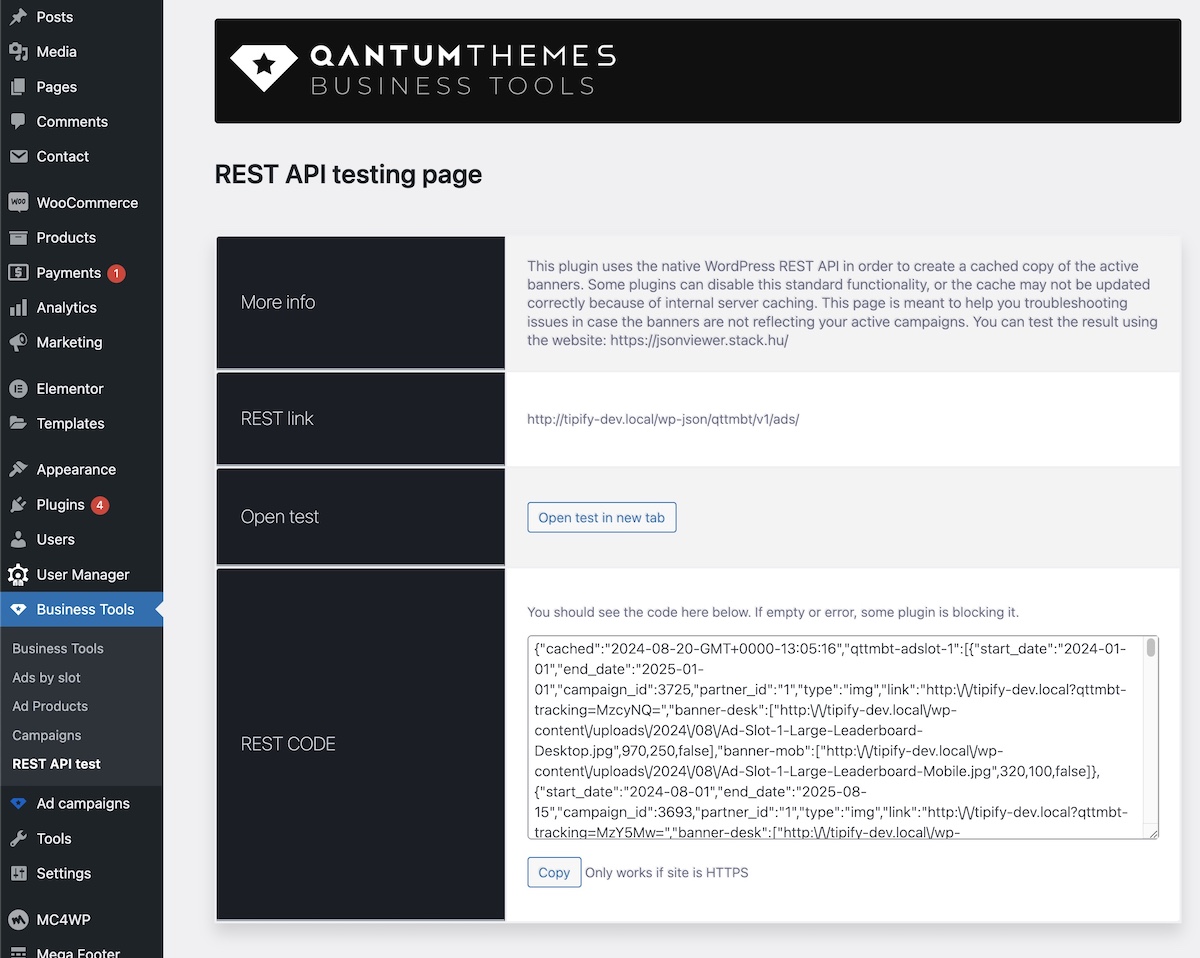
Since the data extraction of the ads is very complex, we integrated an internal caching method based on WordPress transients, which stores a static list of active banners every 10 minutes. This will massively increase the performance and avoid slow website if you have many campaigns running.
IMPORTANT: if your server uses Litespeed or other caching methods, make sure to NOT cache transients.
The campaigns stored in the database are NOT the list used to display them. The database is live, while the banners are taken from the cached list.
This procedure explains how to control this cached list.
If you added a new campaign and is not visible, please check this troubleshooting procedure:
- Check the campaign start and end date
- Make sure a link is set
- Make sure the campaign is Published and not Pending or Draft
- Make sure the banners are assigned to the correct Ad Slots
- Clear the cached list of ads from Business Tools settings > enable the checkbox to clear the cache, and Save
- Reload the frontend multiple times
- Keep in mind that ads for each slot will appear randomly. However, computer-generated randomness is different from “real-life” randomness, where each option gets an equal chance. In this case, you might see the same banner appear 10 times while another shows up only once. This behavior is nearly unpredictable, so be sure to reload the page multiple times to thoroughly test the ad rotations.
- Last, check the REST API test: you can copy the test and paste it in https://jsonviewer.stack.hu
This page will display the list of active banners in a readable formatting, allowing to see which banners are currently published for each slot:

If the published banners are still not appearing, please contact your hosting provider and make sure the REST link for the banner is not being cached by your server.
You can find the Rest link from the “REST API test” page.
