This theme comes with 6 post design templates.
Each one has multiple options to hide and show specific functions of the page.
You can set a global style for all posts, and select another different template for any single post of your choice.
To set a global style:
STEP 1: Open a single post in editor mode, and look at the right column.
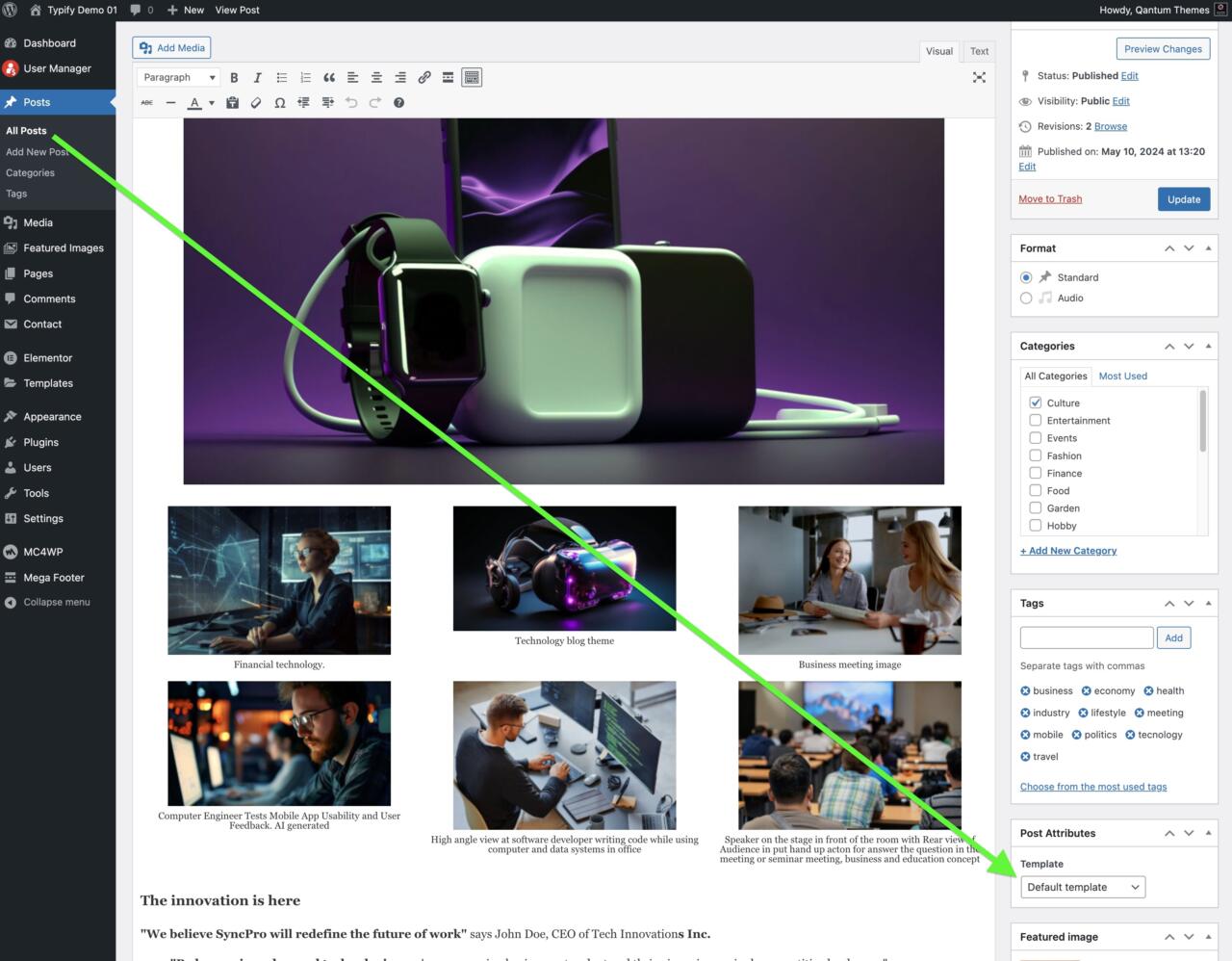
Make sure default tempalte is selected. Save and look at the post.
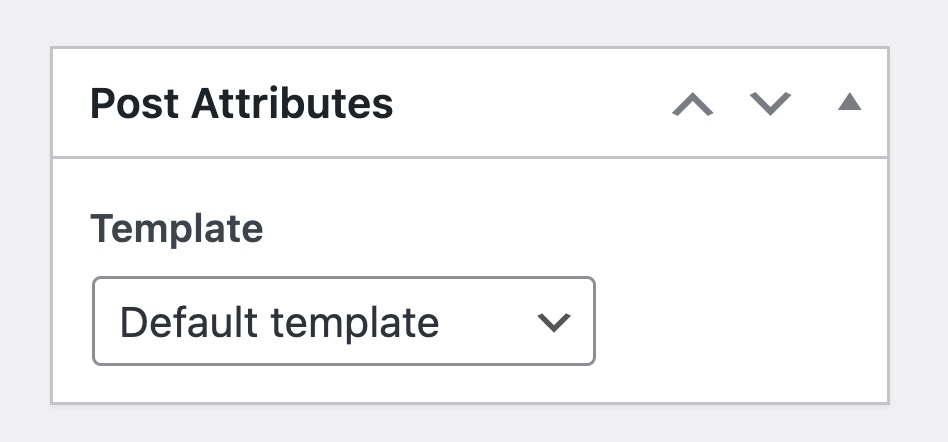
STEP 2: When looking at the post, click “Customize”
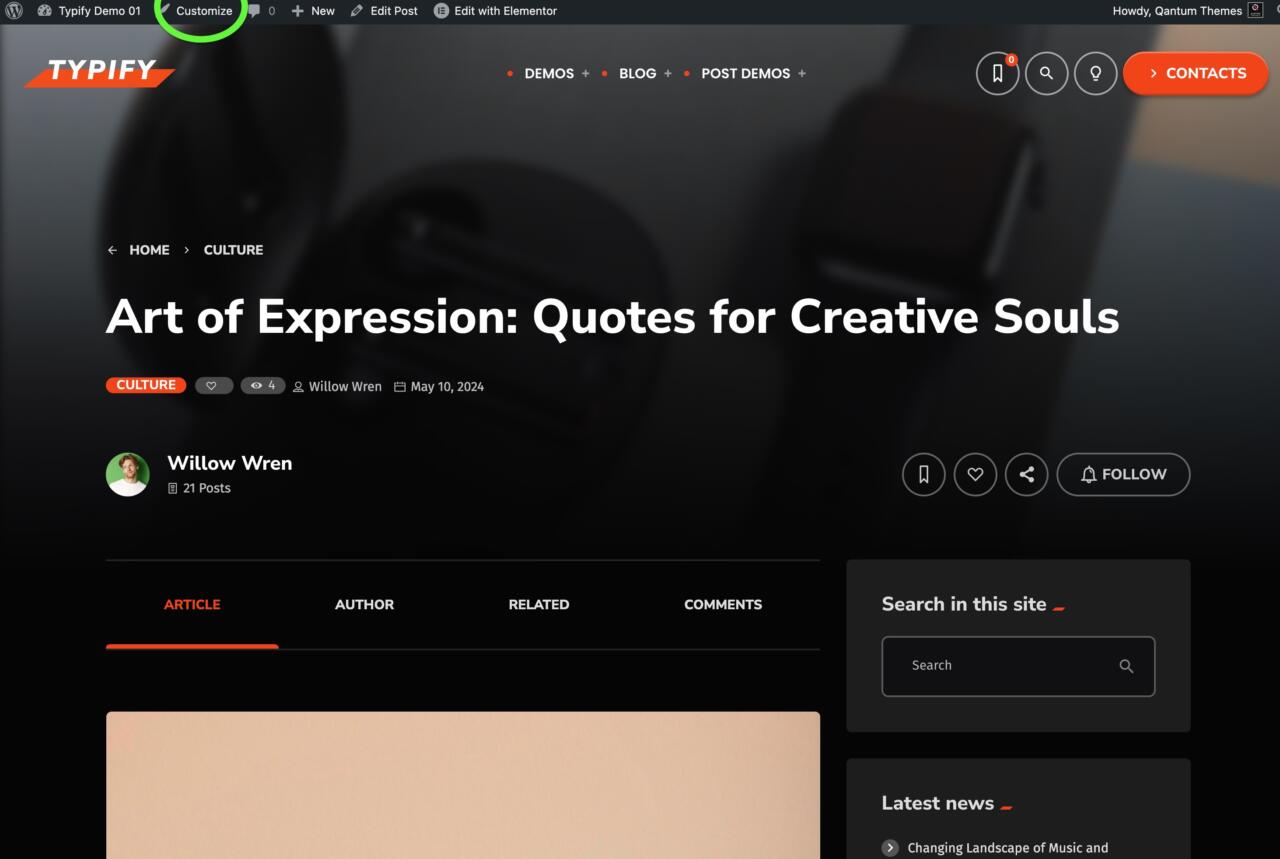
STEP 3: Theme styling ▸ Single post contents
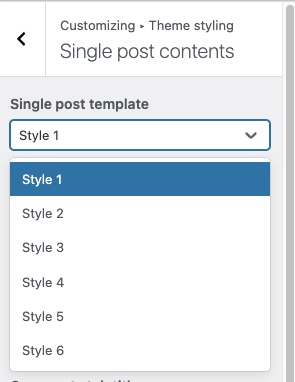
STEP 4: In the Post footer section you can hide and show specific areas of the article
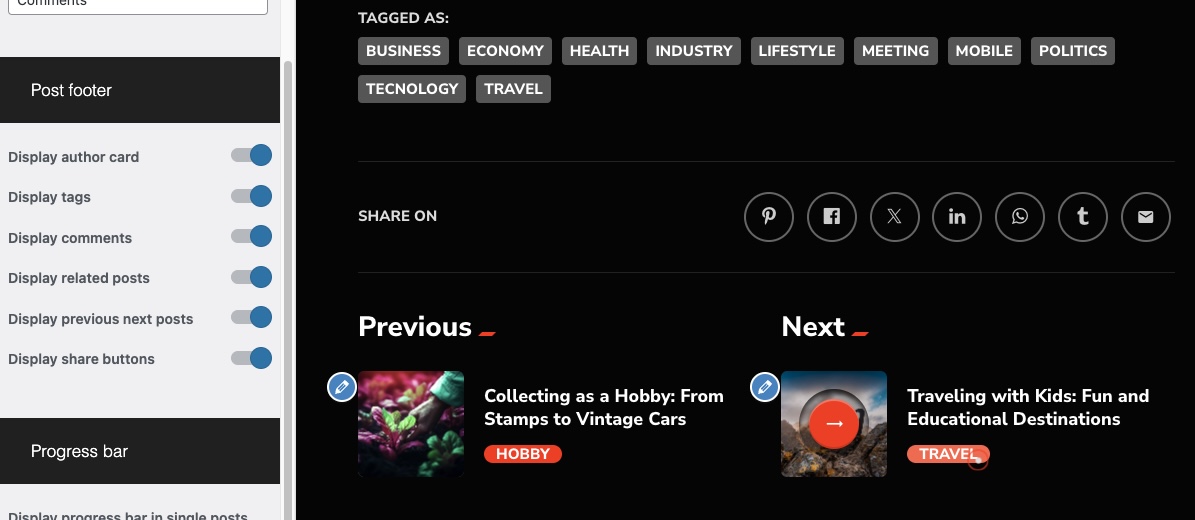
STEP 5: To edit the Post Header visit Theme styling > Single post design
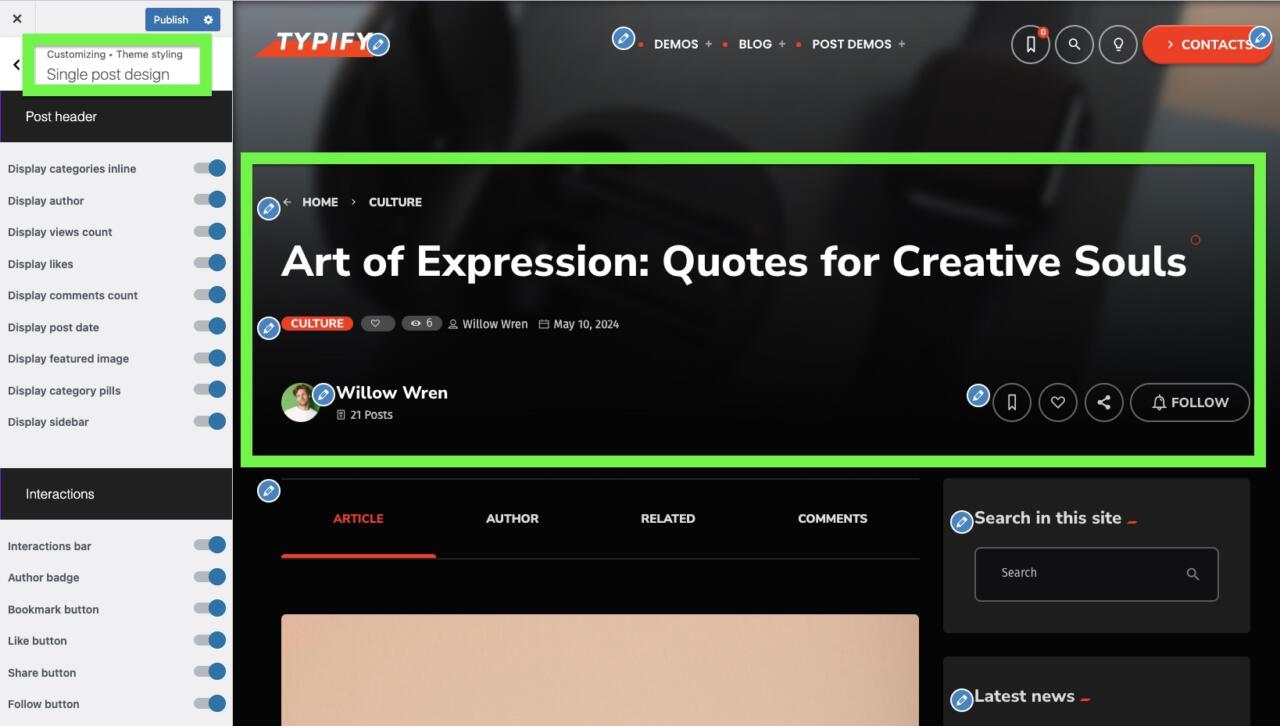
STEP 6: Remember that interactions like Share, Follow and Bookmark needs to be enabled globally in the User manager panel of your WordPress settings
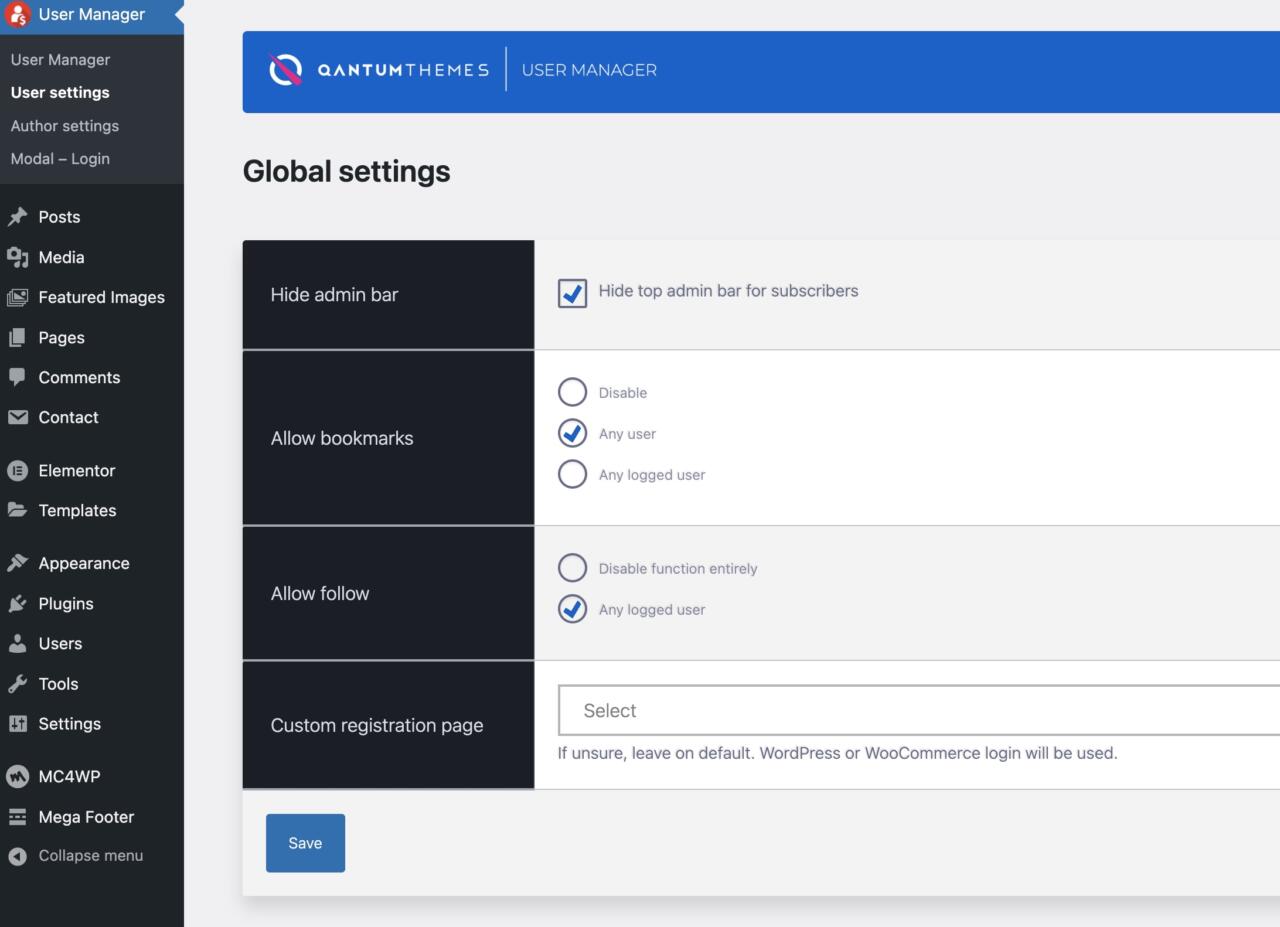
STEP 7: The Interactions sections allow to define what you want to display for your visitors navigation
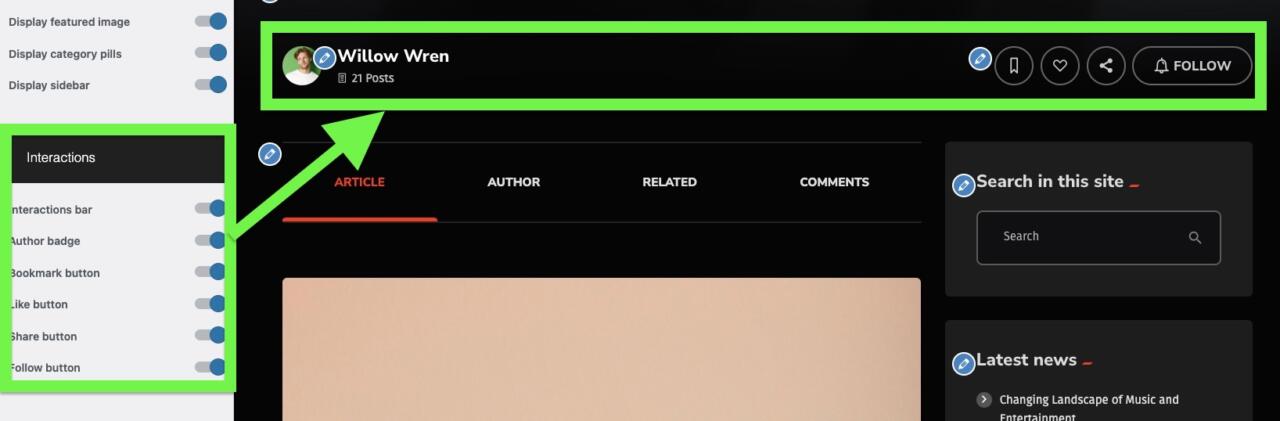
STEP 8: To modify the widgets you can click the pencil icon
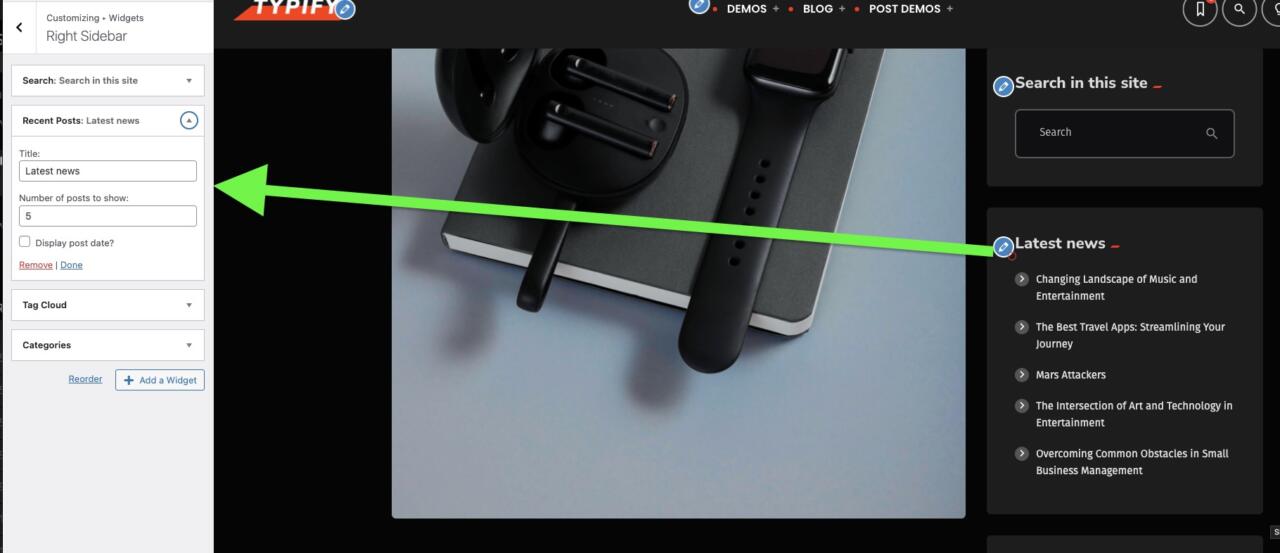
Remember to save and publish.
