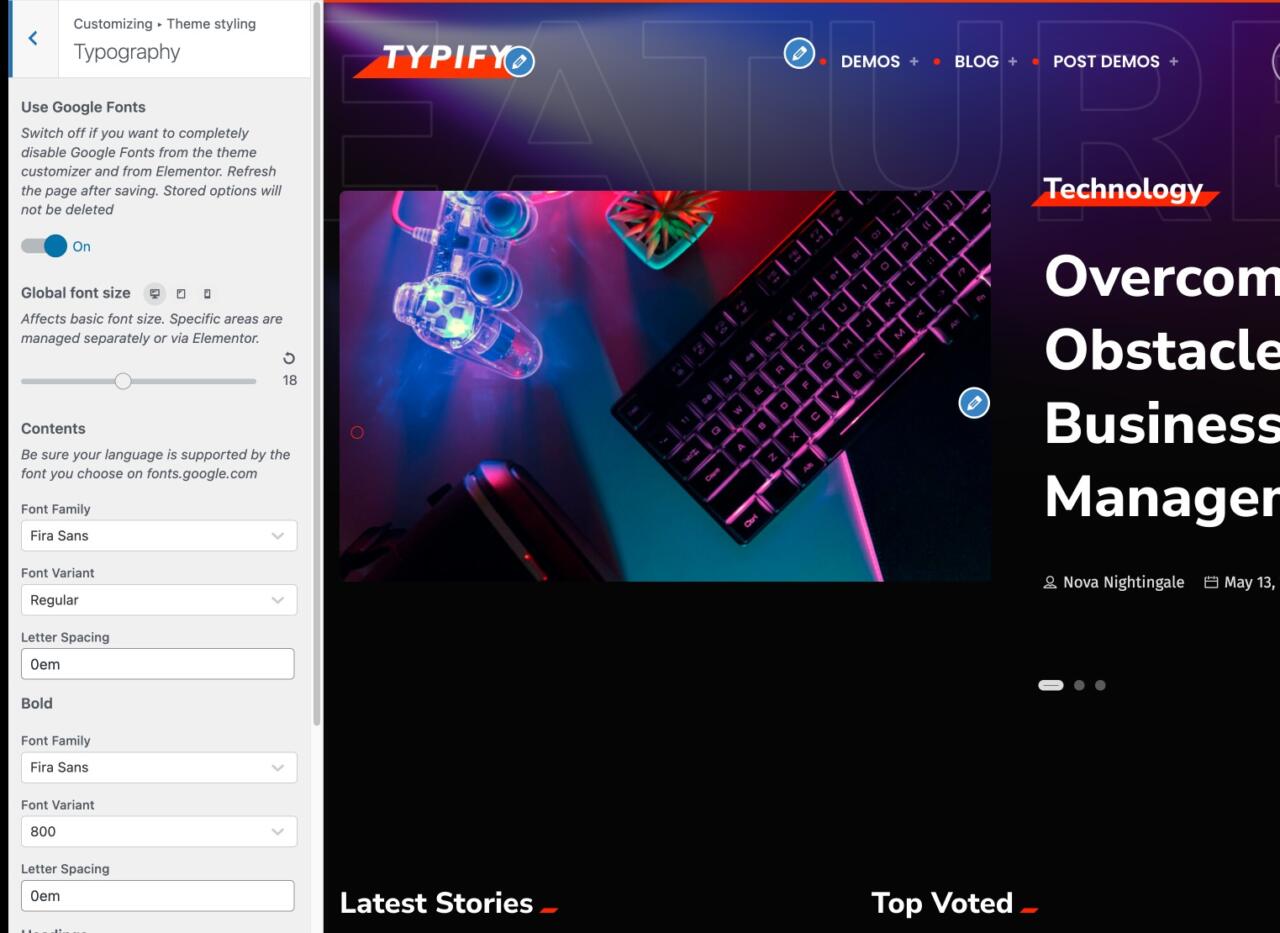
How to customize the website fonts
- Go to Appearance > Customize > Theme styling > Typography
- Enable Google fonts
- Here you can set your favorite fonts for contents and headings
- It is possible to set a custom option for menu, buttons and meta tags
- If you prefer a different font for your menu, you can override this global option in Appearance > customize > header and menu > menu bar
- Remember to “publish” the changes.
PRIVACY AND GDPR
Important: if you are in Germany or other countries which are forbidding to load fonts from Google, please note that our theme loads the fonts from a local folder and not from Google.
When you choose a google font, it is downloaded and served from your website hosting.
Anyhow, if you want, you can disable google fonts entirely.
