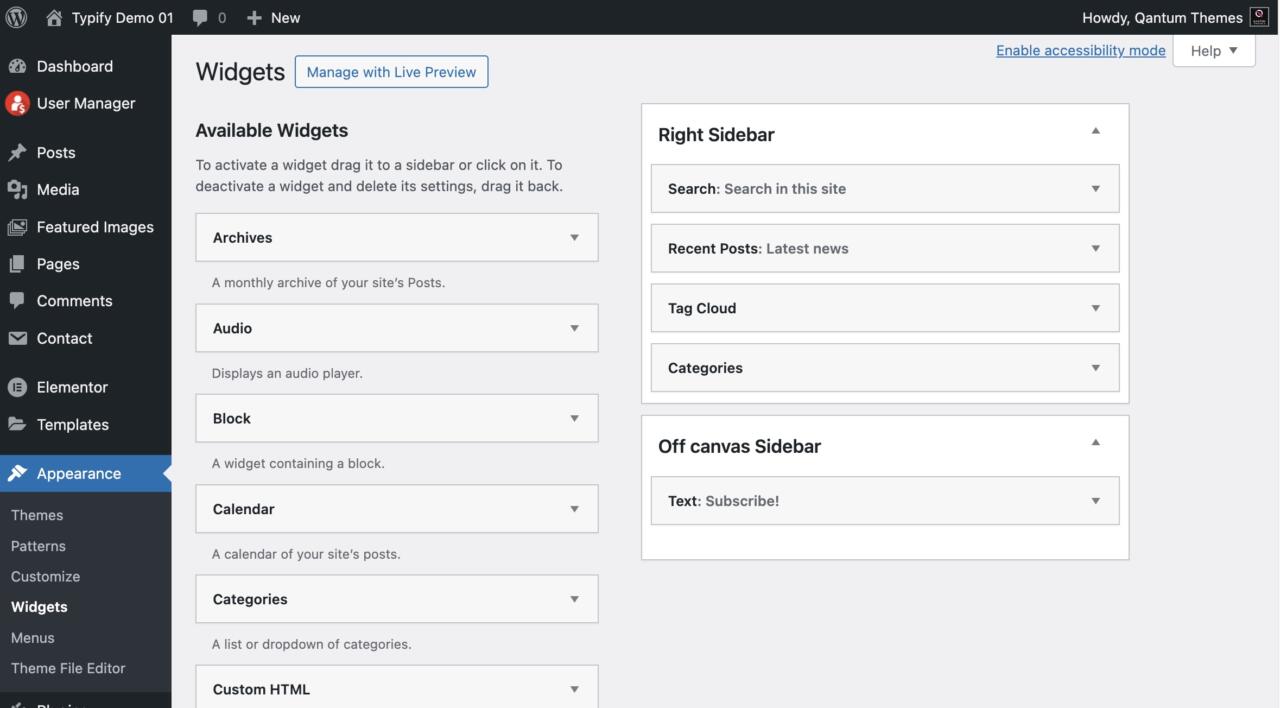The Off Canvas Sidebar has to be first enabled in
- Appearance > customize > header and menu > “Menu buttons”
- Enable “Off Canvas sidebar on desktop” (in mobile is always enabled by default.
How to customize the off-canvas sidebar
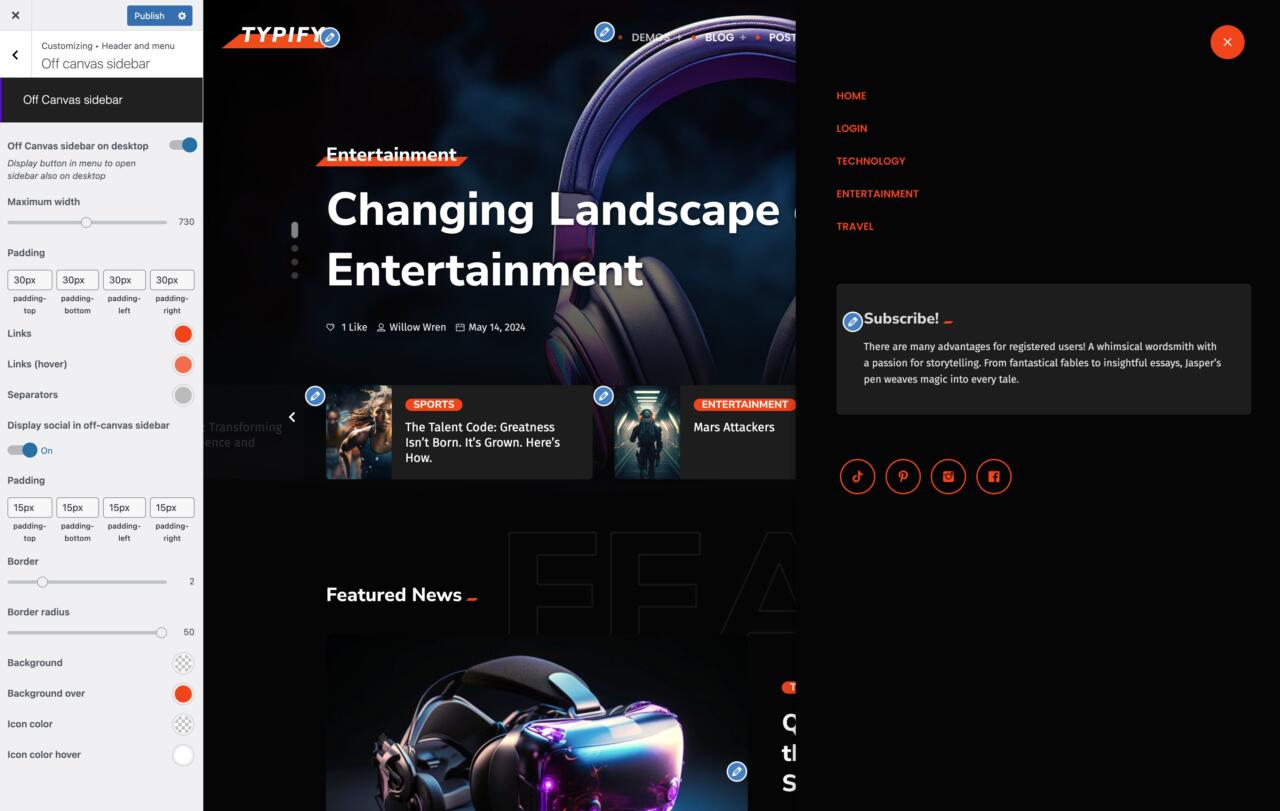
- Go to appearance > customize > Off-canvas sidebar
- Design
- You can set a custom width and padding
- Set the colors of your choice
- Optionally, enable the social network links. They will appear at tbe bottom of the sidebar
- Click publish
Sidebar widgets
To manage the widgets in the sidebar, visit Appearance > Widgets.
You can drag and drop widgets into the Off canvas Sidebar area.