To create galleries you need to be sure that the QT Extension Suite plugin is active.
You can add as many photo and video galleries as you want.
- Click galleries -> Add New
- Enter a title
- Choose an effect
- For each picture or video you can set a title
- If your viedo is on vimeo or youtube, paste the URL in to the video field
- Also for videos please set an image. IMPORTANT: BE SURE BEFORE INSERTING THE IMAGE TO SELECT “FILE URL” (see image below)
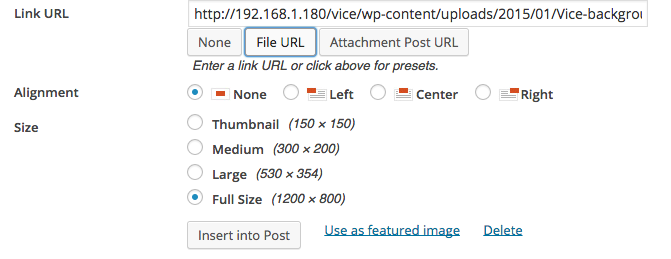
To create filterable video galleries, instead, you need to install the QT Videos plugin.
