This theme has a built-in radio player.
The radio player can reproduce the stream of any public mp3/aac stream or file.
The player can also display the song feed from the most popular radio providers:
- SHOUTcast (v2)
- IceCAST
- Radio.co
- Airtime
- Radionomy
- Plain text (any URL with a plain text output containing “Artist – Title”
To use the radio player, you need to create first a radio channel. Please read the dedicated manual section here:
https://manuals.qantumthemes.xyz/onair2/knowledge-base/2-5-radio-station-channels/
In this page you will see the different options for your radio player.
[Many options are available only from V. 3.0 of the OnAir2 theme]
To edit the radio player settings, go in Appearance > Customize > Radio Settings
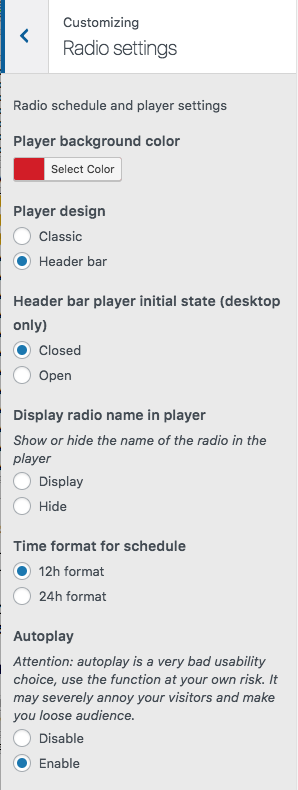
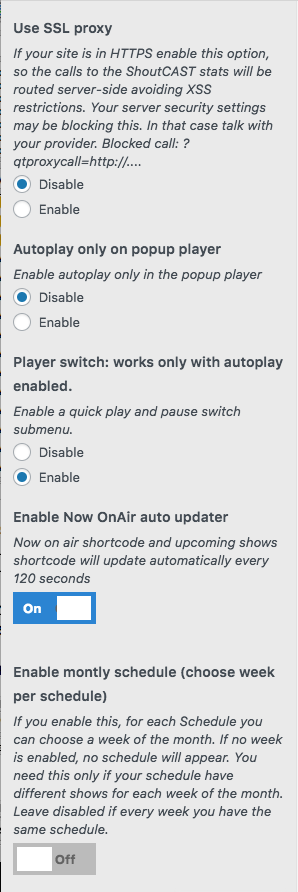
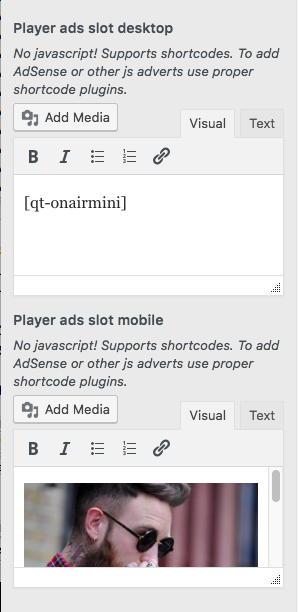
List of settings and explanation:
- Player background color: every radio channel can have a background image, if this image is not specified, you can choose a color for the background of the player.
- Player design:
- Classic: the off canvas player sidebar
- Header bar: new player in header, orizontal, available since theme version 3.0
- Display radio name in player: this option is available since version 3.0, and allows you to hide the name of the radio station from the player.
- Time format schedule: choose among 12 or 24 H format for radio shows
- Autoplay: if enabled the radio will start on page opening. Is not always recommended. If you plan on using WooCommerce, we strongly discourage to use this option, as the radio will restart every time you change a page, because WooCommerce pages as cart or shop can’t be loaded in Ajax, and with autoplay the music may result annoying to the visitor.
- SSL Proxy: if your site in in HTTPS but your stream is in HTTP, the song feed may not work. This option allows you to reach the stream using a server side built-in proxy, but be aware that many hosting providers can block this type of connection, so we suggest to switch your site in HTTP or either find a radio provider that streams in HTTPS, as radio.co for instance
- Autoplay only on popup: this is a cool option allowing to have autoplay only in the popup
- Player switch: when using autoplay, this option will display a “pause” button below the player opening button, di pause or restart the stream without opening the player.
- Enable Now On Air auto updater: automatically refresh the shortcodes and widgets displaying schedule contents every 2 minutes
- Monthly schedule: associate each day with a week of the month, so you can have 4 or 5 weeks a month with different schedules. When enabled, a new field (week) will appear when creating a schedule.
- Player ADS slot desktop: add banners, links or shortcode to the player. Visible only in desktop
- Player ADS slot mobile: same as before, for mobile devices
If you are logged in as admin the pages will load without ajax (the music stops) because this makes it easier to work on the contents. So, logged in = normal page loading.
