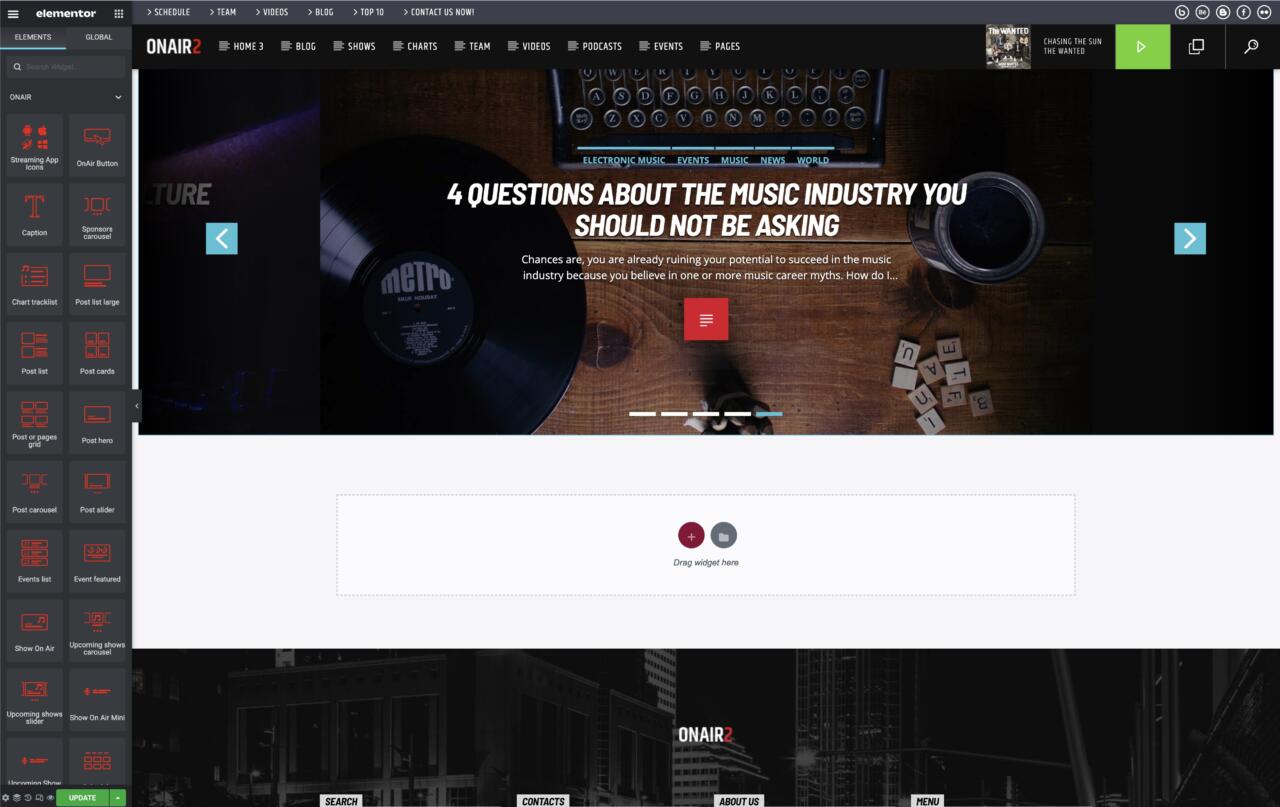- Create a new page (page > add new)
- Choose the page template named Page Elementor
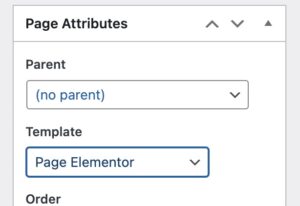
- Optionally hide the default header
- Set a title for the page
- Click “Publish”or “Save Draft”
- Click “Edit with Elementor”
- If you’re new to Elementor, please check the basics here
https://elementor.com/academy/getting-started-with-elementor/ - For the usave of the OnAir2 widgets for Elementor, please check out the other pages of this chapter