To create a contacts page be sure to have the plugin QT Contactform actived. If not, visit the Plugins page and follow the instruction at the top of the page.
Once installed, create a new page and choose the Contacts template:
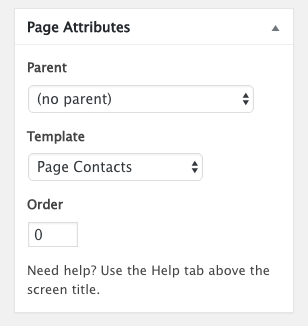
You can add any extra contents, they will appear above the contact form:
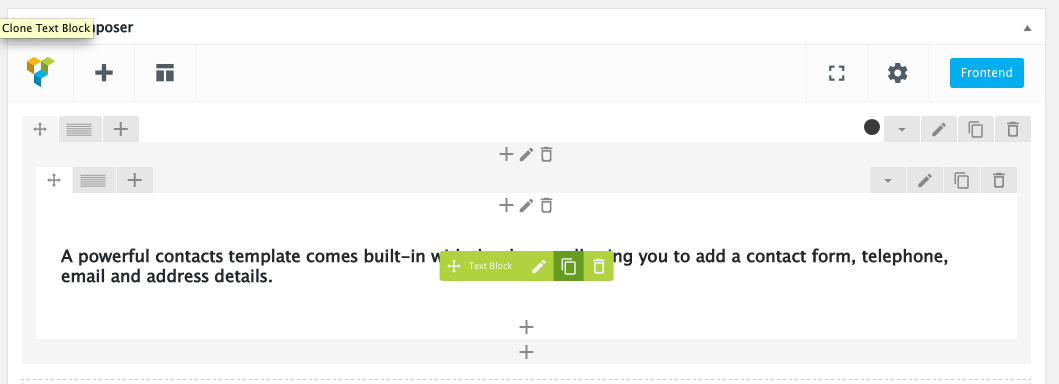
In the design customizations, compile all the contact details you want:
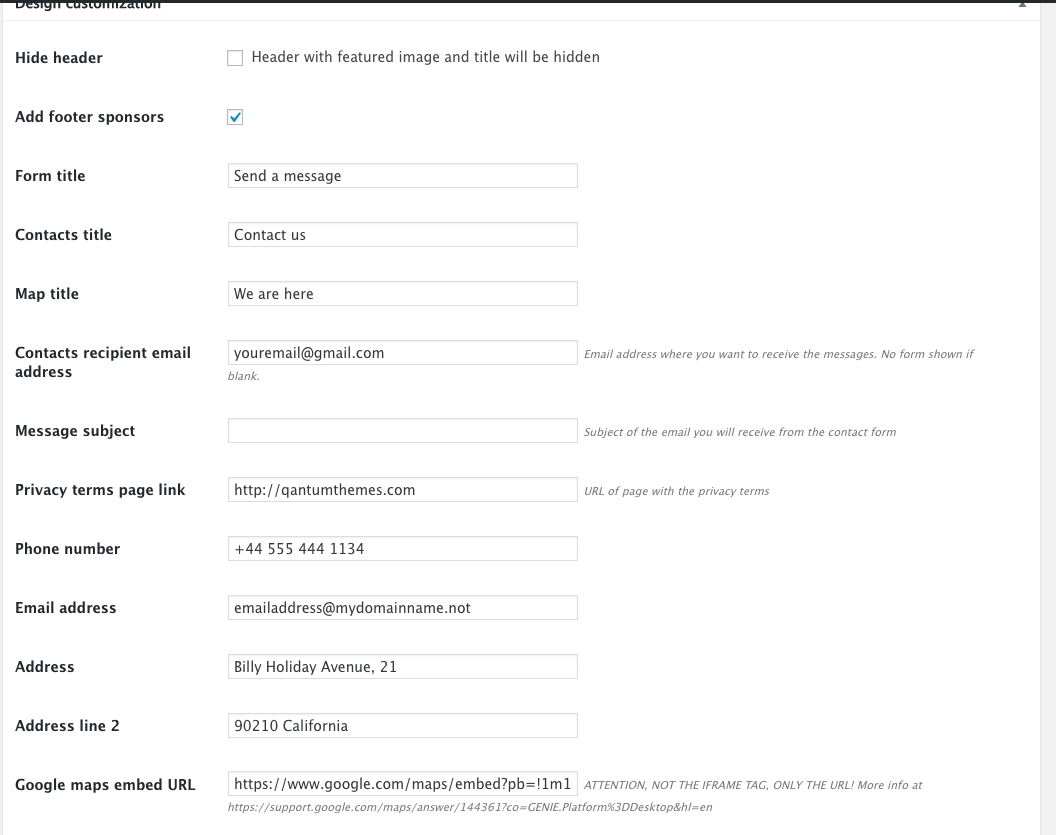
Embedded map:
FInd your address on Google maps, and then from that page click the menu button of the map, then click share:
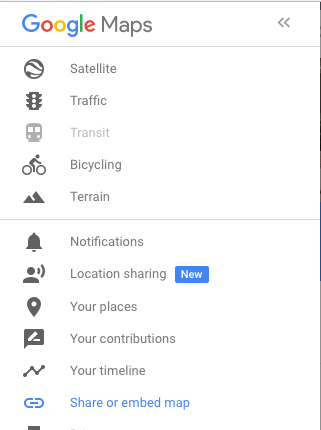
2) click “embed map”
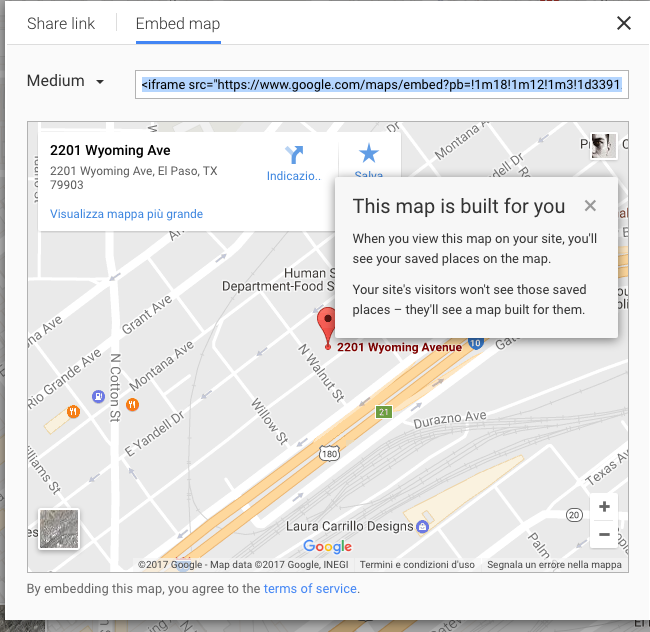
3) Copy the iframe URL in a text file on your computer, and take ONLY only the iframe URL:
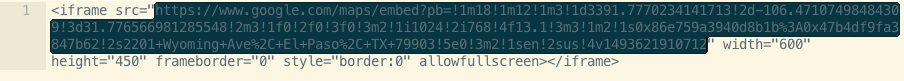
4) Paste the URL in the map embedding field:

