First of all, please make sure you server respects the theme requirements.
Once you activate the theme, you’ll see the a notification asking to install the required plugins.

You will be directed to an activation page. The theme purchase code is required to use the automated plugins installation.
You can get your purchase code from https://themeforest.net/downloads
Where is my purchase code
- Log into your Envato Market account.
- Hover the mouse on your username at the top of the screen.
- Click ‘Downloads’ from the drop-down menu.
- Click ‘License certificate & purchase code’ (available as PDF or text file).
- Your purchase code looks like this:
XXXXXXXX-XXXX-XXXX-XXXX-XXXXXXXXXXXX
If you don’t find your purchase code please follow this guide:
https://help.market.envato.com/hc/en-us/articles/202822600-Where-Is-My-Purchase-Code-
Activation
Click on Appearance > OnAir2 Activation or OnAir2 Child Activation
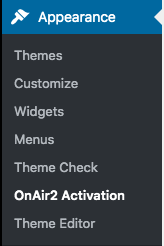
If you don’t see a notification, just switch theme (to the parent OnAir2 theme) and back (to the OnAir2 Child theme) and it will trigger a, update request, searching for new plugins requirements.
You will then be asked to enter the purchase code:
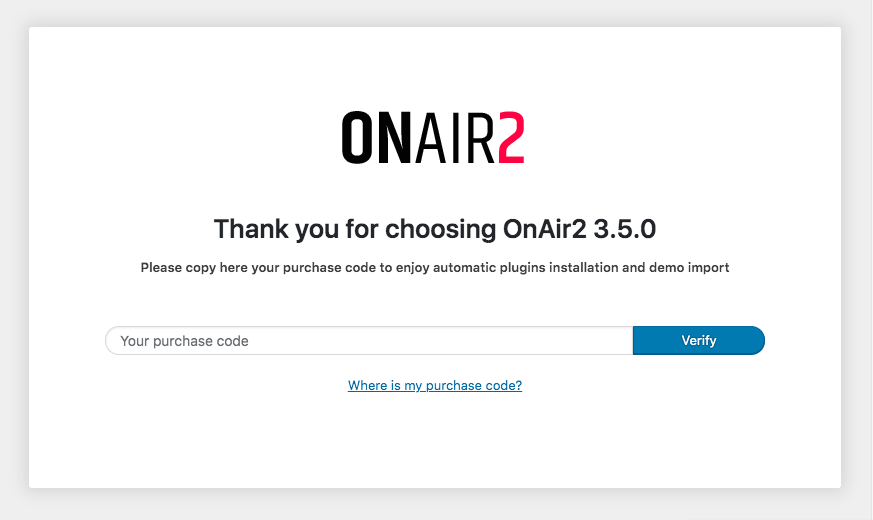
Once saved, a confirmation message will appear:
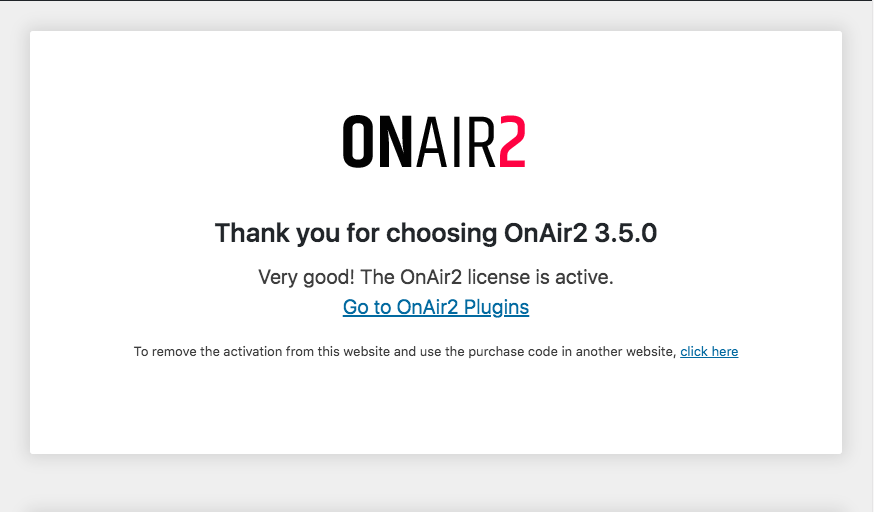
If you see any error message, please make sure your server respects the requirements. You can test it using our Server Check plugin.
Installation
Click “Go to OnAir2 Plugins” to start the installation.
Select all of the plugins, choose Install and click Apply


Once done you will see a confirmation message for every plugin

Elementor Pro
Elementor Pro is not provided, nor required. All of our demos are created with the free version.
Possible errors and solutions
Please note that if you wait too much or you see any error, it can be because one of the following cases happens:
- The server is too busy, so just repeat the process in about 2 minutes
- Your server does not comply with the requirements
- Your hosting is too slow and you should switch to a faster hosting package or provider
- If you have any issue with plugins installation please contact the Helpdesk
Sorry, you are not allowed to access this page.

If you see this error, it means you already actived any required plugin. Please go abck to your admin dashboard.
If you don’t want to install any of the offered plugin, you can skip it and turn off the notification, but we don’t recommend it because it may lead to missing functionalities.
Slider Revolution and WpBakery
The old version of this theme was provided with Slider Revolution and WpBakery.
Instead of WpBakery the theme is now working with Elementor. If you’re using WpBakery, you won’t need to change editor, you can keep on using WPBakery.
We are not providing this plugin in bundle anymore, because we opted for a more modern editor and every demo was migrated to Elementor.
About Slider Revolution: this plugin recently changed policies and stopped Ajax support, so it doesn’t work with our themes and it doesn’t allow downloading tempaltes. This is why we stopped including it.
