To add and play web radio streams with the player, you will need to create the Radio Channels using this dedicated post type.
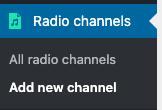
The player can play the audio stream of any MP3 and AAC stream or static file.
IMPORTANT:
- If your stream is in HTTP, also your website needs to be in HTTP.
- If you try to play an HTTP radio inside of an HTTPS page, it will be blocked the browser
- It’s OK to play an HTTPS stream in an HTTP website.
- Ask your streaming provider about the availability of your stream in HTTPS
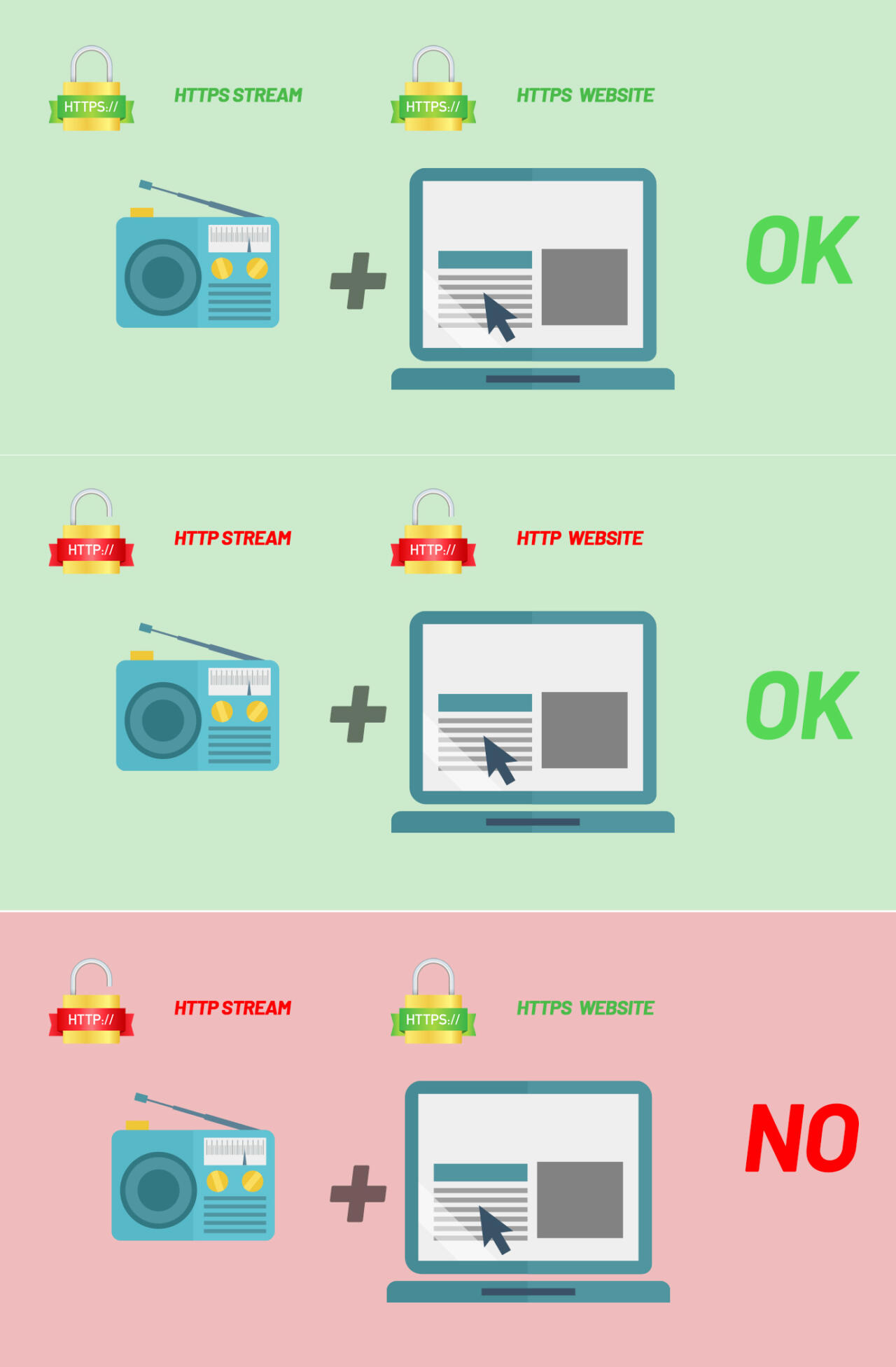
First, you need to create a channel:
Read: How to create a channel.
Once done, to display the titles, check the specific page about your radio type:
STREAMING SERVER TYPES:
You can play any AAC and MP3 stream, and also display titles from the following types of sources:
- Shoutcast (V2 and above) (if your stream is V1 use ICY Metadata instead)
- Icecast (V2.4 and above)
- ICY Metas
- Radio.co
- SecureSystems
- Radionomy
- Live 365
- Airtime Pro
- Plain text (import the title and artist from an URL displaying the title)
Please make sure to check the specific chapter of the manual about your type of streaming
Important:
Most of our customer requests are about streaming settings that are already explained in this manual.
We did our best to explain this in great detail, covering any possible case.
Please make sure to read and understand the documentation for your specific radio, so you don’t need to request support for something that is already explained here.
If you don’t know which streaming server type you have, please ask to your streaming provider (as we cannot know it).
Autoplay
Attention: autoplay is nowadays blocked by most of the browsers. Enabling it may result in a non-working player.
https://developers.google.com/web/updates/2017/09/autoplay-policy-changes
https://www.qantumthemes.com/helpdesk/forums/topic/important-autoplay-goodbye/
Thank you for your kind collaboration and understanding.
