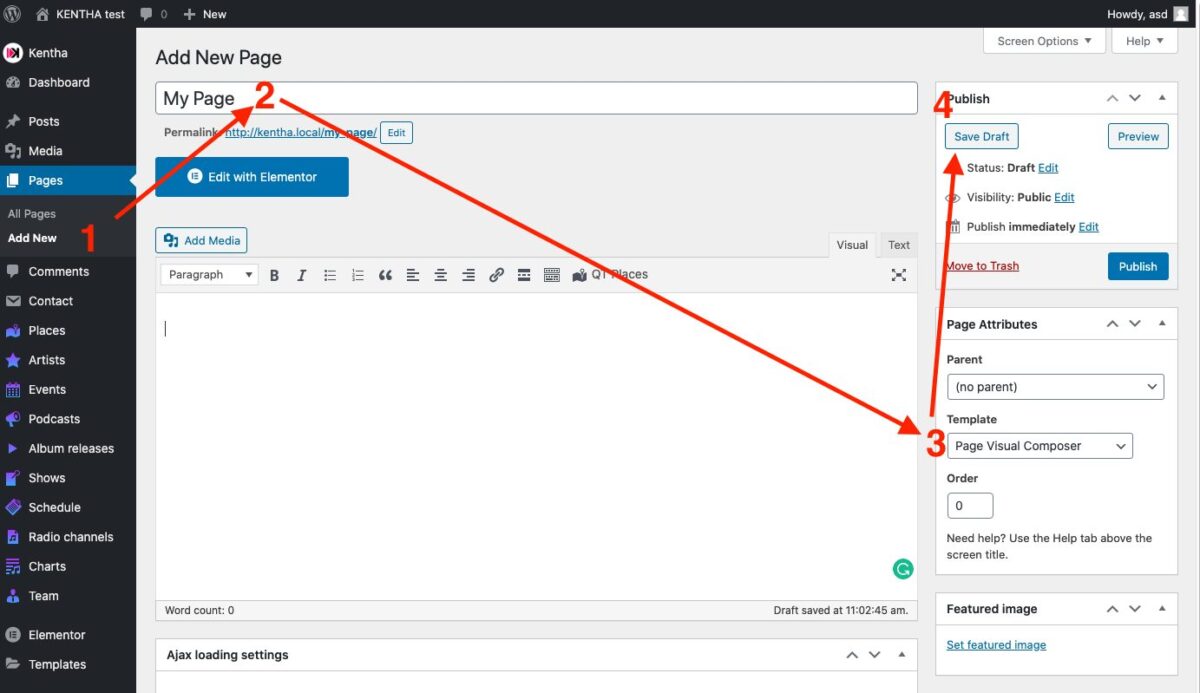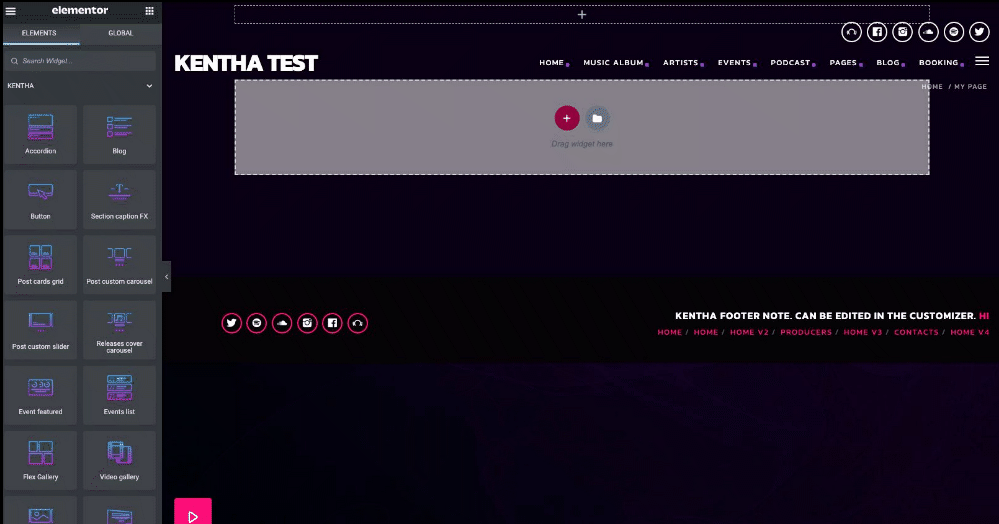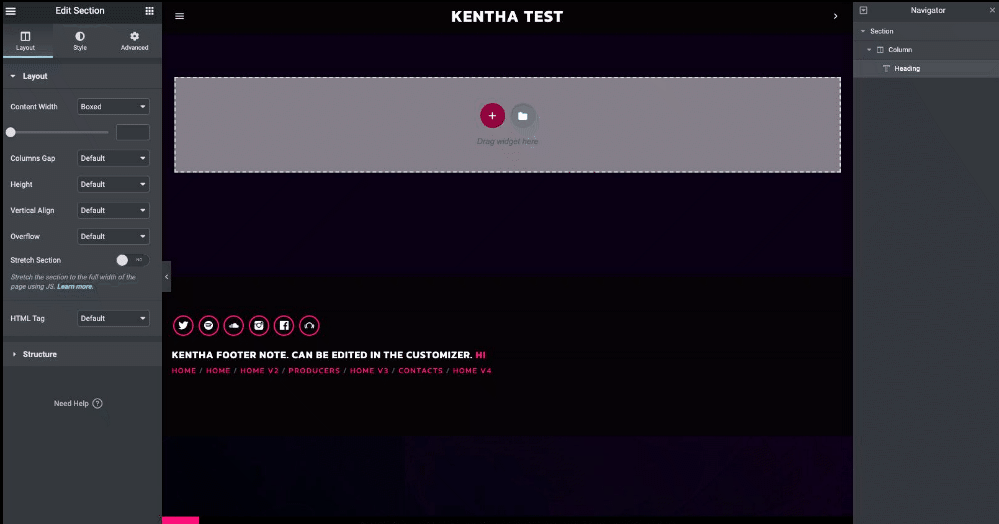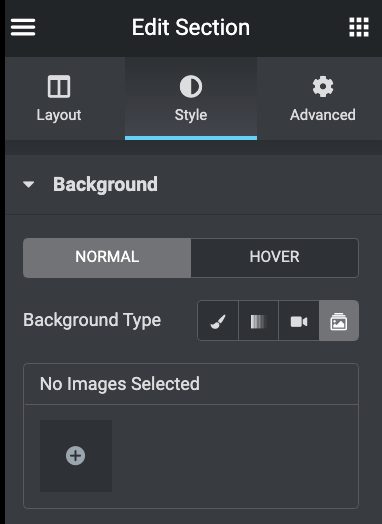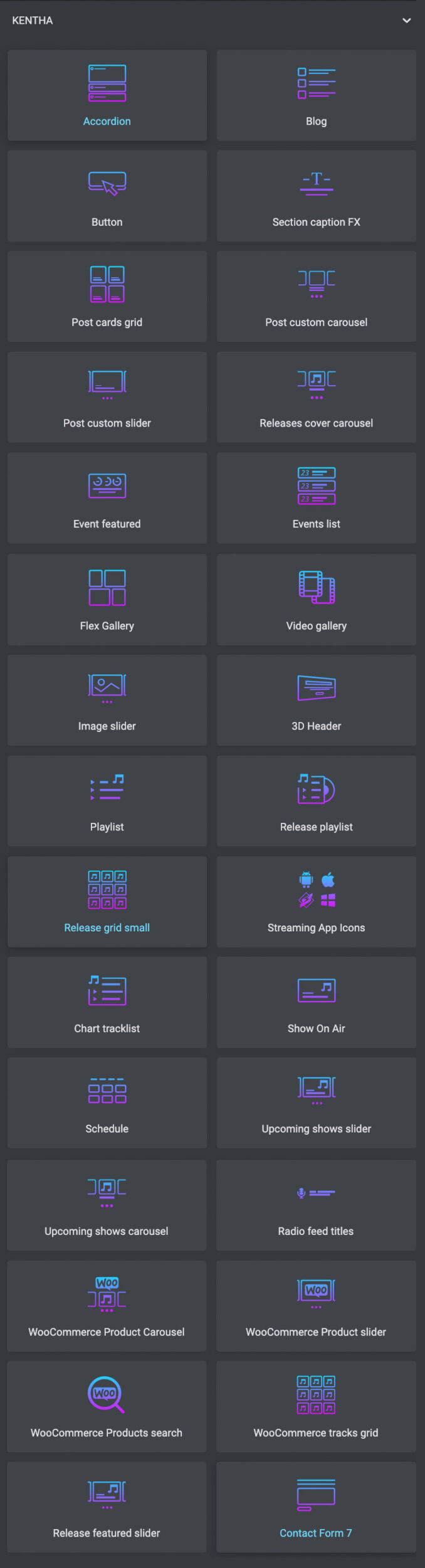To create a new page with Elementor
- Click Pages > add new and set a title
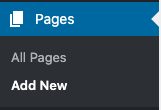
- Select the page template “Page Visual Composer”
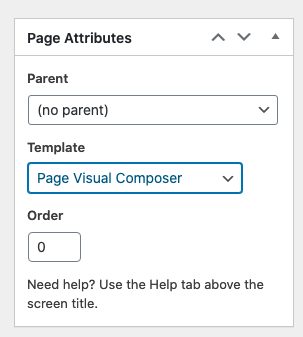
- Click Save Draft or Publish
- Click Edit with Elementor
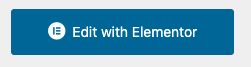
This theme adds a lot of custom widgets to the Elementor Builder. All of the widgets previously available in WPBakery have been added to Elementor.
A page that was previously built with WPBakery cannot be translated into a “Elementor page” (there is no conversion software for this). If your home page was built in WPBakery and you want to switch editor, you will need to manually rebuild it.
Our documentation covers any custom functionality added to the Elementor builder in the next pages.
For every basic usage information, please refer to the official Elementor documentation
Navigator options
To better use Elementor on the Kentha theme, is recommended to make use of the Navigator panel:
- Right click in a Elementor content
- Click “Navigator”
- Optionally drag it to the edge so it will become a fixed column
- Once available, you can right click on a section, to highlight its settings, modify backgrounds and margins.
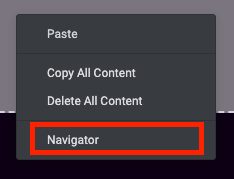
- Click Edit Section to access the section settings
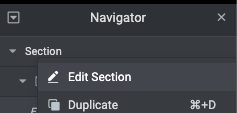
Opening Navigator to modify sections:
Editing section paddings and backgrounds
- Click Edit Section
- Click Advanced
- Click the Chain icon to unlink the top, bottom, left and right sizes and set custom parameters
- Add the padding. We suggest for desktop, 120px top and bottom.
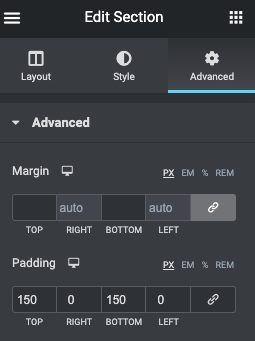
- Optionally, click the small device responsive icon to set different parameters for mobile (this can be done after your page is done)
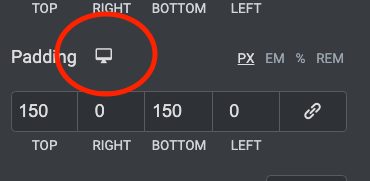
Section slideshow backgrounds
In some Kentha demo pages, background sliders are built completely in Elementor.
To edit or create a background slideshow:
- Right click a section and click Edit section
- Click Style
- Select the Slideshow background type
More information
For more information about Elementor sections and backgrounds, please find an official tutorial at this page:
https://elementor.com/blog/website-background-images/
Official Elementor documentation
Custom Elementor widgets
This theme adds 30 custom Elementor widgets to the editor.
The available widgets are depending on the active plugins.
- Radio station widgets require the KenthaRadio plugin.
- WooCommerce widgets are available only with WooCommerce installed.
- Contact Form 7 widget is available only with the plugin Contact Form 7 installed.
Each widget is explained in a specific page of the manual.