The default Header appears in every archive by default.

- It can be removed for single pages using the custom page meta fields.
- You can set a default image, parallax and color effects.
- For single posts, the default picture will be replaced with the featured image of the specific post or page.
- You can enable the Duotone effect to uniform the images with the same colors
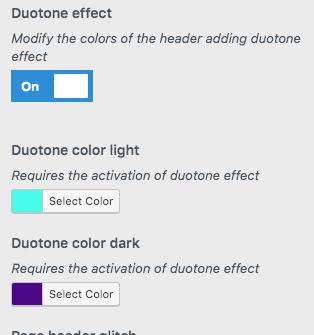
- Waves effect: will add a waves animation to the header
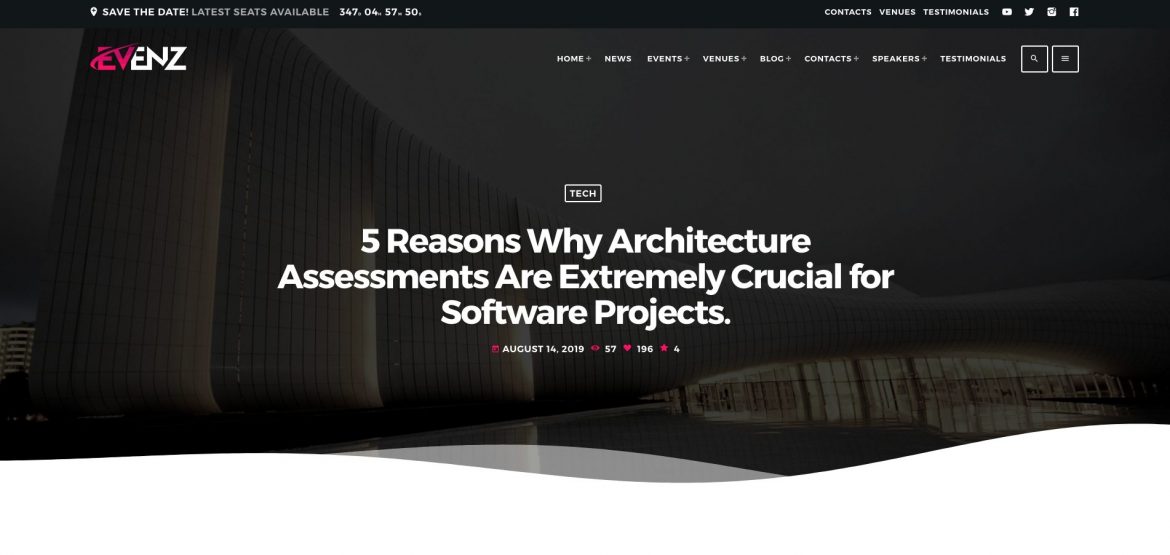
TIP: This same effect can be enabled with Page Builder on the rows - Overlay tone: will display a gentle gradient on the pictures to add contrast and legibility
- Header frame thickness: optionally display a frame in the header
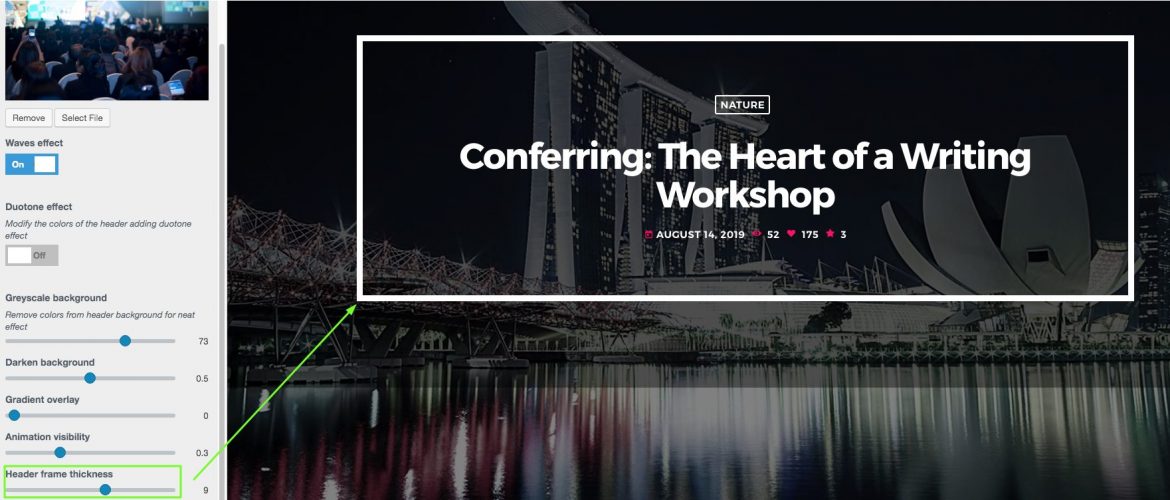
Those settings will also affect the single posts and archives.
